Menu on the left/right side!
-
Hey guys,
im searching for an option to show the menu like this:
-https://www.ramonhaindl.comAs far as I know he is using lay theme too. So if you guys have a good hint, let me know!
Thank you very much <3
Cheers Janne -
Dear Janne
@JanneKern
You are correct that www.ramonhaindl.com is using Lay Theme.
To help better understand what is happening.
Firstly Lay Theme's Primary and Secondary menu's are used ( 2 menu style ) 1 on the left & 1 on the right.
Then the following Custom CSS had been applied ( this case for the left menu: )
position: fixed; left: 1em; top: 50%; text-align: center; -webkit-transform: rotate( 270deg ); -moz-transform: rotate(270deg); -ms-transform: rotate(270deg); transform: rotate( 270deg );The main thing being a 270 degree rotation.
& for the right menu:
position: fixed; right: -5em; top: 50%; text-align: center; -webkit-transform: rotate( 90deg ); -moz-transform: rotate(90deg); -ms-transform: rotate(90deg); transform: rotate( 90deg );Mainly a 90 degree rotation.
Here in the below image are the results if i remove the 270 degree adjustment off the left menu:
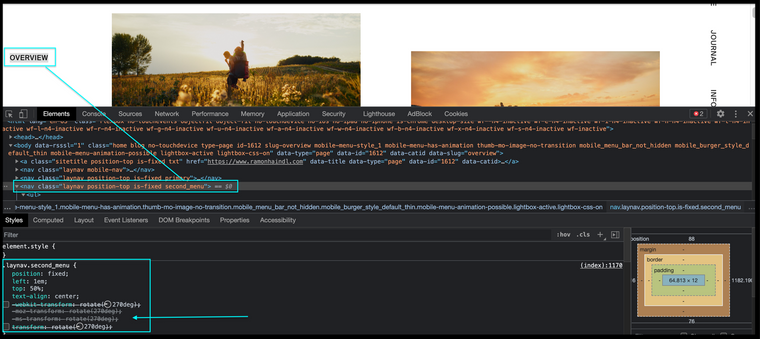
Custom Code can be added to Lay Theme via:
Lay options > Custom CSS & HTML >
Also refer to the documentation page for help if needed:
Best wishes Janne and good luck! 🌝
Richard
-
Dear Janne
@JanneKern
You are correct that www.ramonhaindl.com is using Lay Theme.
To help better understand what is happening.
Firstly Lay Theme's Primary and Secondary menu's are used ( 2 menu style ) 1 on the left & 1 on the right.
Then the following Custom CSS had been applied ( this case for the left menu: )
position: fixed; left: 1em; top: 50%; text-align: center; -webkit-transform: rotate( 270deg ); -moz-transform: rotate(270deg); -ms-transform: rotate(270deg); transform: rotate( 270deg );The main thing being a 270 degree rotation.
& for the right menu:
position: fixed; right: -5em; top: 50%; text-align: center; -webkit-transform: rotate( 90deg ); -moz-transform: rotate(90deg); -ms-transform: rotate(90deg); transform: rotate( 90deg );Mainly a 90 degree rotation.
Here in the below image are the results if i remove the 270 degree adjustment off the left menu:
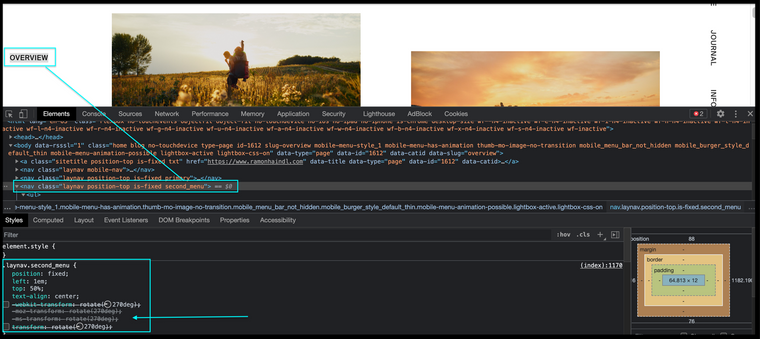
Custom Code can be added to Lay Theme via:
Lay options > Custom CSS & HTML >
Also refer to the documentation page for help if needed:
Best wishes Janne and good luck! 🌝
Richard
@Richard hey Richard, thanks for the quick response. I pasted it but didn't worked. I switched from "(" to "{" made no difference. Did I pasted it in the wrong column for css code?
Or do I need to take the window for the Top/Head CSS Code?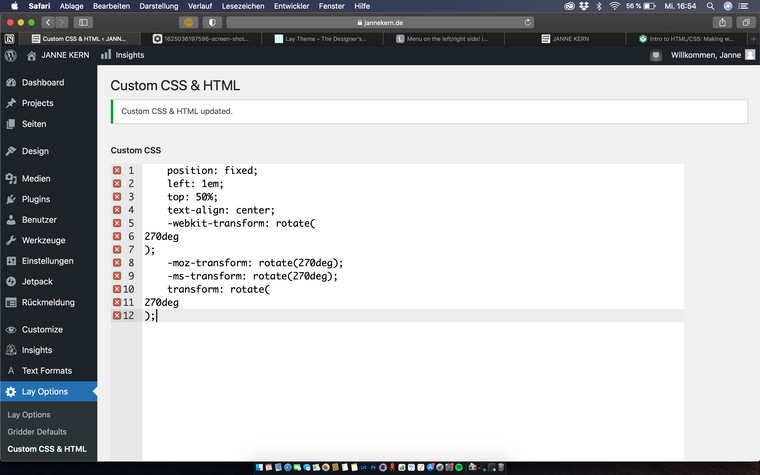
can you tell me what is wrong?. Sorry for bothering with that (hopefully) easy stupidity of mine.
I think the CSS need like a navigation where he applies the code?
Cheers Janne
-
Right:
.primary { position: fixed; left: 1em; top: 50%; text-align: center; -webkit-transform: rotate( 270deg ); -moz-transform: rotate(270deg); -ms-transform: rotate(270deg); transform: rotate( 270deg ); }Left:
.second-menu { position: fixed; right: -5em; top: 50%; text-align: center; -webkit-transform: rotate( 90deg ); -moz-transform: rotate(90deg); -ms-transform: rotate(90deg); transform: rotate( 90deg ); }Not show if left and right are correct this way. I’m on my phone and can’t check. Otherwise just put it the other way round. :)
-
Thanks @kalamakumaran !! 💥🌝
-
@kalamakumaran said in Menu on the left/right side!:
.primary {
position: fixed;
left: 1em;
top: 50%;
text-align: center;
-webkit-transform: rotate(
270deg
);
-moz-transform: rotate(270deg);
-ms-transform: rotate(270deg);
transform: rotate(
270deg
);
}big thanks to both of you, it worked!
-
just in case somebody needs the same code, this code worked for my layout:
.primary { position: fixed; left: 1em; top: 50%; text-align: center; -webkit-transform: rotate( 270deg ); -moz-transform: rotate(270deg); -ms-transform: rotate(270deg); transform: rotate( 270deg ); } .laynav.second_menu { position: fixed; right: -5em; top: 50%; text-align: center; -webkit-transform: rotate( 90deg ); -moz-transform: rotate(90deg); -ms-transform: rotate(90deg); transform: rotate( 90deg ); }here's the link for the site.
www.jannekern.dethanks to all the kind help guys!
-
I also code custom websites or custom Lay features.
💿 Email me here: 💿
info@laytheme.com
Before you post:
- When using a WordPress Cache plugin, disable it or clear your cache.
- Update Lay Theme and all Lay Theme Addons
- Disable all Plugins
- Go to Lay Options → Custom CSS & HTML, click "Turn Off All Custom Code", click "Save Changes"
This often solves issues you might run into
When you post:
- Post a link to where the problem is
- Does the problem happen on Chrome, Firefox, Safari or iPhone or Android?
- If the problem is difficult to explain, post screenshots / link to a video to explain it