Carousel alignment issue
-
Hey there,
I'm using the Carousel addon to showcase my portfolio. Everything was perfectly left aligned, but I see that all the images are shifty centrally. Maybe this happened after an update?
I'm not able to find the bug or how to fix this problem. Can somebody help me?
Thanks!
-
Dear Maartjes
@msmolders
Could you please make sure of the following:
- Wordpress, Lay Theme & Laytheme's Addons are all updated to current versions ?
- Any custom code </> that may interfere is temporarily removed.
- Any third-party plugins are de-activated.
It does seem likely to be a Bug 🐛relating to the update since it appeared spontaneously. Custom code could be used, but i dont think this is a good long term solution.
Could you please send your website address, /wp-admin/ username and password and a link to this topic to info@laytheme.com?
I will also forward this to Armin ➡️
This should provide a more permanent bug fix. Additionally a solution is to install the previous versions of Lay Theme and it's Carousel, so that you can have your website back as it was functioning before ver. 3.8.5.
If you would like the previous version of Lay Theme and Carousel Addon please send an email to lostfiles@laytheme.com with your License key and the downloads can be provided 🌝
Have a wonderful day Maartjes and sorry for any inconvenience
Richard
-
make sure when you edit your carousel element, the option "centered slides" is off:
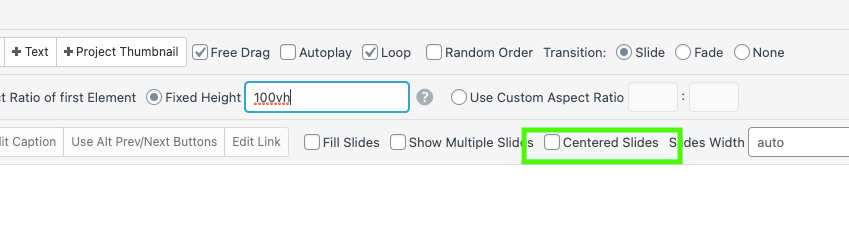
I also code custom websites or custom Lay features.
💿 Email me here: 💿
info@laytheme.com
Before you post:
- When using a WordPress Cache plugin, disable it or clear your cache.
- Update Lay Theme and all Lay Theme Addons
- Disable all Plugins
- Go to Lay Options → Custom CSS & HTML, click "Turn Off All Custom Code", click "Save Changes"
This often solves issues you might run into
When you post:
- Post a link to where the problem is
- Does the problem happen on Chrome, Firefox, Safari or iPhone or Android?
- If the problem is difficult to explain, post screenshots / link to a video to explain it