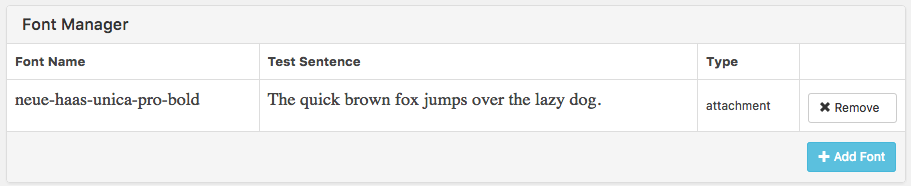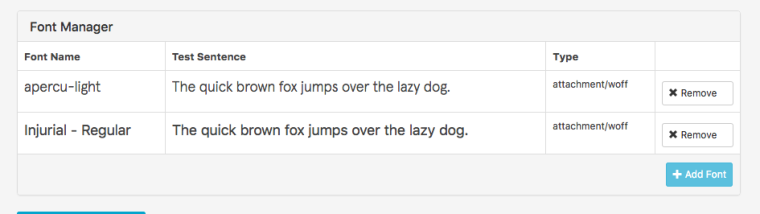Webfonts, upload works but webfont doesn't work
-
Hey!
I converted online (with the tool you recommend) my .ttf to .woff and changed the name of the webfont to myfont.woff, to make sure there was no numbers or special signs in the filename.
I then upload my webfont, everything up to here works just fine...
After this the webfont is in my webfonts but it shows weird like this (the second row is the new font):
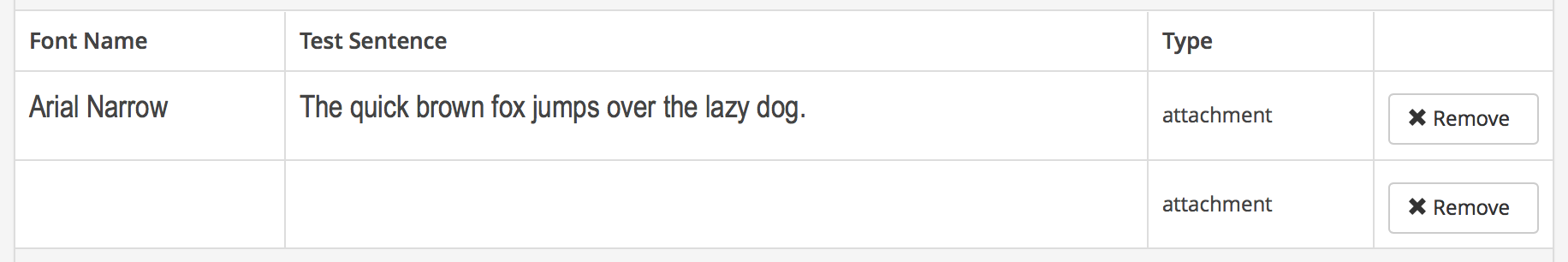
I can select the webfont (even in customize) but after saving the text (or menu or site title) it just doesn't show.
I redid all the steps several times, updated and waited, still doesn't work.
I used this font:
http://ufonts.com/fonts/liant-regular.htmlAppreciate the help!
xx -
hey on the website you can also download the woff directly instead of the ttf. I tried that and uploaded the webfont and it worked for me. here is the file: liant-regular.woff
-
hey on the website you can also download the woff directly instead of the ttf. I tried that and uploaded the webfont and it worked for me. here is the file: liant-regular.woff
-
Hey can you please send me your wordpress admin panel login (website address, username, password) along with a link to this topic to armin.unruh@gmail.com ? Then I can take a look myself.
-
hey thanks for your login data.
I have tried setting the site title's font to "liant regular" and it seems to work.
I did that in "Customize" -> "Site Title" -> "Site Title" -> "Font Family"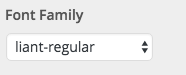
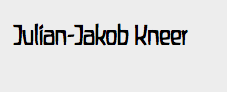
-
hey thanks for your login data.
I have tried setting the site title's font to "liant regular" and it seems to work.
I did that in "Customize" -> "Site Title" -> "Site Title" -> "Font Family"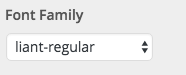
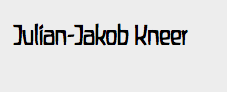
Hey, thanks for loging in.
The site title doesn't display when I open my Website:
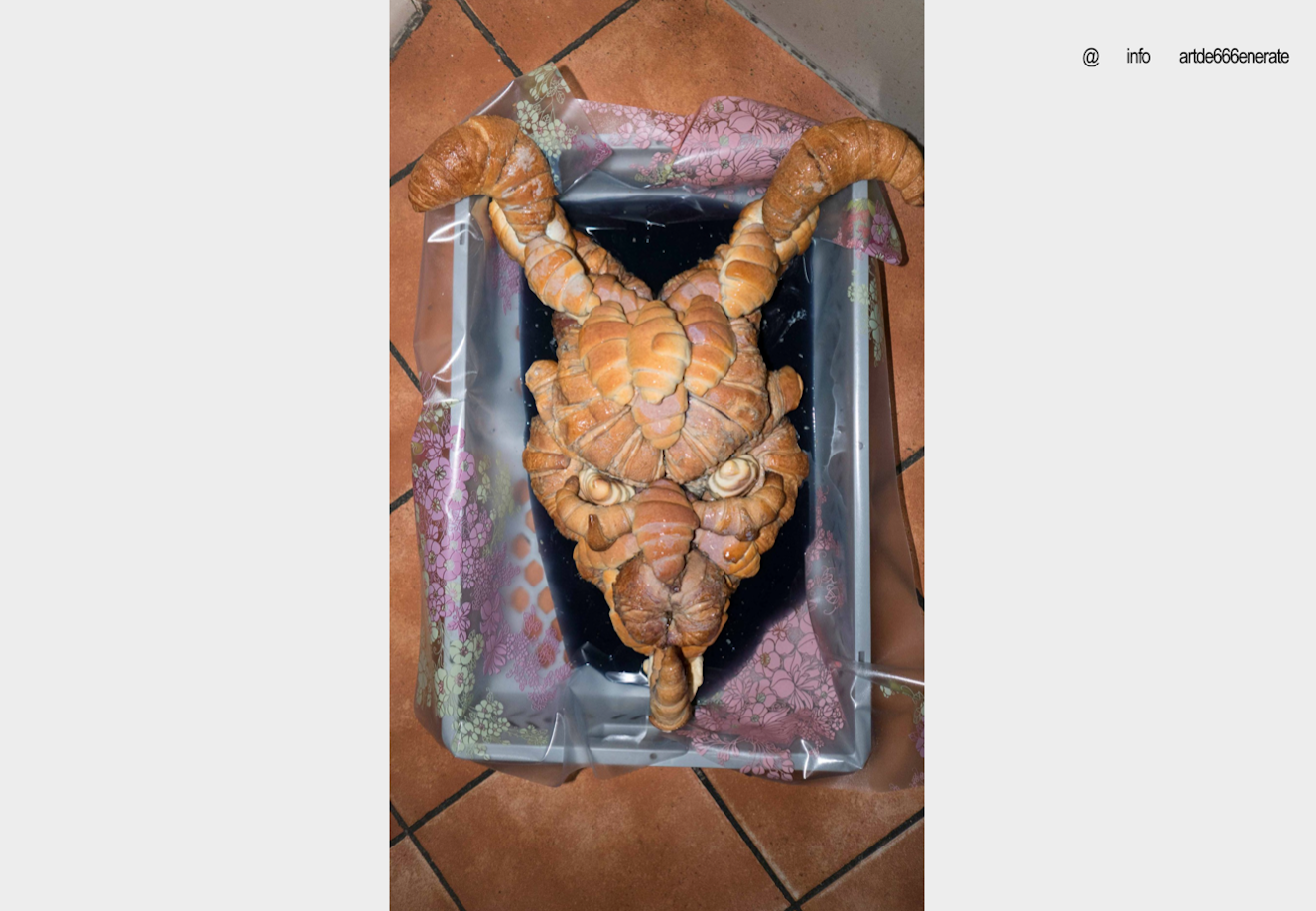
So I had to switch back to my old font.
Funny: When I add an underline, the font shows, but cut off.
I don't understand why it doesn't work with me. :-(
-
which browser and version do you use?
-
which browser and version do you use?
@arminunruh
laytheme: latest update
wordpres: latest update
browser: safari 9.0.3 -
hey mona can you please send me the font file to armin.unruh@gmail.com along with a link to this topic here?
-
Dear @SHomb
Best is if you write me a PM and include your username, password and a link to this conversation.Marius
-
Dear @SHomb
Best is if you write me a PM and include your username, password and a link to this conversation.Marius
@mariusjopen I renamed the font file removing all the tabs and symbols, now it works :) thank you!
-
Dear @jjk
great!
Thank you for letting us know!Marius
I also code custom websites or custom Lay features.
💿 Email me here: 💿
info@laytheme.com
Before you post:
- When using a WordPress Cache plugin, disable it or clear your cache.
- Update Lay Theme and all Lay Theme Addons
- Disable all Plugins
- Go to Lay Options → Custom CSS & HTML, click "Turn Off All Custom Code", click "Save Changes"
This often solves issues you might run into
When you post:
- Post a link to where the problem is
- Does the problem happen on Chrome, Firefox, Safari or iPhone or Android?
- If the problem is difficult to explain, post screenshots / link to a video to explain it