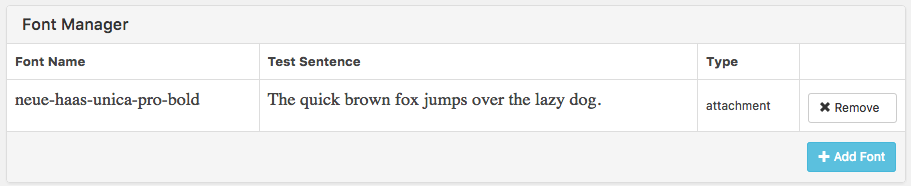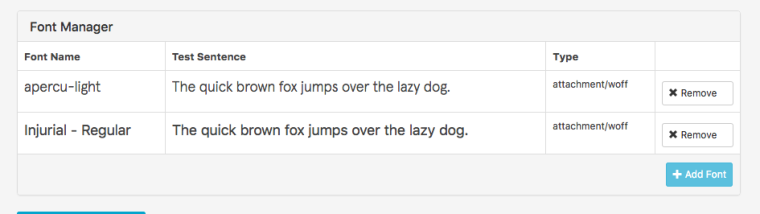Webfonts, upload works but webfont doesn't work
-
hey thanks for your login data.
I have tried setting the site title's font to "liant regular" and it seems to work.
I did that in "Customize" -> "Site Title" -> "Site Title" -> "Font Family"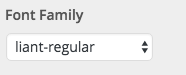
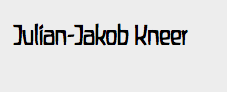
Hey, thanks for loging in.
The site title doesn't display when I open my Website:
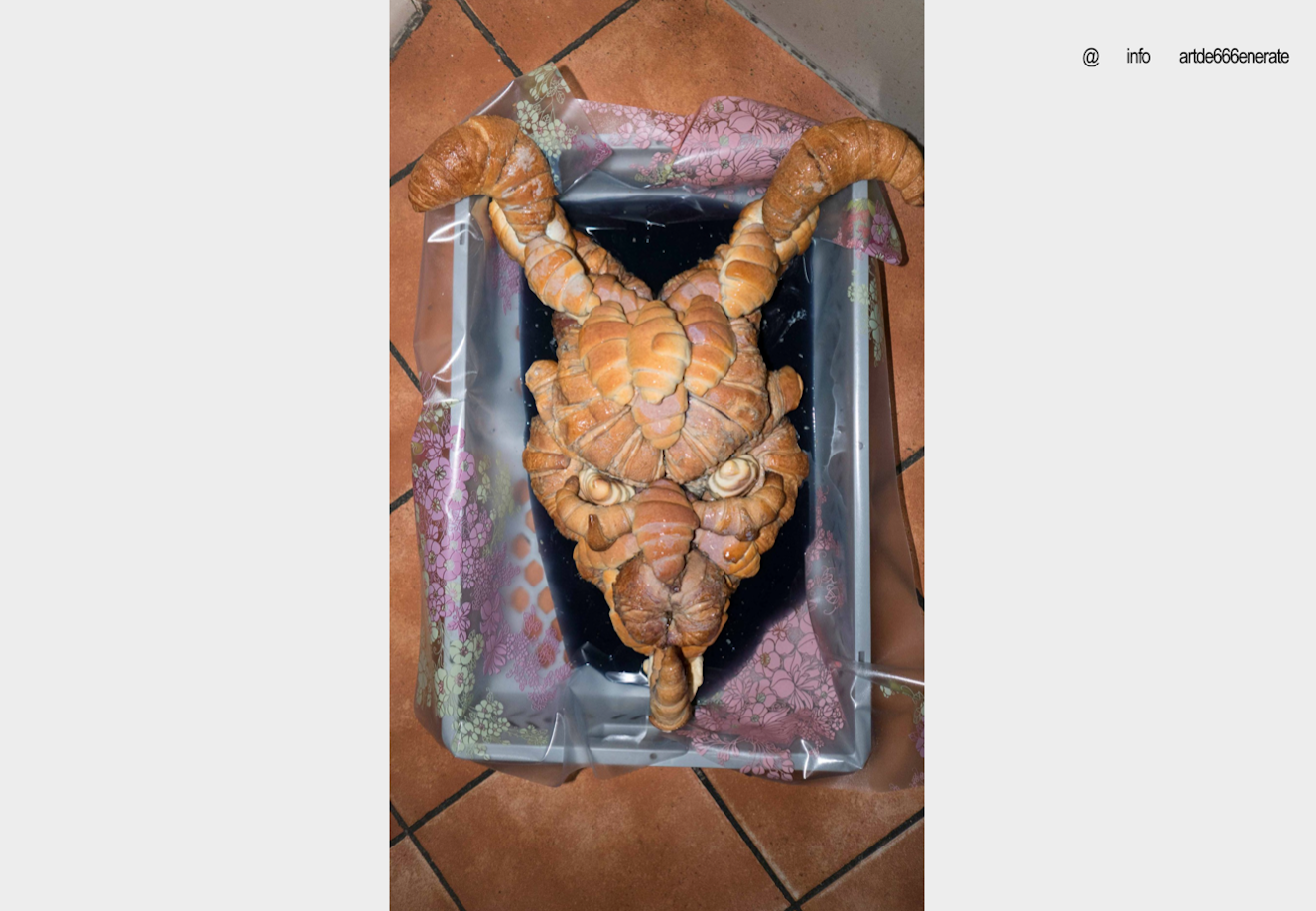
So I had to switch back to my old font.
Funny: When I add an underline, the font shows, but cut off.
I don't understand why it doesn't work with me. :-(
-
which browser and version do you use?
-
which browser and version do you use?
@arminunruh
laytheme: latest update
wordpres: latest update
browser: safari 9.0.3 -
hey mona can you please send me the font file to armin.unruh@gmail.com along with a link to this topic here?
-
Dear @SHomb
Best is if you write me a PM and include your username, password and a link to this conversation.Marius
-
Dear @SHomb
Best is if you write me a PM and include your username, password and a link to this conversation.Marius
@mariusjopen I renamed the font file removing all the tabs and symbols, now it works :) thank you!
-
Dear @jjk
great!
Thank you for letting us know!Marius
I also code custom websites or custom Lay features.
💿 Email me here: 💿
info@laytheme.com
Before you post:
- When using a WordPress Cache plugin, disable it or clear your cache.
- Update Lay Theme and all Lay Theme Addons
- Disable all Plugins
- Go to Lay Options → Custom CSS & HTML, click "Turn Off All Custom Code", click "Save Changes"
This often solves issues you might run into
When you post:
- Post a link to where the problem is
- Does the problem happen on Chrome, Firefox, Safari or iPhone or Android?
- If the problem is difficult to explain, post screenshots / link to a video to explain it