change menu text color and fullscreen images
-
Hi there! I've got two questions concerning my homepage (barbarabinner.com)
-
Is there a css code to change the menu text color only on the homepage including the mouseover and active menu point?
-
I'm working with two carousel fades next to each other which should fill the screen completely. I've set the height to 100vh but the weight is different from display to display. Can I change something so it adjusts the size automatically so that there are no blank spaces between the pictures?
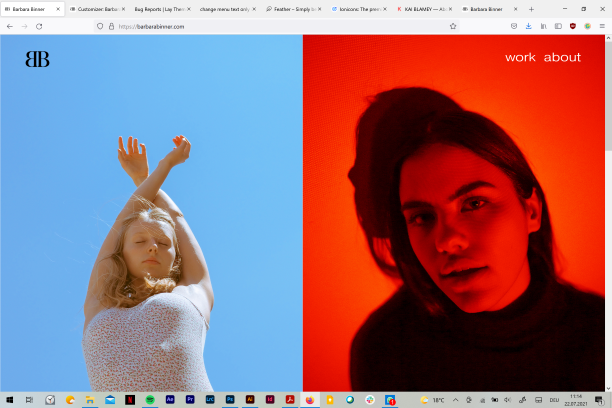

thank you so much in advance and have a good day! :-)
-
-
Dear @bbarbara
"Is there a css code to change the menu text color only on the homepage including the mouseover and active menu point?"
This can be achieved with help from the following link:
https://laytheme.com/documentation.html#css-based-on-current-page"Can I change something so it adjusts the size automatically so that there are no blank spaces between the pictures?"
You should be able to choose "Fill Slides" in the Carousel settings?
Best wishes Barbara & talk soon 🌝
Richard
I also code custom websites or custom Lay features.
💿 Email me here: 💿
info@laytheme.com
Before you post:
- When using a WordPress Cache plugin, disable it or clear your cache.
- Update Lay Theme and all Lay Theme Addons
- Disable all Plugins
- Go to Lay Options → Custom CSS & HTML, click "Turn Off All Custom Code", click "Save Changes"
This often solves issues you might run into
When you post:
- Post a link to where the problem is
- Does the problem happen on Chrome, Firefox, Safari or iPhone or Android?
- If the problem is difficult to explain, post screenshots / link to a video to explain it