can't select fonts in mobile menu version
-
Re: Maybe Silly but where can I change The font in The Mobile menu?
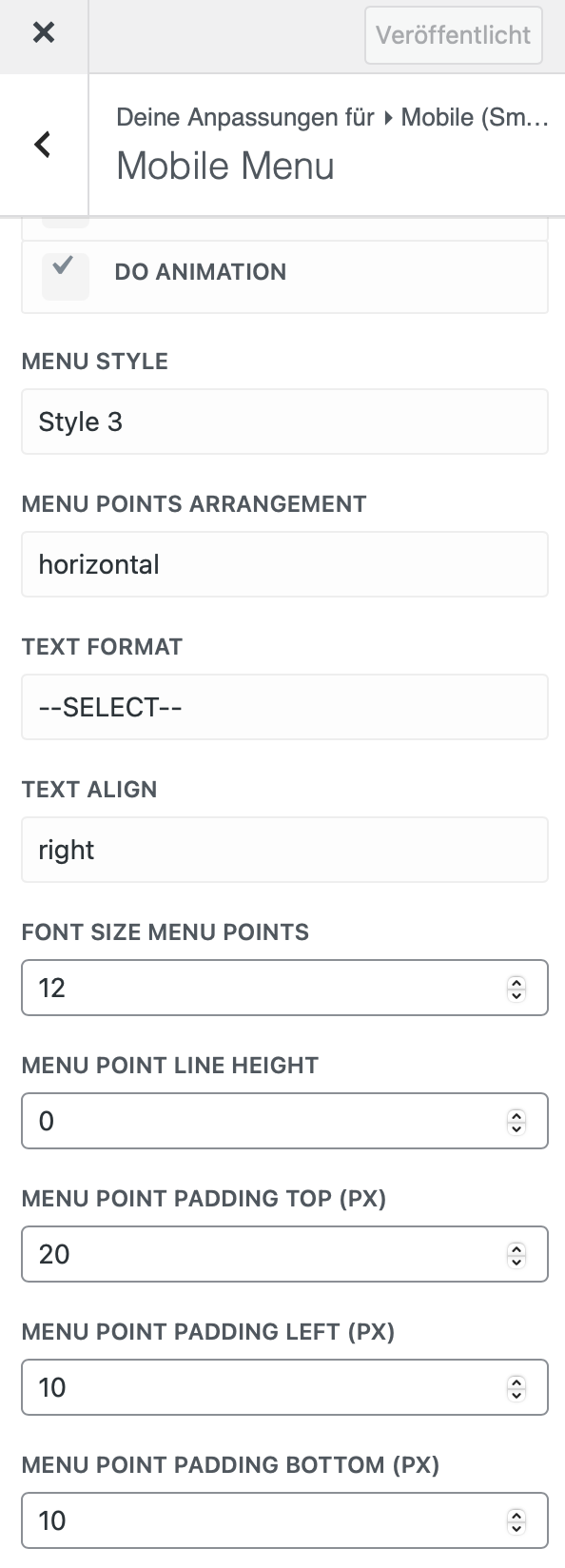
Hi there,
i checked in an old threat about changing the font for the mobile menu. The text format option doesn't show any font options although it is set to --SELECT--.
For the desktop menu i can see my selected font.thanks in advance!
Johannes
-
Dear Johannes
@JOEYP26
What version of Lay Theme are you running? ( 3.8.5 ? )
Also:Wordpress, Lay Theme & Laytheme's Addons are all updated to current versions ?
Any custom code </> that may interfere is temporarily removed.
Any third-party plugins are de-activated.
Talk soon & best wishes Johannes, have a great day 🌝
Richard
-
Hello @Richard
I am having the same problem with my mobile menu - the font selection seems to have disappeared. I am running the current version of Lay Theme & Addon's & all plugins are deactivated..
Can you please help me? I was supposed to get the site up this week :)
Thank you so much!
Scarlett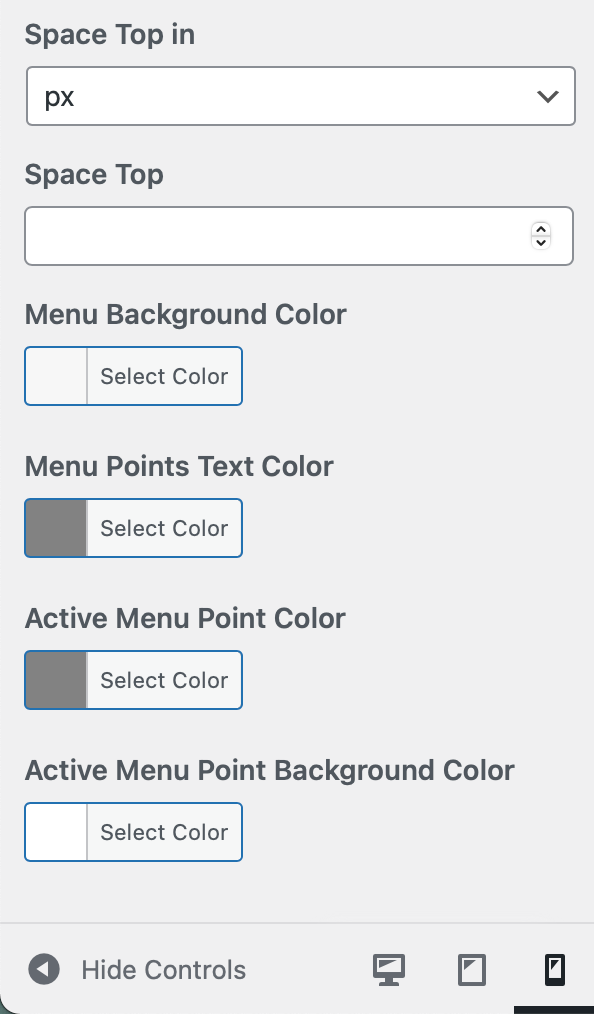
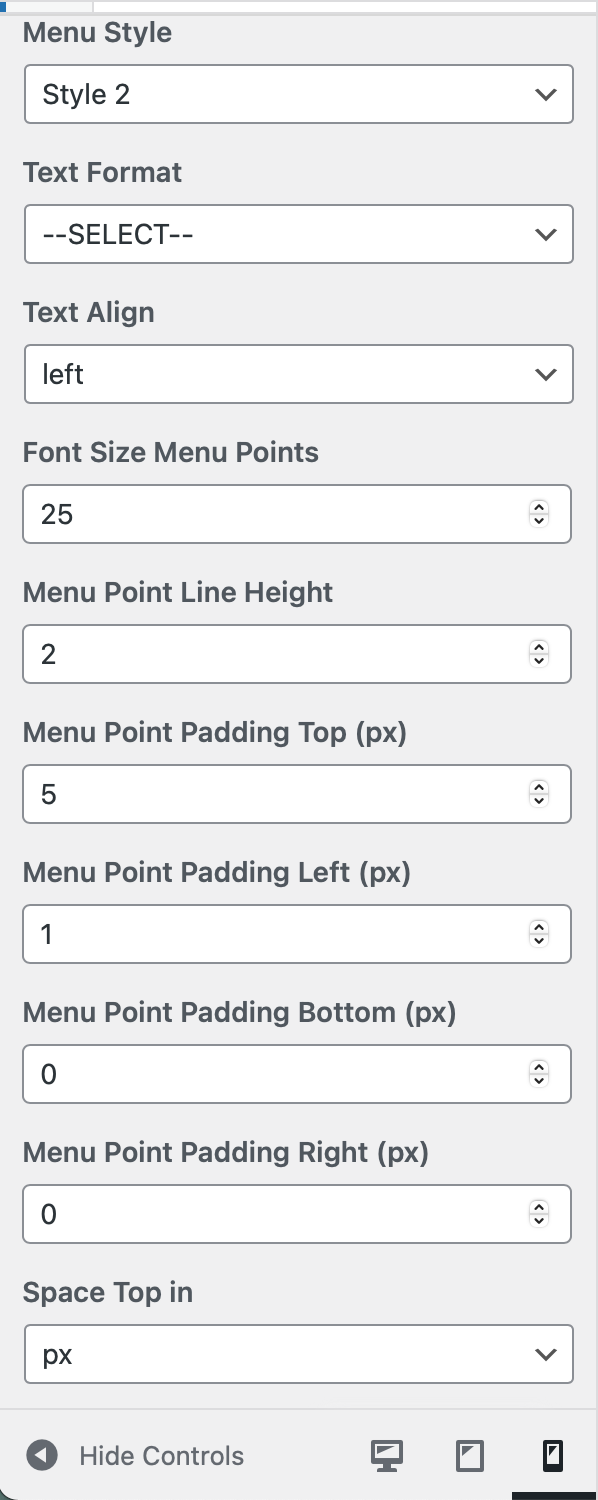
-
Dear Scarlett
@scarlettwyner
Are you not able to create a "text format" of this font and then apply it properly to the Mobile?
Best wishes
Richard
I also code custom websites or custom Lay features.
💿 Email me here: 💿
info@laytheme.com
Our Web Development company: 100k.studio
Want to tip me? https://www.paypal.com/paypalme/arminunruh
Before you post:
- When using a WordPress Cache plugin, disable it or clear your cache.
- Update Lay Theme and all Lay Theme Addons
- Disable all Plugins
- Go to Lay Options → Custom CSS & HTML, click "Turn Off All Custom Code", click "Save Changes"
This often solves issues you might run into
When you post:
- Post a link to where the problem is
- Does the problem happen on Chrome, Firefox, Safari or iPhone or Android?
- If the problem is difficult to explain, post screenshots / link to a video to explain it