Carousel : Style Text Slides?
-
Hi @arminunruh ,
I've said it before but I'll say it again - I love Lay theme!
Was just wondering if theres a way to style text slides in the carousel?
So I have a carousel of images and have inserted a text slide to break up sections of work in my slideshow - but there is no way to vertical align it in relation to the size of the slide. Also, more importantly there is there a way to change the background colour of the text slides?
Thanks man!
Duncan
-
Hi @arminunruh ,
I've said it before but I'll say it again - I love Lay theme!
Was just wondering if theres a way to style text slides in the carousel?
So I have a carousel of images and have inserted a text slide to break up sections of work in my slideshow - but there is no way to vertical align it in relation to the size of the slide. Also, more importantly there is there a way to change the background colour of the text slides?
Thanks man!
Duncan
@DMB Ok so i figured out how to change the background color of the whole carousel using a css id selector or class selector but when i add some css it works, but creates an overlap on the rest of the slides which doesnt look so good - screengrabs attached.
Any idea? Would be better to be able to style the individual slides though really when i enter text rather than affect the whole carousel...
D
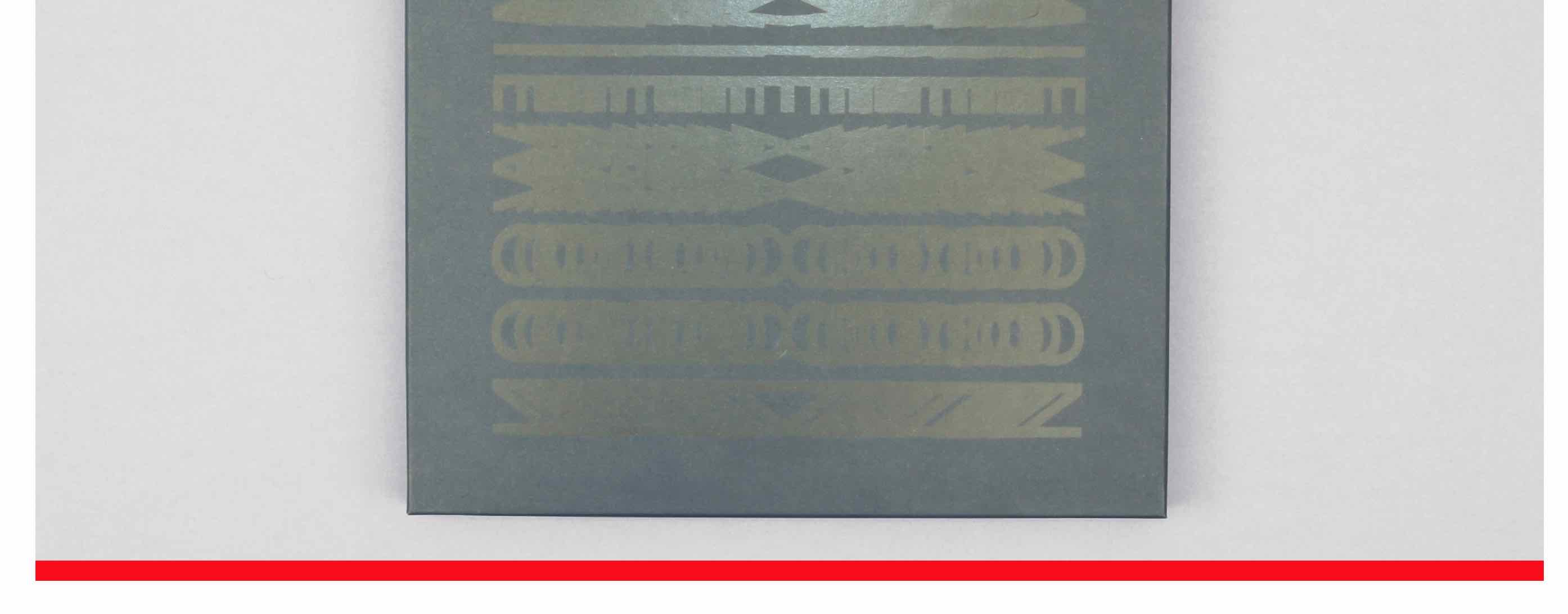
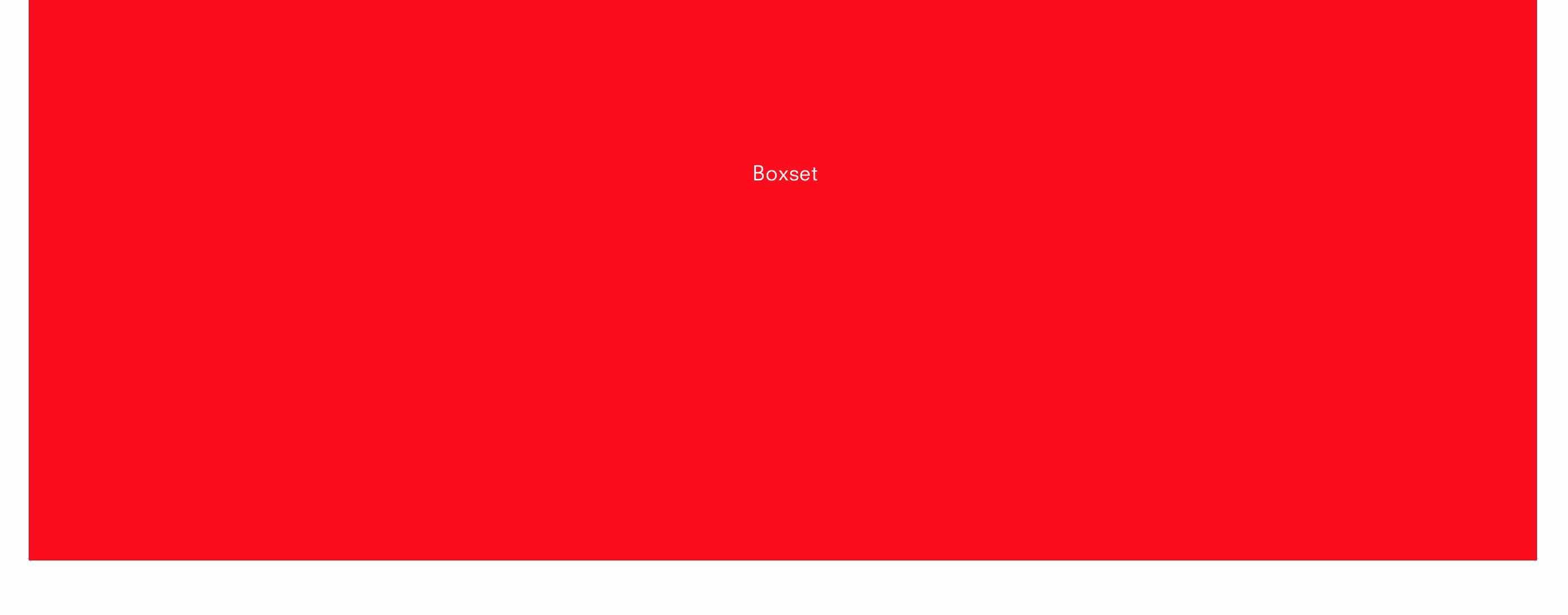
-
Hey ! haha thanks!!
You can align text slides vertically in "lay options" -> "Carousel Addon" -> "Vertical Alignment of Text"
If you only want to use css for the slideshow, you can do it like that:
.slide-text{ background-color: red; } -
Hey ! haha thanks!!
You can align text slides vertically in "lay options" -> "Carousel Addon" -> "Vertical Alignment of Text"
If you only want to use css for the slideshow, you can do it like that:
.slide-text{ background-color: red; }@arminunruh Thanks for that man.
Using your css above doesnt seem to work - i get this below.
What i want is to be able to change the colour of the whole slide...
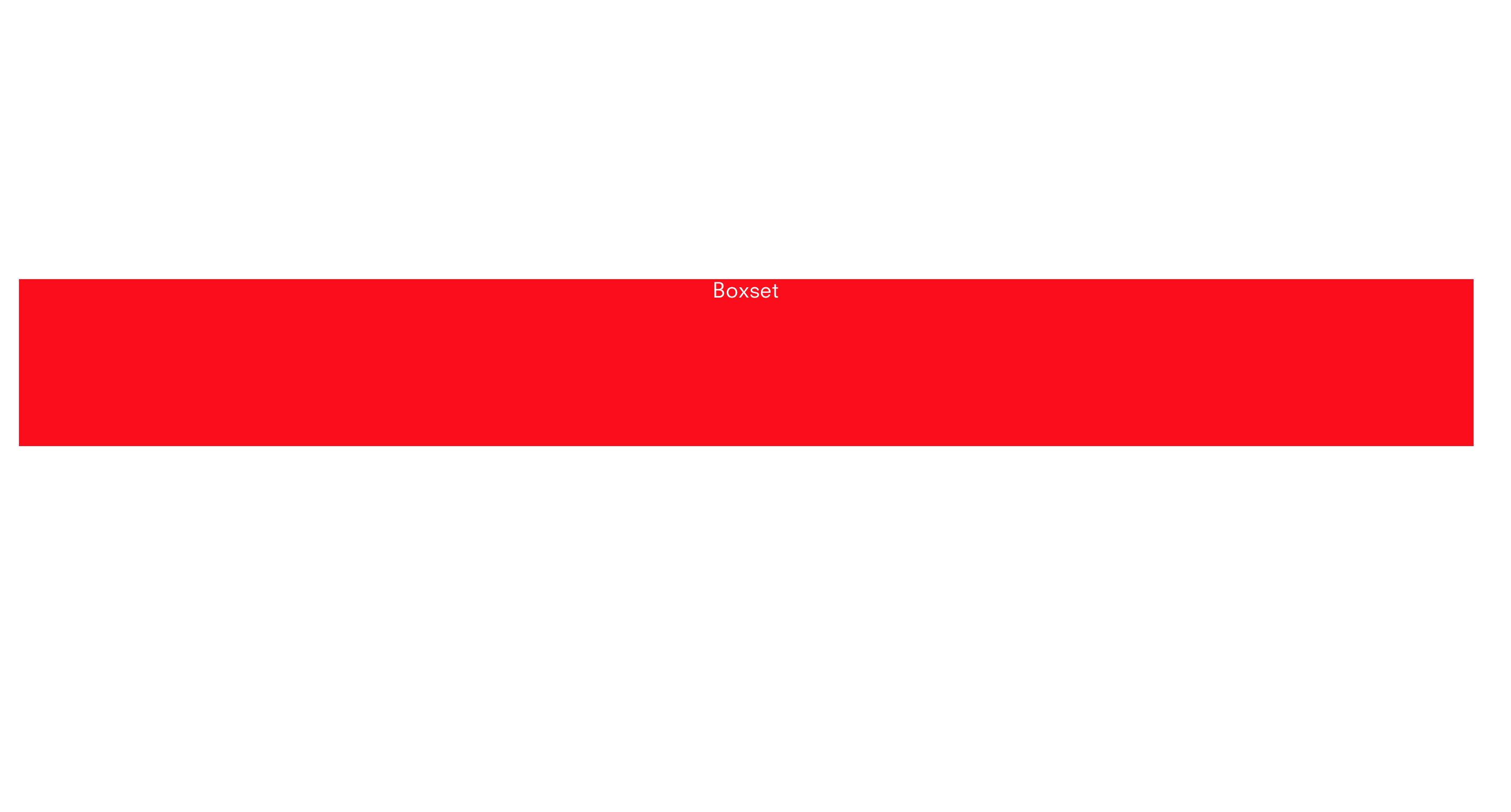
-
Oh,
Yes true.
Please update your carousel to 1.1.7 and then use this css:.lay-carousel-slide-text{ background-color: red; } -
Oh,
Yes true.
Please update your carousel to 1.1.7 and then use this css:.lay-carousel-slide-text{ background-color: red; }@arminunruh Genius! Thanks so much Armin! I'm honoured to get an update for my problem ;)
I also code custom websites or custom Lay features.
💿 Email me here: 💿
info@laytheme.com
Before you post:
- When using a WordPress Cache plugin, disable it or clear your cache.
- Update Lay Theme and all Lay Theme Addons
- Disable all Plugins
- Go to Lay Options → Custom CSS & HTML, click "Turn Off All Custom Code", click "Save Changes"
This often solves issues you might run into
When you post:
- Post a link to where the problem is
- Does the problem happen on Chrome, Firefox, Safari or iPhone or Android?
- If the problem is difficult to explain, post screenshots / link to a video to explain it