Woo Commerce Payments - Gridder disappears
-
Dearest Richard,
I hope all is well.
Following up on our last conversation, unfortunately Woo Commerce Payments are still not working after one month and every time I update the plugins in the Dashboard, the Gridder disappears. So I can't continue working on the website at all.
I understand that you are facing new challenges with Woo C., but I would love to know when you think this bug will be resolved?
I am very much looking forward hearing from you,
Thanks,
Agnès -
Dear @Agnes3000 @narrow
I have set up Woocommerce Payments and the Gridder is still working fine.
- What payment methods do you have set up?
- What plugin are you using for the payments?
Wordpress, Lay Theme & Laytheme's Addons are all up to date ? >
Any custom CSS or JS that may interfere is temporarily removed. >
Any third-party plugins are de-activated to see if this resolves the issue. >
Please refer to the Shop page also:
https://laytheme.com/shop.html#introductionRelating to PayPal issues:
http://laythemeforum.com:4567/topic/6983/fatal-error-after-update-woocommerce-paypal-payments/3
Best wishes 🏖
Richard
-
We have the same issue on a test site running the bare minimum. Wordpress (5.8) and Lay Theme (3.8.5) are up-to-date, no custom CSS or JS.
As soon as the WooCommerce Payments plugin is activated (version 2.9.0), the gridder disappears.
Here is the output from the console (could it be a react conflict?):
Uncaught Error: Invalid hook call. Hooks can only be called inside of the body of a function component. This could happen for one of the following reasons:
1. You might have mismatching versions of React and the renderer (such as React DOM)
2. You might be breaking the Rules of Hooks
3. You might have more than one copy of React in the same app
See https://reactjs.org/link/invalid-hook-call for tips about how to debug and fix this problem. -
Dear @139050804
I am unable to recreate the problem.
Please send a link to your test site if possible. 🔍I have Payment enabled without issue:
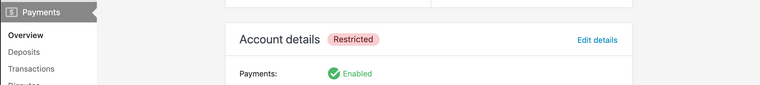
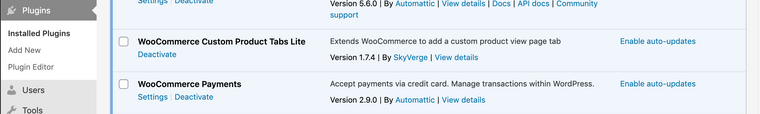
Have also sent you a message 🌝
Best Wishes
Richard
-
-
Dear @Agnes3000 @narrow
I have set up Woocommerce Payments and the Gridder is still working fine.
- What payment methods do you have set up?
- What plugin are you using for the payments?
Wordpress, Lay Theme & Laytheme's Addons are all up to date ? >
Any custom CSS or JS that may interfere is temporarily removed. >
Any third-party plugins are de-activated to see if this resolves the issue. >
Please refer to the Shop page also:
https://laytheme.com/shop.html#introductionRelating to PayPal issues:
http://laythemeforum.com:4567/topic/6983/fatal-error-after-update-woocommerce-paypal-payments/3
Best wishes 🏖
Richard
-
I also code custom websites or custom Lay features.
💿 Email me here: 💿
info@laytheme.com
Before you post:
- When using a WordPress Cache plugin, disable it or clear your cache.
- Update Lay Theme and all Lay Theme Addons
- Disable all Plugins
- Go to Lay Options → Custom CSS & HTML, click "Turn Off All Custom Code", click "Save Changes"
This often solves issues you might run into
When you post:
- Post a link to where the problem is
- Does the problem happen on Chrome, Firefox, Safari or iPhone or Android?
- If the problem is difficult to explain, post screenshots / link to a video to explain it