Design Billing Page, Paying Options, Produktpage Mouseover,
-
Hello dear Laytheme Team,
I have set out to design my online store with Woocommerce. In the process I have come up with some questions.
-
i would like to work with mouseovers for the product view page. Is there a possibility? See here: WIP https://sleepovereurope.com/myshop-2/
See here: original page https://sleepovereurope.com/ -
how can i set up the payment methods?
-
how can I change the language? e.g. instead of "Nicht vorrätig" "sold out"? https://sleepovereurope.com/produkt/nature-pants/
-
how can i design the invoice page? I would like to replace the fields with our CI font and color. https://sleepovereurope.com/kasse/
Thank you very much and best regards from Berlin!
Madeleine
-
-
Dear Madeleine
@Lina
"i would like to work with mouseovers for the product view page. Is there a possibility?"
Currently not possible, if i understand your question correctly. Product Thumbnails will be added to your Gridder via the "Product Thumbnail Grid "
"how can i set up the payment methods?"
Payments can be found in your Admin bar:
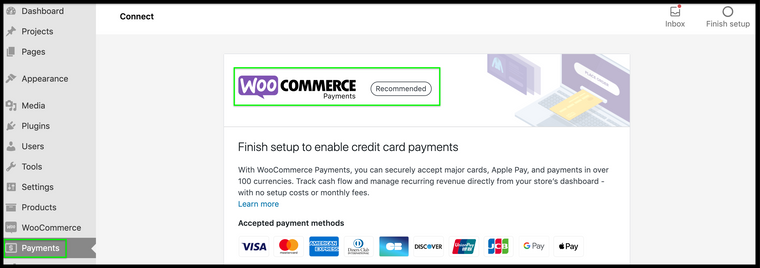
Any additional information needed on Woocommerce payment settings can be found " here "
Armin also said in the shop setup:
"We still need to add some kind of hint about Cookies being used and find out a way to make Shops GDPR compliant.""how can I change the language? e.g. instead of "Nicht vorrätig" "sold out"? "
Do you mean to change the language based on the users country (translation) or within Wordpress settings - the language of your website?
"how can i design the invoice page? I would like to replace the fields with our CI font and color."
The plugin "WooCommerce PDF Invoices & Packing Slips" is recommended: https://laytheme.com/shop.html#invoices
Best wishes Madeleine, have a wonderful day 🏖
Richard
I also code custom websites or custom Lay features.
💿 Email me here: 💿
info@laytheme.com
Before you post:
- When using a WordPress Cache plugin, disable it or clear your cache.
- Update Lay Theme and all Lay Theme Addons
- Disable all Plugins
- Go to Lay Options → Custom CSS & HTML, click "Turn Off All Custom Code", click "Save Changes"
This often solves issues you might run into
When you post:
- Post a link to where the problem is
- Does the problem happen on Chrome, Firefox, Safari or iPhone or Android?
- If the problem is difficult to explain, post screenshots / link to a video to explain it