"Your Lay Theme contains outdated copies of some WooCommerce template files" Notification
-
Some things at the shop I am building are not working anymore, such as the cart does not count anymore. The cart button do not bring me to check out page, etc.
I have this notification that maybe has something in common?
"Your Lay Theme contains outdated copies of some WooCommerce template files"
Also I have notice WooCommerce has update to the v.5.6.0 is this something in common.
Please let me know.
-
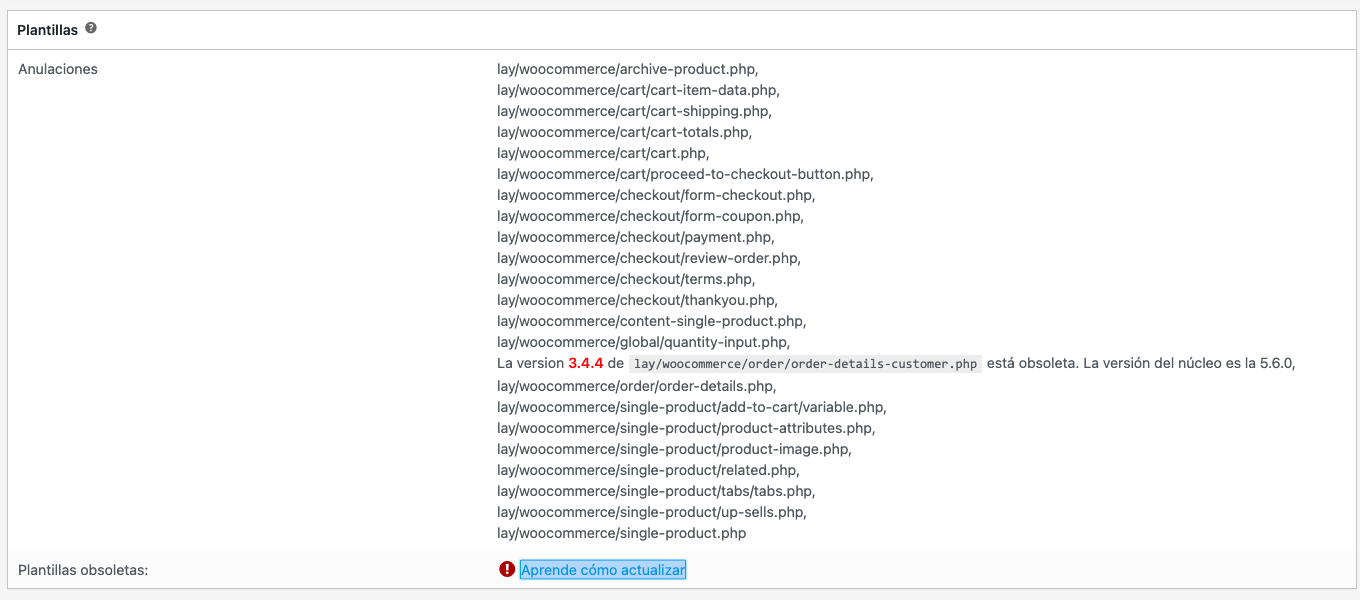
-
The previous capture is the module in the Lay Template it is outdated.
Thank you!
-
Has anyone else this same problem? My shop It still not working properly.
-
Dear @Sylvia-Perez
This has been noted, however is not thought to affect Lay Theme working.
http://laythemeforum.com:4567/topic/6726/review-order-php-outdated/3
Also in the Shop introduction is reference to Account and registrations still needing to be implemented.
Best wishes Sylvia, thank you for supporting Lay Theme 🌝
Richard
I also code custom websites or custom Lay features.
💿 Email me here: 💿
info@laytheme.com
Before you post:
- When using a WordPress Cache plugin, disable it or clear your cache.
- Update Lay Theme and all Lay Theme Addons
- Disable all Plugins
- Go to Lay Options → Custom CSS & HTML, click "Turn Off All Custom Code", click "Save Changes"
This often solves issues you might run into
When you post:
- Post a link to where the problem is
- Does the problem happen on Chrome, Firefox, Safari or iPhone or Android?
- If the problem is difficult to explain, post screenshots / link to a video to explain it