Gridder not showing up
-
Hey guys, I know this has been reported before but I've followed all the steps (plugins deactivated, everything up to date etc) and the gridder is still not showing up.
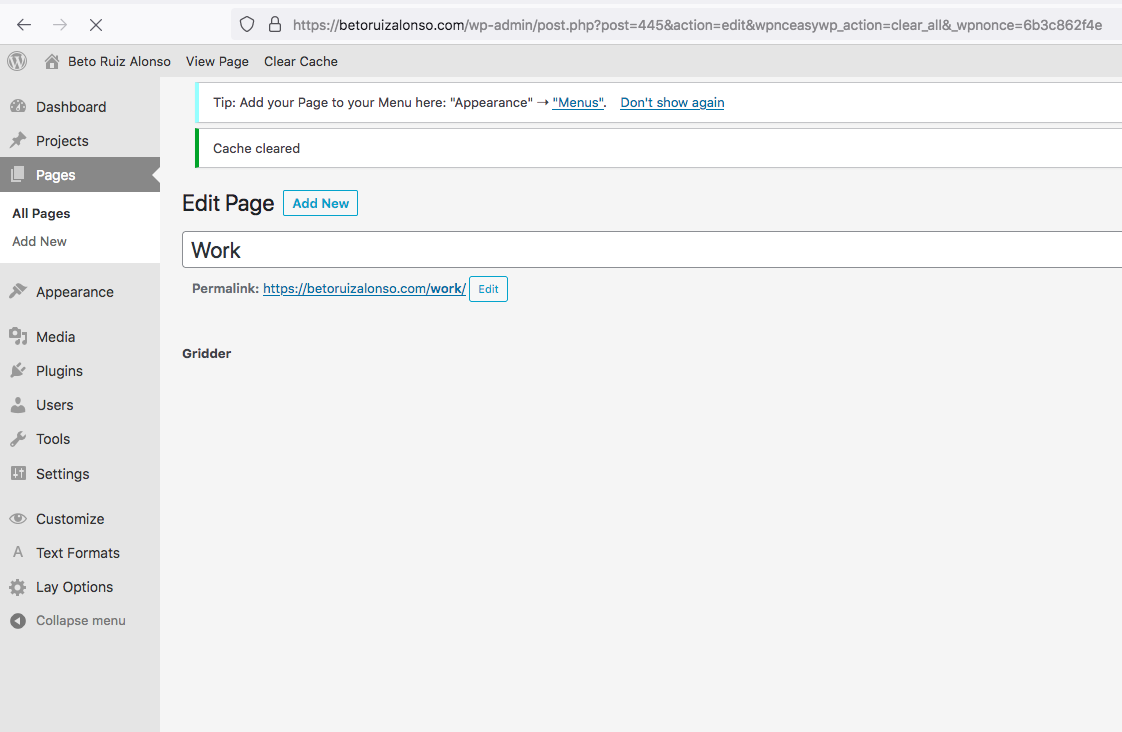
Any help will be much appreciated!
Thanks. -
Dear @betoruizalonso
Please remove the Cache extenstion if possible and test, also:
https://laytheme.com/troubleshooting.htmlSend me a message via 'Chats' if the problem persists 🌝
Talk soon & best wishes
Richard
-
Hey there! I'm sorry I don't know what the Cache extension is. Looked in my plugins and I don't have anything with that name. I sent you messages through the chat but no reply. I also just realized my Media library is also gone.
-
Never mind! I solved it. It was an issue with my CDN integration. Thanks for your help.
-
Thanks for the update @betoruizalonso 🌝
I also code custom websites or custom Lay features.
💿 Email me here: 💿
info@laytheme.com
Before you post:
- When using a WordPress Cache plugin, disable it or clear your cache.
- Update Lay Theme and all Lay Theme Addons
- Disable all Plugins
- Go to Lay Options → Custom CSS & HTML, click "Turn Off All Custom Code", click "Save Changes"
This often solves issues you might run into
When you post:
- Post a link to where the problem is
- Does the problem happen on Chrome, Firefox, Safari or iPhone or Android?
- If the problem is difficult to explain, post screenshots / link to a video to explain it