Buttonstyle Question
-
I created this ,kind of, Linktree copy:
I was wondering if I can arrange the buttons next to each other, with equal spacing, instead of on top of each other.
So far I am using individual textboxes with the assigned buttonstyle-class.
Thanks for any help!
-
Dear @Hayo-Gebauer
If you wish to use the Stack element to achieve this.
Apply a custom ID to the Stack element:
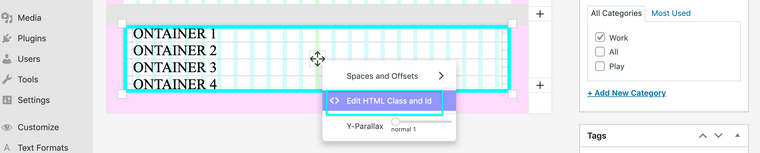
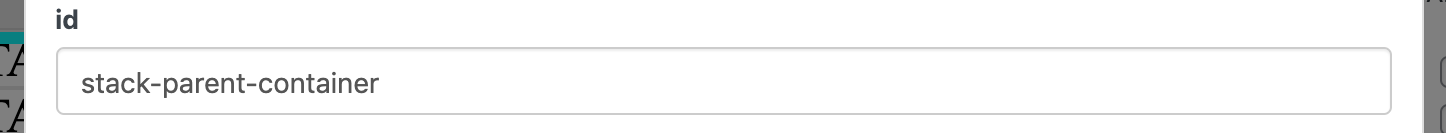
With this you can apply
display:flex;making the child elements behave a number of possible ways:
This code
#stack-parent-container{display:flex;}gave me the following result: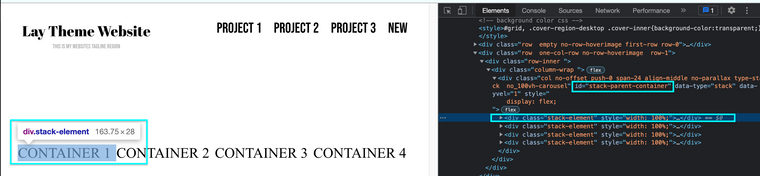
Paddings and Margins can then be applied to the child stack elements, spacing them as you wish.
Best wishes 🏖
Richard
-
Dear @Hayo-Gebauer
If you wish to use the Stack element to achieve this.
Apply a custom ID to the Stack element:
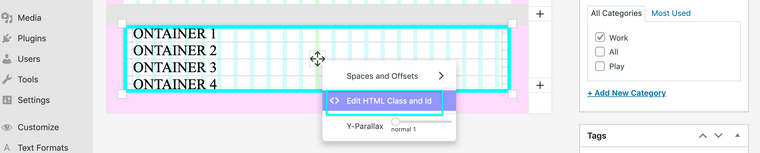
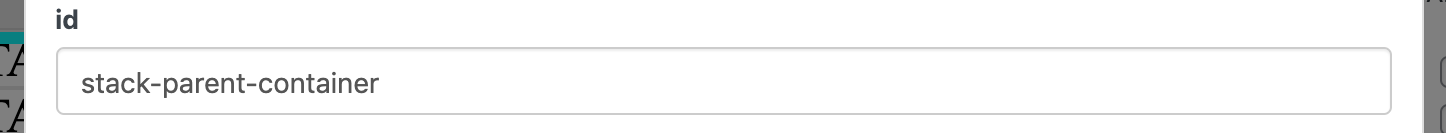
With this you can apply
display:flex;making the child elements behave a number of possible ways:
This code
#stack-parent-container{display:flex;}gave me the following result: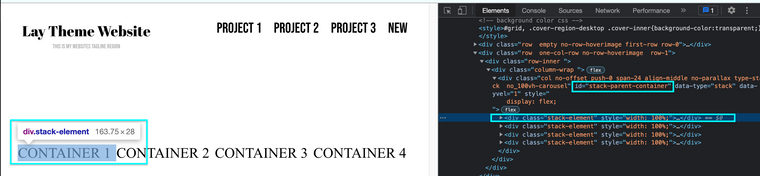
Paddings and Margins can then be applied to the child stack elements, spacing them as you wish.
Best wishes 🏖
Richard
@Richard this is great, thank you! I'll look into it
-
@Hayo-Gebauer No worries Good Luck! 💥
-
Dear @Hayo-Gebauer
If you wish to use the Stack element to achieve this.
Apply a custom ID to the Stack element:
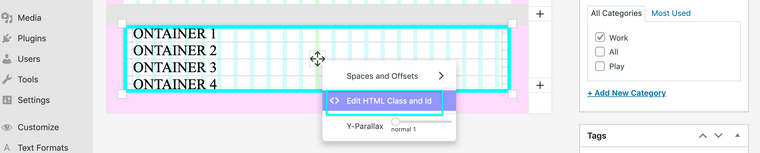
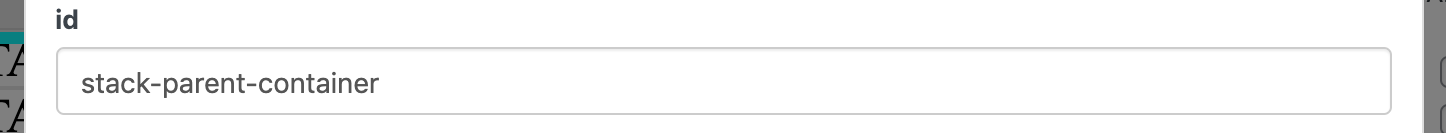
With this you can apply
display:flex;making the child elements behave a number of possible ways:
This code
#stack-parent-container{display:flex;}gave me the following result: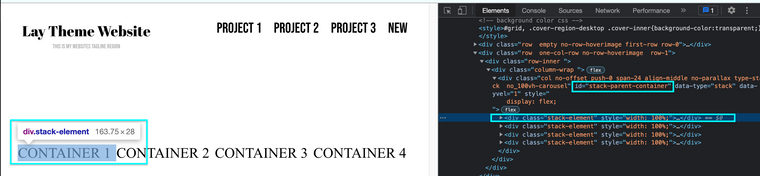
Paddings and Margins can then be applied to the child stack elements, spacing them as you wish.
Best wishes 🏖
Richard
hey, I've tried to recreate your example step by step, but it doesn't have any different result for some reason.
-
Dear @Hayo-Gebauer
Do you have a link to the page you are trying to achieve this on? I could take a closer look.
Also your CSS code & any other relevant screenshots. I could be you need to add
!importantto override Lay Theme's CSS but this should only be used if truly necessary, e.g#stack-parent-container{ display: flex !important ; }
Talk soon Hayo & best wishes 🌻
Richard
-
Dear @Hayo-Gebauer
Do you have a link to the page you are trying to achieve this on? I could take a closer look.
Also your CSS code & any other relevant screenshots. I could be you need to add
!importantto override Lay Theme's CSS but this should only be used if truly necessary, e.g#stack-parent-container{ display: flex !important ; }
Talk soon Hayo & best wishes 🌻
Richard
@Richard Hey Richard,
sure:
What I have in Custom CSS:
#stack-parent-container{
display: flex !important ;}Testpage:
https://hayogebauer.com/test/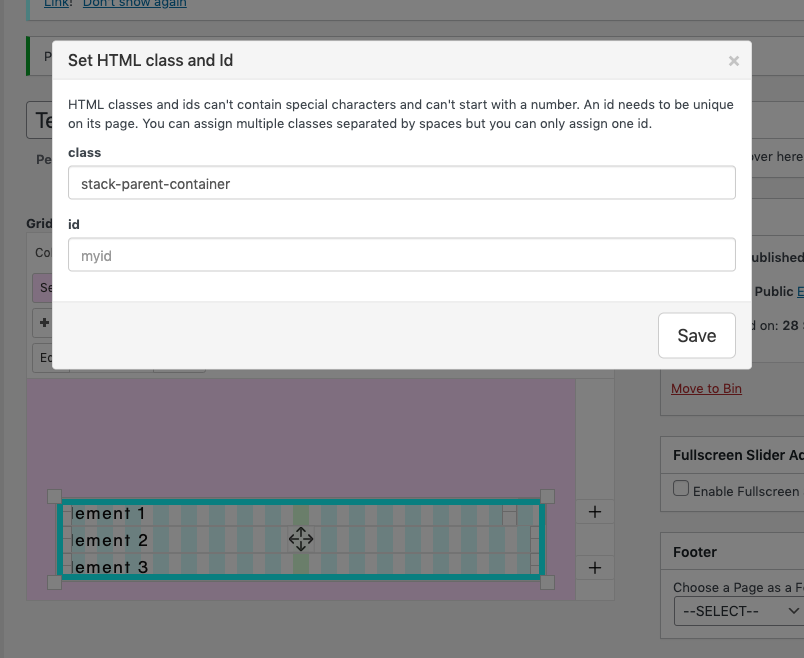
-
Dear @Hayo-Gebauer
The
#is the CSS selector for an ID, you must set the id to stack-parent-container. Or if you wish to select a class then using the.selector:.stack-parent-container{ display: flex ; }(remove !important)
Best wishes Hayo 🌝
Richard
I also code custom websites or custom Lay features.
💿 Email me here: 💿
info@laytheme.com
Before you post:
- When using a WordPress Cache plugin, disable it or clear your cache.
- Update Lay Theme and all Lay Theme Addons
- Disable all Plugins
- Go to Lay Options → Custom CSS & HTML, click "Turn Off All Custom Code", click "Save Changes"
This often solves issues you might run into
When you post:
- Post a link to where the problem is
- Does the problem happen on Chrome, Firefox, Safari or iPhone or Android?
- If the problem is difficult to explain, post screenshots / link to a video to explain it