Online shop and product thumbnail grid element not showing
-
Re: "Product Thumbnail Grid" Element not showing
Hi, I use Lay Theme and installed WooCommerce but neither the shop nor the product thumbnail grid element were showing. A friend updated Lay Theme after reading about this problem in an older post and after that the layout grid was gone on all pages. The shop isn't there. Could you please help me? My website is https://schaugallery.de
-
Dear @kerstin_cool
Could you please Test with:
Only Lay Theme and Woocommerce installed and updated.
No third-party plugins (temporarily deactivate them)
No Custom Code </>
Talk soon & Best wishes 🌝
Richard
-
Thank you, I did that. The only code that could be custom is Google Analytics but I don't know where the web designer put it. I am not an WordPress or web There is no gridder as you see in the image. It was there before updating Lay Theme.
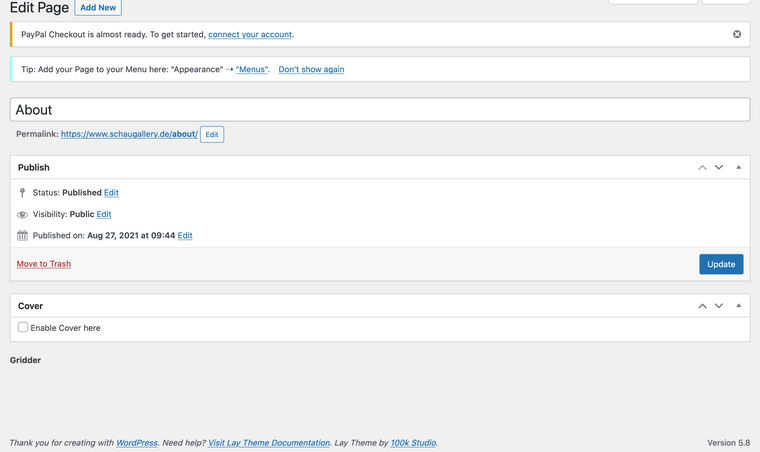 expert unfortunately.
expert unfortunately. -
Dear @kerstin_cool
Thanks for the update, the Google Analytics is likely in:
Lay Options > Custom CSS & HTML > Custom <Head> Content
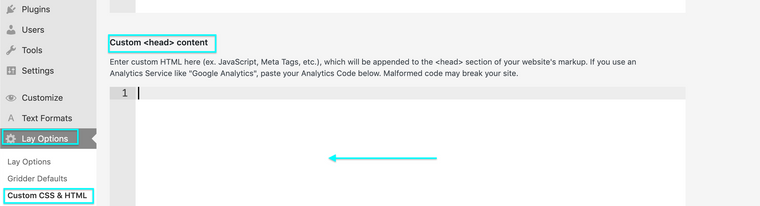
Worth checking out if there is anything suspect there. 🔍
In your screenshot "PayPal checkout is almost ready".
Do you have the PayPal payments installed? These threads may help, Armin references issue with PayPal:
http://laythemeforum.com:4567/topic/6983/fatal-error-after-update-woocommerce-paypal-payments/3
http://laythemeforum.com:4567/topic/7078/woo-commerce-payments-gridder-disappears/7
Talk soon & best wishes
Richard
-
I don't want to use Paypal. I didn't activate it, only bank transfer.
-
Google Anaytics wasn't a problem before...
-
-
Hey there,
I have the same problem. How did you solve it?Shop, Cart page etc not working (white page). When Twenty Twenty-one theme is activated everything works fine.
No plugins, no custom code. Only custom font.
-
Dear @pascal
Hard to say from the initial page - i may have to login to get a better idea of whats going on (Note: do not disclose your personal details on the thread- only via 'Chats' 🌝)
Could you also make sure your carousel plugin is up to date as well as Lay Theme - you may need to go into > appearance > themes > lay theme to check for the update if it is not prompted.
Talk soon Pascal & have a wonderful day 🏖
Richard
I also code custom websites or custom Lay features.
💿 Email me here: 💿
info@laytheme.com
Before you post:
- When using a WordPress Cache plugin, disable it or clear your cache.
- Update Lay Theme and all Lay Theme Addons
- Disable all Plugins
- Go to Lay Options → Custom CSS & HTML, click "Turn Off All Custom Code", click "Save Changes"
This often solves issues you might run into
When you post:
- Post a link to where the problem is
- Does the problem happen on Chrome, Firefox, Safari or iPhone or Android?
- If the problem is difficult to explain, post screenshots / link to a video to explain it