Online shop and product thumbnail grid element not showing
-
Dear @kerstin_cool
Could you please Test with:
Only Lay Theme and Woocommerce installed and updated.
No third-party plugins (temporarily deactivate them)
No Custom Code </>
Talk soon & Best wishes 🌝
Richard
-
Thank you, I did that. The only code that could be custom is Google Analytics but I don't know where the web designer put it. I am not an WordPress or web There is no gridder as you see in the image. It was there before updating Lay Theme.
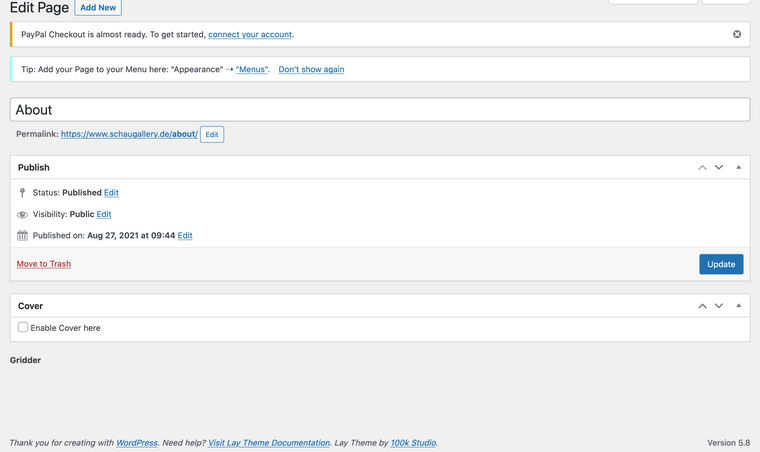 expert unfortunately.
expert unfortunately. -
Dear @kerstin_cool
Thanks for the update, the Google Analytics is likely in:
Lay Options > Custom CSS & HTML > Custom <Head> Content
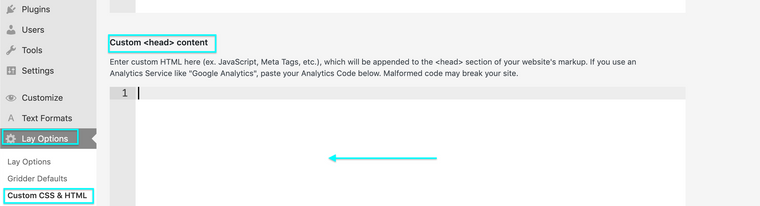
Worth checking out if there is anything suspect there. 🔍
In your screenshot "PayPal checkout is almost ready".
Do you have the PayPal payments installed? These threads may help, Armin references issue with PayPal:
http://laythemeforum.com:4567/topic/6983/fatal-error-after-update-woocommerce-paypal-payments/3
http://laythemeforum.com:4567/topic/7078/woo-commerce-payments-gridder-disappears/7
Talk soon & best wishes
Richard
-
I don't want to use Paypal. I didn't activate it, only bank transfer.
-
Google Anaytics wasn't a problem before...
-
-
Hey there,
I have the same problem. How did you solve it?Shop, Cart page etc not working (white page). When Twenty Twenty-one theme is activated everything works fine.
No plugins, no custom code. Only custom font.
-
Dear @pascal
Hard to say from the initial page - i may have to login to get a better idea of whats going on (Note: do not disclose your personal details on the thread- only via 'Chats' 🌝)
Could you also make sure your carousel plugin is up to date as well as Lay Theme - you may need to go into > appearance > themes > lay theme to check for the update if it is not prompted.
Talk soon Pascal & have a wonderful day 🏖
Richard
I also code custom websites or custom Lay features.
💿 Email me here: 💿
info@laytheme.com
Before you post:
- When using a WordPress Cache plugin, disable it or clear your cache.
- Update Lay Theme and all Lay Theme Addons
- Disable all Plugins
- Go to Lay Options → Custom CSS & HTML, click "Turn Off All Custom Code", click "Save Changes"
This often solves issues you might run into
When you post:
- Post a link to where the problem is
- Does the problem happen on Chrome, Firefox, Safari or iPhone or Android?
- If the problem is difficult to explain, post screenshots / link to a video to explain it