Category pages are empty
-
Hello!
As per title, I'm filling a menu with the product categories, but they appear empty.https://vivaiocosmico.it/product-category/vitelli-maglieria/tops/
Any idea about what my mistake might be?
-
Dear @Warul-Kawa
Yes, they do appear empty
It could be this hasn't been implemented into Lay Theme yet.Will forward to Armin to confirm ✅
You could use "projects - categories" as a work around:
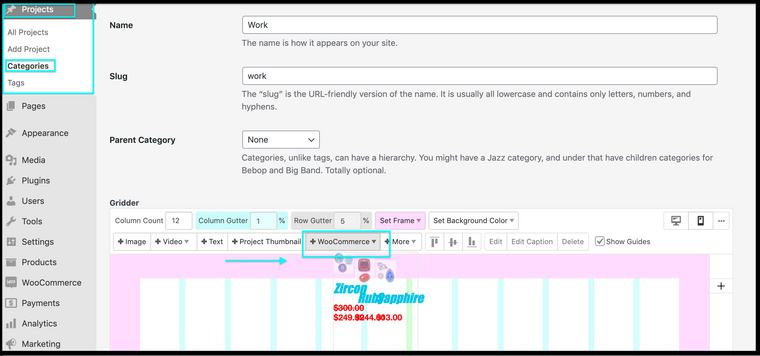
Best wishes 🌝
Richard
-
oh, you'll need to create a page in "pages" and then add the category thumbnail grid!
the default woocommerce category pages dont really show anything. thats maybe something i should change, but i thought it would be better to have a gridder element as it is supposed to be used for now.
-
oh, you'll need to create a page in "pages" and then add the category thumbnail grid!
the default woocommerce category pages dont really show anything. thats maybe something i should change, but i thought it would be better to have a gridder element as it is supposed to be used for now.
@arminunruh Thanks!
Is there any way to place these pages after a shop/ subdirectory? -
mmmh i dont think so
-
i'll work on making woocommerce category and tag archives display their respective products now. there's going to be just a standard grid!
-
Hey
I have the same issue, category's page is empty. And I add some taxonomy with CPT UI. Any idea how I could display all products with the same category/taxonomy on a their category/taxonomy page?
Thx
-
can you edit the category page using the gridder?
-
Hello,
Sorry for the late reply.
These taxonomies are actually related to woocommere's products, so there's no gridder for product.
-
product category pages do show the products now.
does everything work for you? what would you like to achieve?
-
Well I actually have these taxonomy (that are not basic categories but custom taxonomies)
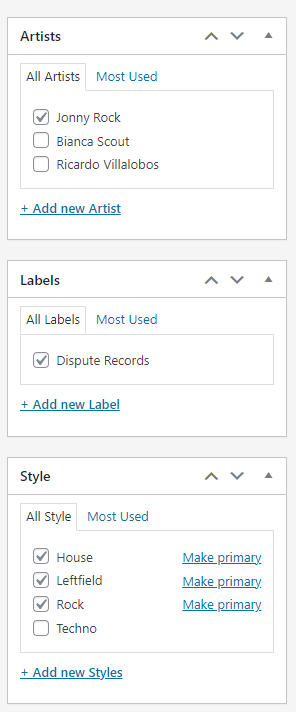
And I'd like to display them on the single product page like:
Artist(s): Jonny Rock
Label: Dispute Records
Style(s): House Leftfield RockI actually managed to dot it with WP basic theme, but not with Lay's one. It looks like Lay's template does'nt display porduct's meta.
And then the idea is a click on one of these terms (ex Jonny Rock) open a new page with all products having Jonny Rck as artist.
I'm sorry if I'm not clear enough
-
So I managed to display the meta by removing this function in woocommerce_integration/woocommerce.php:
remove_action('woocommerce_single_product_summary', 'woocommerce_template_single_meta', 40);I can now click on any taxonomies's terms, but I have a blank page then
-
can you send your website address, /wp-admin/ username and password and a link to this topic to info@laytheme.com?
can you also send the empty pages to me?
-
I sent an email to this address, I hope it won't fall in your spam with all the links it had...
Thanks for your help ;)
-
thanks!
i got the email, i will work on it! -
I actually managed to create an archive by creating a taxonomy-artist.php (for example) where I copy/paste the code of taxonomy-product-cat.php, and replace this line
'category' => arrayby this
'artist' => arrayBut instead of displaying all products with the same taxonomy's term, there are all the products
-
oh
this is still on my todolist will work on it
sorry lots of work at the moment thanks for your patience
I also code custom websites or custom Lay features.
💿 Email me here: 💿
info@laytheme.com
Before you post:
- When using a WordPress Cache plugin, disable it or clear your cache.
- Update Lay Theme and all Lay Theme Addons
- Disable all Plugins
- Go to Lay Options → Custom CSS & HTML, click "Turn Off All Custom Code", click "Save Changes"
This often solves issues you might run into
When you post:
- Post a link to where the problem is
- Does the problem happen on Chrome, Firefox, Safari or iPhone or Android?
- If the problem is difficult to explain, post screenshots / link to a video to explain it