YOAST SEO. Compatible or not?
-
Hello, I checked on the forum, and it seemed that at some point the conflicts with YOAST SEO were resolved?
I am still having problems with the gridder that doesn't show up when activating YOAST. It would be great to know what's the status on that :)Website www.guildor.com
Thanks!
-
Dear @bob
I cant say that YOAST integration will be fixed in the next update sorry, interesting that it works for you with the Gridder, nearly all people experience issue. Good to know that Yoast 17.1 works with Lay Theme 3.8.5 ! i will test this later.
A workaround: I am happy to provide the previous version of Lay Theme so that you can get your setup back. If you could email lostfiles@laytheme.com with a link to this thread - a download can be made for you. 🌝
If you have any further question bob feel free & best wishes 🏖
Richard
-
Hi,
I guess I have the same Issue here. After I updated laytheme to 4.0.0, the YOAST SEO meta box is not displayed fully anymore. I can't do any changes anymore. Do you know what I can do? My yoast meta box shows the usual tabs SEO, readability, etc but then it is cut-off.
In the picture you see the problem!
Can you help me please.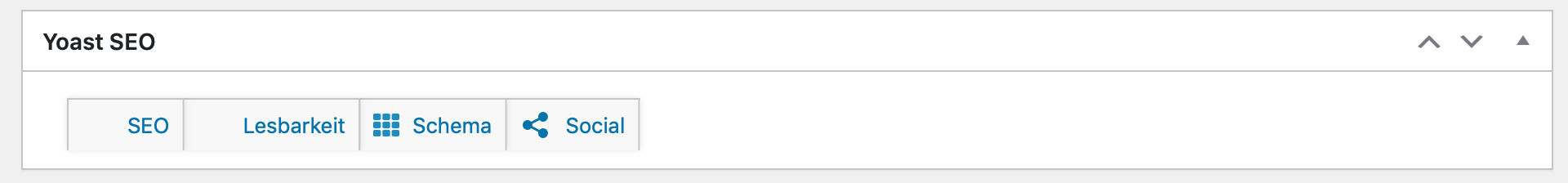
-
Dear Lisa
@lisajasch
Did you receive my email with Lay Theme version 3.8.5 to test Yoast SEO ?
Best wishes & have a wonderful day 🌝
Richard
-
yes its compatible
I also code custom websites or custom Lay features.
💿 Email me here: 💿
info@laytheme.com
Before you post:
- When using a WordPress Cache plugin, disable it or clear your cache.
- Update Lay Theme and all Lay Theme Addons
- Disable all Plugins
- Go to Lay Options → Custom CSS & HTML, click "Turn Off All Custom Code", click "Save Changes"
This often solves issues you might run into
When you post:
- Post a link to where the problem is
- Does the problem happen on Chrome, Firefox, Safari or iPhone or Android?
- If the problem is difficult to explain, post screenshots / link to a video to explain it