Having an issue with the "animate on scroll"
-
Hello!
Just wanted to let you know that I'm having an issue with the "animate on scroll" option. When I open the page for the first time it just loads the first image. It starts loading all the other images when I start scrolling down.
I switched it off by now. The problem has only recently existed.
All best
Aleks -
Dear Aleks
@Aleksandar
"It starts loading all the other images when I start scrolling down."
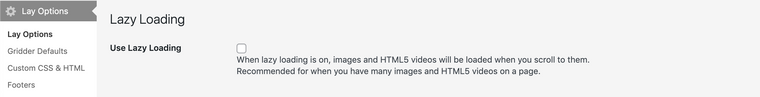
This sounds like "lazy Loading" and is a wanted function to improve the websites performance (not having to load all content at the beginning).
Is this correct or you having a different issue, sorry if i have mis-understood and talk soon! 🌝
Best wishes
Richard
-
Hi Richard,
I meant this function (screenshot). I went though my external plugins and deactivated some to see if they interfered. And I think the problem is solved. The "animate on scroll" is activated and seems to work fine again?
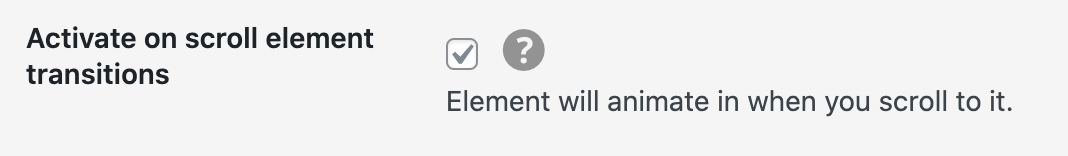
All best
Aleks -
I also code custom websites or custom Lay features.
💿 Email me here: 💿
info@laytheme.com
Before you post:
- When using a WordPress Cache plugin, disable it or clear your cache.
- Update Lay Theme and all Lay Theme Addons
- Disable all Plugins
- Go to Lay Options → Custom CSS & HTML, click "Turn Off All Custom Code", click "Save Changes"
This often solves issues you might run into
When you post:
- Post a link to where the problem is
- Does the problem happen on Chrome, Firefox, Safari or iPhone or Android?
- If the problem is difficult to explain, post screenshots / link to a video to explain it