Problem adding Google Fonts
-
Hi,
Hope you're doing well.
I'm having some issues recently when I trying to add different fonts from the same family from Google Fonts. It's ok when I add the first Font weight, but when I continue to add the rest of the weights from the family it only displays one weight.
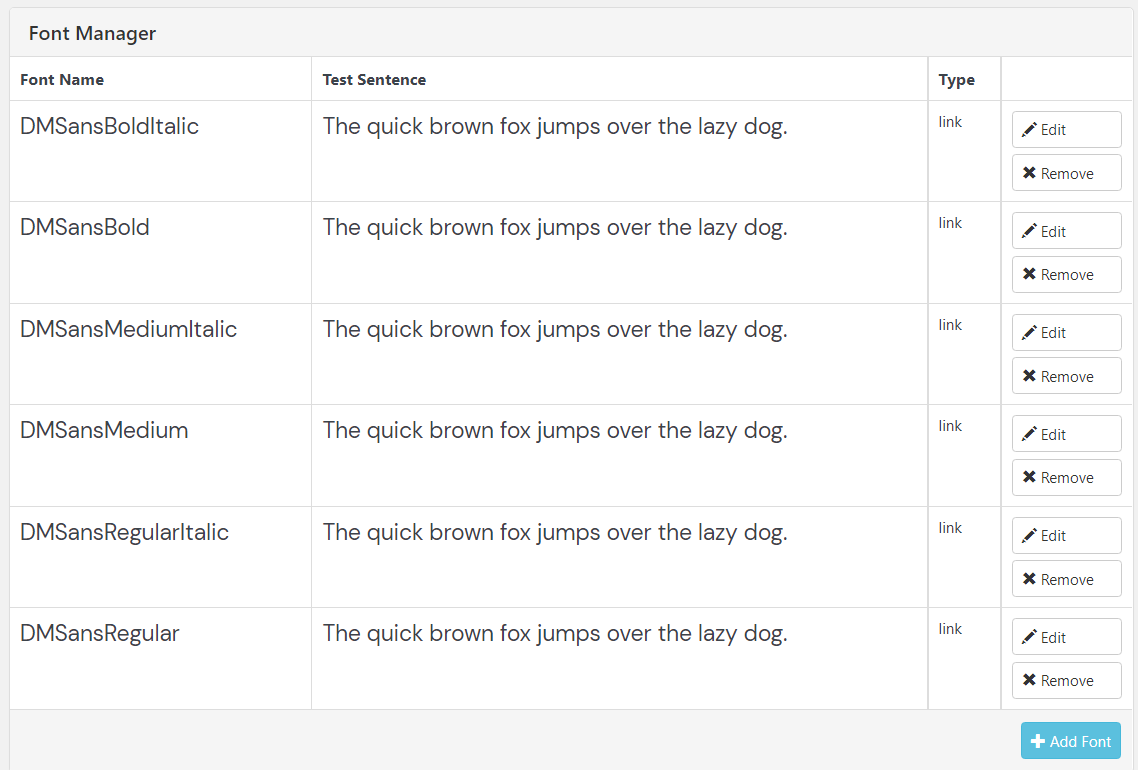
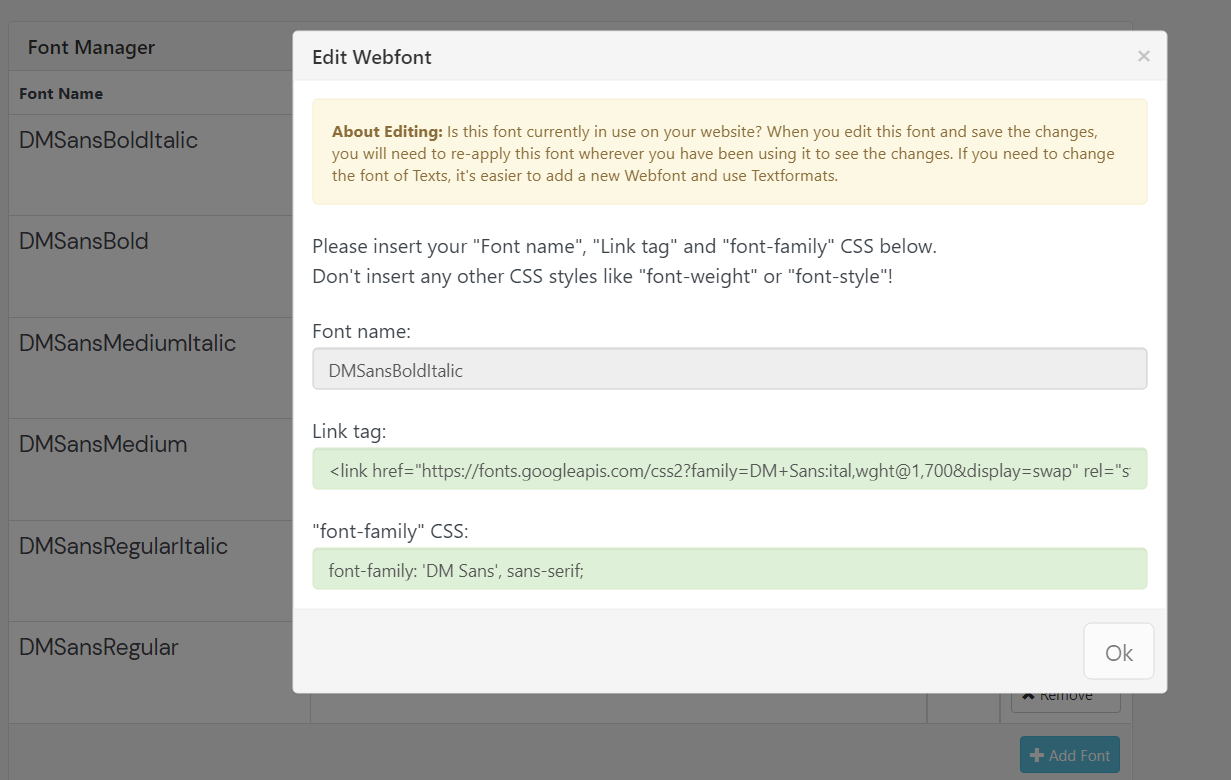
It's really annoying,
Thanks, -
Dear @pandeli
In your above screenshot, you may see its written:
"Please insert your "Font name", "JavaScript Embed Code" and your "font-family" CSS below. Don't insert any other CSS styles like "font-weight" or "font-style"!"
You only need to insert the main font-family from google, not its variations. Then in "text formats" you can use this font and change its weight or style settings properly:
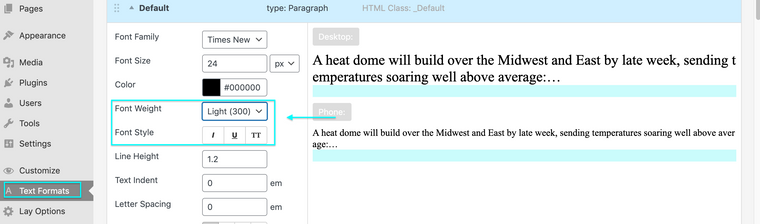
Best wishes 🌝
Richard
I also code custom websites or custom Lay features.
💿 Email me here: 💿
info@laytheme.com
Before you post:
- When using a WordPress Cache plugin, disable it or clear your cache.
- Update Lay Theme and all Lay Theme Addons
- Disable all Plugins
- Go to Lay Options → Custom CSS & HTML, click "Turn Off All Custom Code", click "Save Changes"
This often solves issues you might run into
When you post:
- Post a link to where the problem is
- Does the problem happen on Chrome, Firefox, Safari or iPhone or Android?
- If the problem is difficult to explain, post screenshots / link to a video to explain it