Text Format / Phone Font Size Broken
-
Hi there,
Hoping someone can help with a text formatting question, specifically for phone font size.
I read the documentation and searched the forum but could not find a solve.After creating a text format I apply it to some text in a post. I'm unable to get the phone font size to display any changes on my phone. My goal is to set the phone font size for this format to 12 px. I tried various font px and percentages, but nothing would change the font size. I am able to change the color successfully.
Phone Breakpoint is set to 600.
I'm using Safari on ios 14.8
Lay theme and plugins are updated.
No other plugins (including cache plugins) installed.
I'm not using any custom CSS or JS.
I don't have a phone layout enabled, and prefer to keep it this way if possible.here is a sample page with the problem;
http://www.jordoncheung.club/blog/000_fonttest/I am guessing there is a custom CSS fix to this but I prefer to try and fix within theme's settings as I'm not confident is coding.
Any help would be appreciated.
Thank you! -
Dear @jordon
Interesting, you shouldn't need a phone layout for the "text Format" to apply when reaching the breakpoint. To confirm, within Text Formats you have indeed set a different px size:
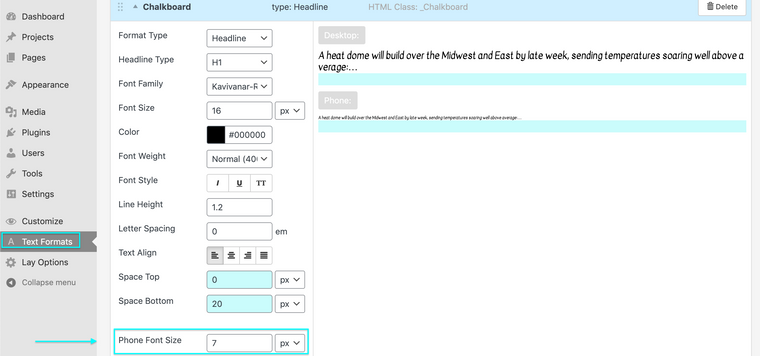
And then within the text element you have indeed applied it to the Text:
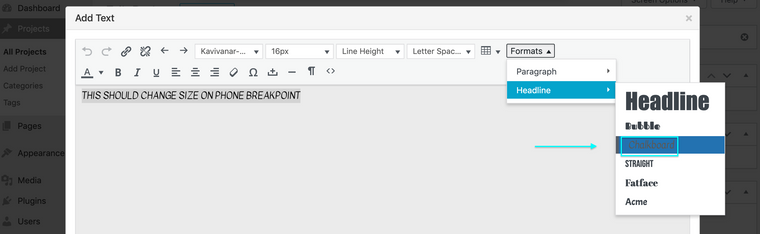
Just to get a better understandig before moving forwards - i agree with you that Custom Code shouldn't be needed 🌝
Talk soon Jordan and have a wonderful day 🏖
Richard
I also code custom websites or custom Lay features.
💿 Email me here: 💿
info@laytheme.com
Before you post:
- When using a WordPress Cache plugin, disable it or clear your cache.
- Update Lay Theme and all Lay Theme Addons
- Disable all Plugins
- Go to Lay Options → Custom CSS & HTML, click "Turn Off All Custom Code", click "Save Changes"
This often solves issues you might run into
When you post:
- Post a link to where the problem is
- Does the problem happen on Chrome, Firefox, Safari or iPhone or Android?
- If the problem is difficult to explain, post screenshots / link to a video to explain it