The shop : cart icon, footer & privacy policy.
-
Hi Armin & Richard !
I have a question about the shop...-
Do you know where we can find a good text for privacy policy and terms & conditions ?
-
For the cart, there is the word "cart" to access of the orders. Is it possible to change the word by an icon of a cart ?
-
For the footer, I have created a page for the footer but it doesn't appear in all pages. I see also the possibility to add a footer per page but it doesn't work for the article pages : https://keight.shop/
Thanks for your help !
Karim. -
-
Dear Karim
@karimus1888
Let's answer these questions! 🌝
Do you know where we can find a good text for privacy policy and terms & conditions ?
On the "shop setup" page within the Lay Theme website - Armin provides some info as well as the suggested plugin "wp legal pages" https://laytheme.com/shop.html#privacy-pages
For the cart, there is the word "cart" to access of the orders. Is it possible to change the word by an icon of a cart ?
For an icon within the Cart, you can choose settings within "flying side cart plugin > settings " The plugin is also mentioned here: https://laytheme.com/shop.html#sidecart-plugin
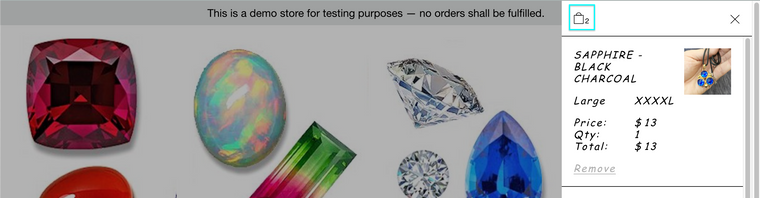
If you mean the "cart" as part of the main menu:
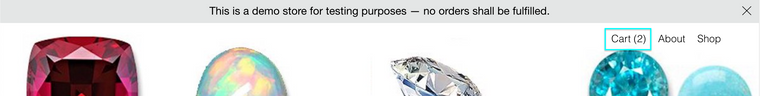
This is not as easily changed but you still have options - if you add some custom code. "Screen Options" can be found at the top of the > appearance > menu page:
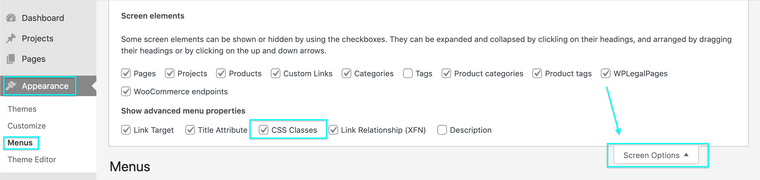
With this you can now add a 'custom class' to this menu-item e.g
my-custom-menu-itemWith this class you can then target it with some custom code and change it into an image (note this customisation will be up to you and image size/padding etc will need to be tested by you as well, however i can send you in the right direction.
https://onelittledesigner.com/2013/02/28/replacing-text-with-an-image-using-jquery/
Code may look similar to this:
jQuery().ready(function () { jQuery('.my-custom-menu-item').each(function () { string = jQuery(this).text('CART'); jQuery(this).html('<img src="https://www.asaworld.online/wp-content/uploads/2021/09/cart-icon-e1632184362536.png" alt="' + string + '" />'); }); });You can get the source for your image (img src) from a URL. This could be another website or link online, but even easier:
in > Media > Media Library >
any image in your media library will have its own URL when clicking on it (file-url):

Copy and paste this into the
img src="insert-new-img-src-here"in the above code.
For the footer, I have created a page for the footer but it doesn't appear in all pages. I see also the possibility to add a footer per page but it doesn't work for the article pages : https://keight.shop/
Currently standard footers aren't available for the shop page unfortunately - This should be worked out in the next updates ( is your Lay Theme fully updated? ) For now a special shop-related footer has been created by Armin:
Hope this helps Karim 🌝Best wishes, good luck and have a wonderful day!!!
Richard
I also code custom websites or custom Lay features.
💿 Email me here: 💿
info@laytheme.com
Before you post:
- When using a WordPress Cache plugin, disable it or clear your cache.
- Update Lay Theme and all Lay Theme Addons
- Disable all Plugins
- Go to Lay Options → Custom CSS & HTML, click "Turn Off All Custom Code", click "Save Changes"
This often solves issues you might run into
When you post:
- Post a link to where the problem is
- Does the problem happen on Chrome, Firefox, Safari or iPhone or Android?
- If the problem is difficult to explain, post screenshots / link to a video to explain it