Vimeo in video carousel blank (and all following carousels)
-
Issue URL: https://joshsender.com/home-3/#you-never-know-how-the-past-will-turn-out
Hey! Loving the new updates and everything yall do on Lay Theme. I noticed an issue when I tried to add a Vimeo video to a carousel- the video and every carousel after is totally blank, like, scroll down on the page and those blank white spaces underneath each project title is a carousel! Hopefully this test url helps! <3Page with vimeo video OUSTIDE of carousel (and working fine): https://joshsender.com/home/#you-never-know-how-the-past-will-turn-out
Issue screenshot (blank carousel below text)
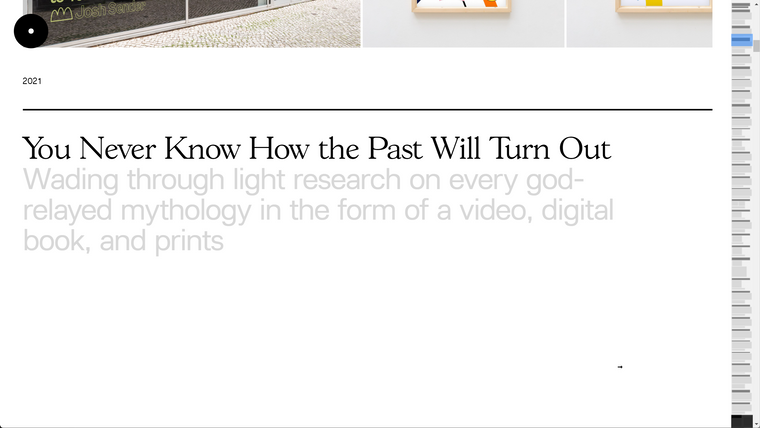
Back-end screenshot: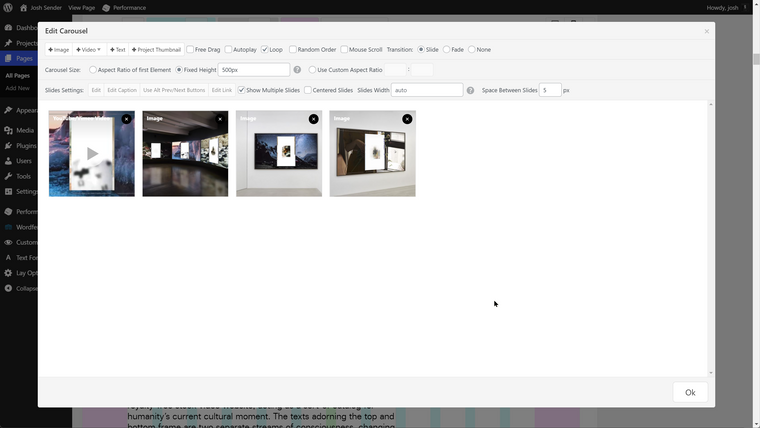
-
Dear Josh
@joshsender
For me, when recreating your carousel setup everything works fine.
Could you please make sure that your Lay Theme & Carousel are both up to date? Sometimes you may need to go into > appearance > themes > and check manually to see if there is a needed update, the same with > plugins > Carousel Addon.Here in the console you are getting many errors:
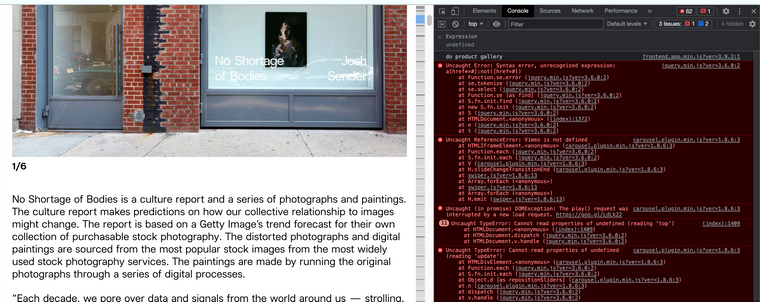
If you could please also test in a vanilla environment (disabling all non-lay theme plugins temporarily) I see you have some extra third-party plugins like wordfence and "performance" something installed 🌝
Talk soon Josh & have a wonderful day! 🌼
Richard
-
Hello,
I have exactly the same Issue!
Carousel with only images is working. Carousel and html5 video is working. Vimeo video outside of carousel is working. But as soon as there is a vimeo video inside the carousel nothing is displayed.Link: https://leonbricola.com/whatnow/
In the carousel is a image, a html5 video and a vimeo video. The same vimeo video is underneath the carousel.Wordpress shows me no available updates, I have Laytheme Version 4.0.0., the carousel addon (Version 1.9.1.) and the Imagehover addon (Version 1.0.6.). No other plugins are activated.
Hope this helps to find a solution,
Leon -
Dear Leon
@leoncov
If you feel comfortable doing so, please feel free to send your Login details to me via 'Chats' & i can take a closer look 🔍
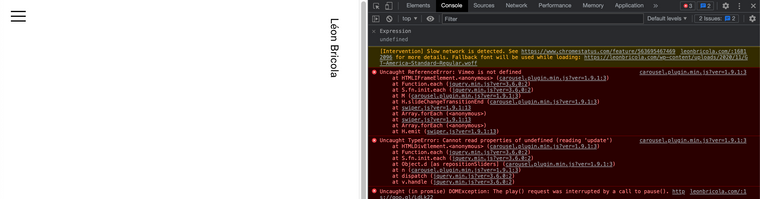
If this is indeed a Bug, it would be great to get it sorted as soon as possible 🌝( Note: please do not disclose your private info on the thread itself )
Talk soon Leon & have a wonderful day 🌻
Richard
I also code custom websites or custom Lay features.
💿 Email me here: 💿
info@laytheme.com
Before you post:
- When using a WordPress Cache plugin, disable it or clear your cache.
- Update Lay Theme and all Lay Theme Addons
- Disable all Plugins
- Go to Lay Options → Custom CSS & HTML, click "Turn Off All Custom Code", click "Save Changes"
This often solves issues you might run into
When you post:
- Post a link to where the problem is
- Does the problem happen on Chrome, Firefox, Safari or iPhone or Android?
- If the problem is difficult to explain, post screenshots / link to a video to explain it