3-tiered dropdown menu
-
Is it possible to have a 3-tiered dropdown menu? Meaning, once you hover the mouse over the main menu item, the first level of sub-items show up, and then on one of those you can hover and additional options then pop up?
I have sub items input this way into the menu editor, but when using the code I listed below to enable the dropdown feature, they all show up at once instead of the third-tier items remaining unseen until I hover over their parent category. So basically I want to hover over "work" and then my subcategories show up, and when I hover over "VISUAL", "PORTRAIT" "FASHION", & "PERSONAL WORK" show up off to the right. Right now I have the below code used to enable the drop-down menu, but it makes everything show up at once when you hover over "work" (including the visual sub-items, which show up on top of everything so it's very messy).
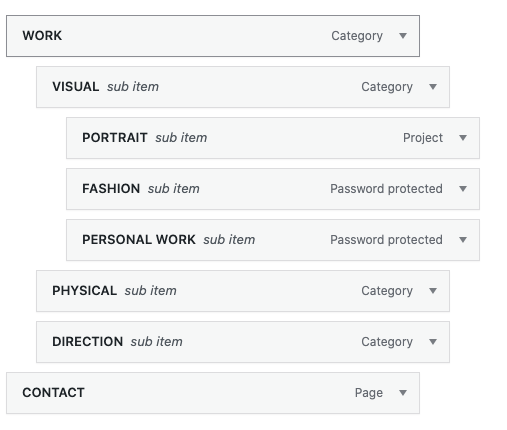

CODE I'M CURRENTLY USING:
nav.primary .sub-menu{
display: none;
position: absolute;
left: 0;
top: 30px;
background-color: rgba(255,255,255,0.9);
padding: 25px;
border: 0px solid grey;
}
nav.primary .sub-menu li{
display: block;
}
.menu-item:hover .sub-menu{
display: block;
}
I also code custom websites or custom Lay features.
💿 Email me here: 💿
info@laytheme.com
Before you post:
- When using a WordPress Cache plugin, disable it or clear your cache.
- Update Lay Theme and all Lay Theme Addons
- Disable all Plugins
- Go to Lay Options → Custom CSS & HTML, click "Turn Off All Custom Code", click "Save Changes"
This often solves issues you might run into
When you post:
- Post a link to where the problem is
- Does the problem happen on Chrome, Firefox, Safari or iPhone or Android?
- If the problem is difficult to explain, post screenshots / link to a video to explain it