Woo Commerce Additional Variation Images plugin works with Lay?
-
Hi,
as seen in another thread (http://laythemeforum.com:4567/topic/6827/variable-product-images/2)
variation images don't automatically change.But if I use this plugin, would it work?
or is it not compatible with lay?
https://docs.woocommerce.com/document/woocommerce-additional-variation-images/best,
V -
Dear @Villads
I personally have not tested this plugin with Lay Theme and therefore do not know if it will work. I see because it's a paid annual subscription it would be risky.
My opinion would be to wait for Variable images to work with future updates, sorry that i cannot be of further help on this one 🌝
Sincerely
Richard
-
Also,
as I understand it, it is only possible to have a dropdown selector for product variations, is that correct?
Have tried different not working plugins for other button types for product variations.
Is this a possibility coming also? or could I develop a work around?
Thanks again
V -
Dear @Villads
" it is only possible to have a dropdown selector for product variations"
As far as i can know yes, , the Attributes and Variations are the only way of creating dropdown menu's for the variables area on the product page:
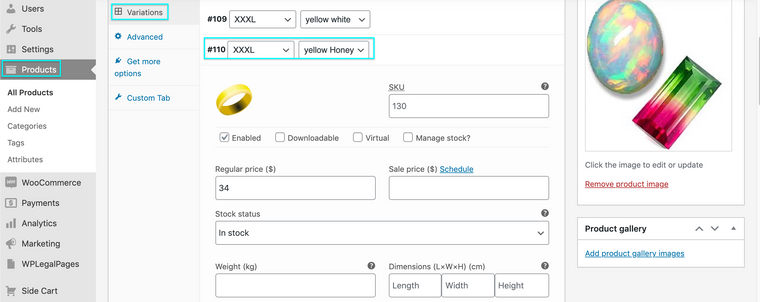
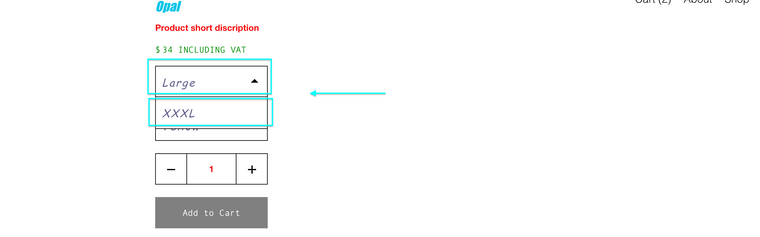
What other information did you want in these dropdown menu's?
"Have tried different not working plugins for other button types for product variations."
I dont yet understand this one sorry. Could you provide any more context please 🔍
Sorry for such delay, and best wishes, thank you for supporting Lay Theme 🌝
Richard
I also code custom websites or custom Lay features.
💿 Email me here: 💿
info@laytheme.com
Before you post:
- When using a WordPress Cache plugin, disable it or clear your cache.
- Update Lay Theme and all Lay Theme Addons
- Disable all Plugins
- Go to Lay Options → Custom CSS & HTML, click "Turn Off All Custom Code", click "Save Changes"
This often solves issues you might run into
When you post:
- Post a link to where the problem is
- Does the problem happen on Chrome, Firefox, Safari or iPhone or Android?
- If the problem is difficult to explain, post screenshots / link to a video to explain it