Image quality thumbnail
-
Hey Armin,
i have a problem regarding the image size settings (WP>Settings>Media). They are fixed at 150px width and height and cannot be changed. This only happens with me using the Laythemes, even if I have deactivated all plugins.
As a result, all project images appear blurred in google search, which of course shouldn't be that way.
Maybe there is a simple solution for this?
Attached are 2 images. No.1 with settings of the laytheme, No.2 with settings of the image size of the other theme.I would be very happy about any help!
Best, Hannes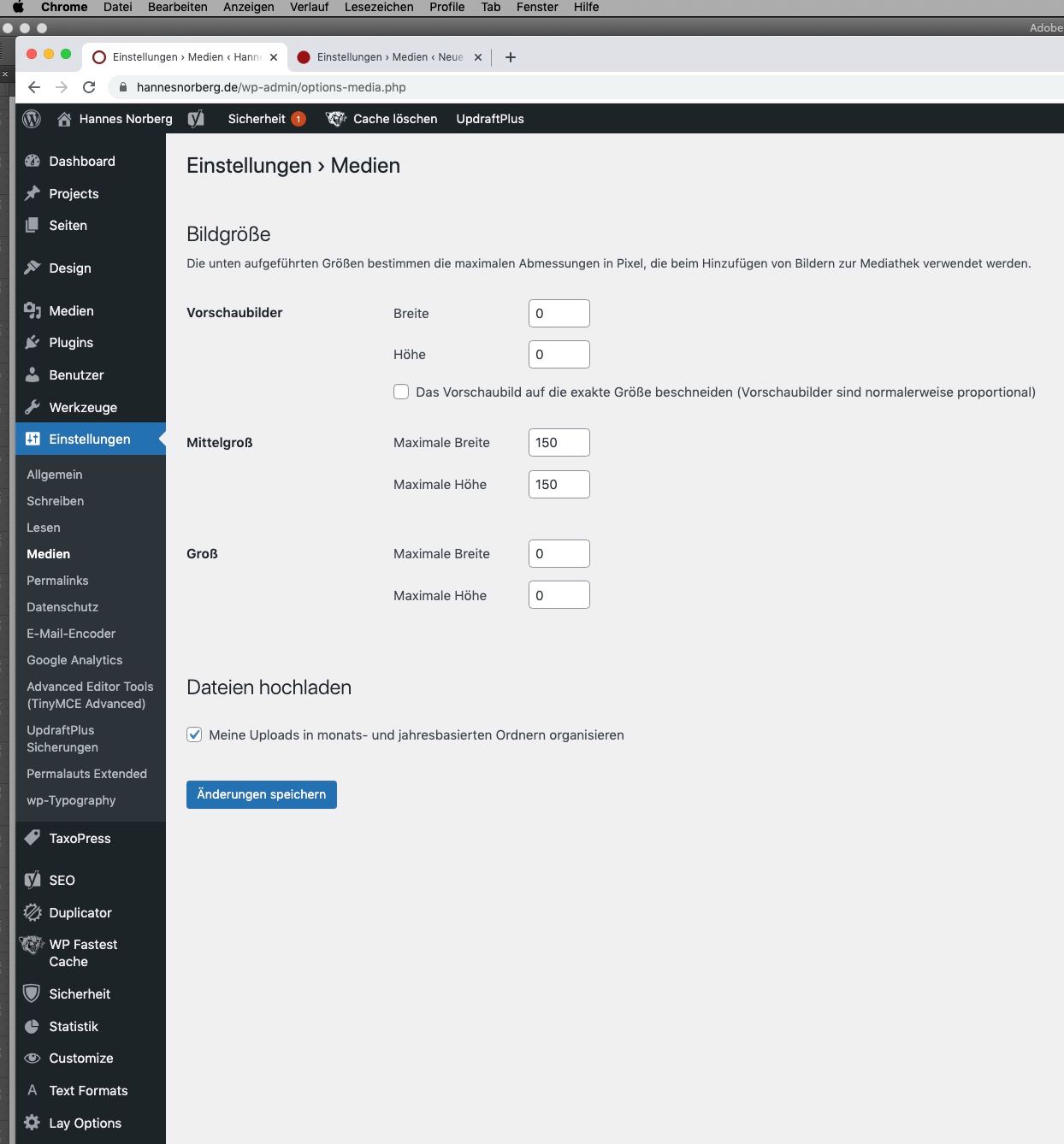
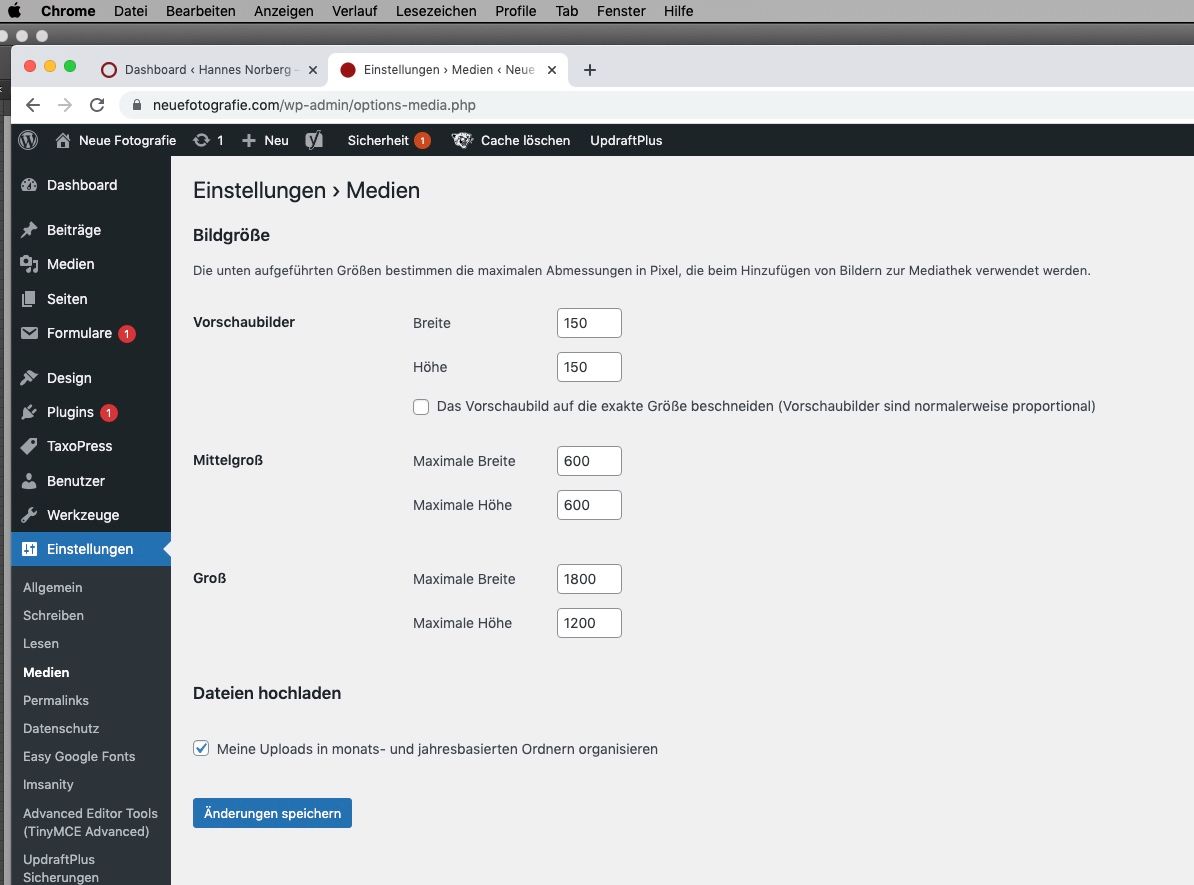
-
Dear @hannes
Given how many third-party plugins you have installed, many of which cause issue with Lay Theme, it could be difficult to debug what the problem may be.
Even if you deactivate a plugin, it may have worked its magic behind the scenes.
However, to be sure, what settings do you have regarding image quality and resizing in > Lay Options >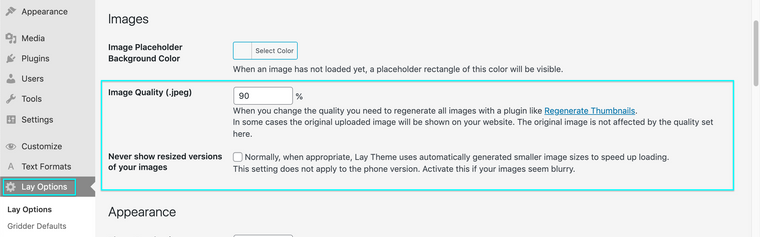
Best wishes Hannes & have a wonderful day 🌝
Richard
-
I have the same issue. Can you help with this?
-
Here is video about this issue: https://disk.yandex.ru/i/wh90Ps17wHsiQg
-
Heeey, is anybody here? 🙃
-
hey sorry sometimes im slow to respond
you cant change the sizes there.
lay theme will create many different sizes for your images. then the correct size is loaded based on the pixel width of your image on your website.
does that create any issues for you?
-
hey sorry sometimes im slow to respond
you cant change the sizes there.
lay theme will create many different sizes for your images. then the correct size is loaded based on the pixel width of your image on your website.
does that create any issues for you?
@arminunruh Thank you for answer, Armin! I upload really many photos, and all this dublicats requires more storage on host. If i can control image size, it will be great and more useful for me. Maybe you can add this function in menu?
-
mmmh mmh
i see!
maybe i should disable the creation of the extra sizes on upload if the option "never show resized versions of images" is active in "lay options"
im writing this down
-
mmmh mmh
i see!
maybe i should disable the creation of the extra sizes on upload if the option "never show resized versions of images" is active in "lay options"
im writing this down
@arminunruh good idea! i will be waiting. Thanks, Armin!
-
mmmh mmh
i see!
maybe i should disable the creation of the extra sizes on upload if the option "never show resized versions of images" is active in "lay options"
im writing this down
@arminunruh hey, Armin! How it goes?
-
heyy! i didnt work on this yet
I also code custom websites or custom Lay features.
💿 Email me here: 💿
info@laytheme.com
Before you post:
- When using a WordPress Cache plugin, disable it or clear your cache.
- Update Lay Theme and all Lay Theme Addons
- Disable all Plugins
- Go to Lay Options → Custom CSS & HTML, click "Turn Off All Custom Code", click "Save Changes"
This often solves issues you might run into
When you post:
- Post a link to where the problem is
- Does the problem happen on Chrome, Firefox, Safari or iPhone or Android?
- If the problem is difficult to explain, post screenshots / link to a video to explain it