Cannot show images over full width
-
Hello,
I am trying to end some of my pages with an image strip that covers the full width of the window. However, the image will only cover the max content width defined in the Lay Options, revealing the peachy-orange background on each side. How can I cover this area too? Ideally, I'd like to just use CSS classes that I can assign in the project editor. It should work for both desktop & mobile..bildstreifen{ max-height: 100px !important; max-width: 100% !important; object-fit: cover !important; }This code is what I have been using so far.
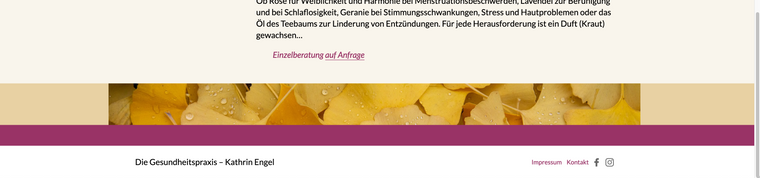
For reference: http://gesundheitspraxis-engel.de/methoden (this page might not always be publicly accessible.
Best
Julius
I also code custom websites or custom Lay features.
💿 Email me here: 💿
info@laytheme.com
Before you post:
- When using a WordPress Cache plugin, disable it or clear your cache.
- Update Lay Theme and all Lay Theme Addons
- Disable all Plugins
- Go to Lay Options → Custom CSS & HTML, click "Turn Off All Custom Code", click "Save Changes"
This often solves issues you might run into
When you post:
- Post a link to where the problem is
- Does the problem happen on Chrome, Firefox, Safari or iPhone or Android?
- If the problem is difficult to explain, post screenshots / link to a video to explain it
Online Users
Forgot your key, lost your files, need a previous Lay Theme or Addon version?
Go to www.laykeymanager.com