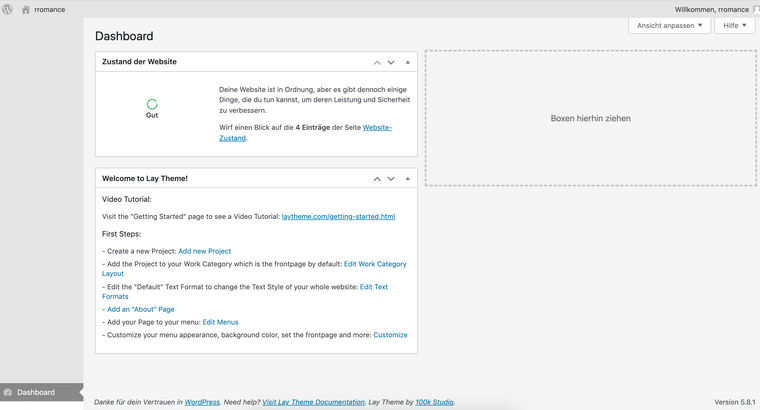"Warning: trying to access array offset on value..." after installing
-
Hello together,
I just added laytheme in Wordpress, after activating I am getting this lines of code shown at the top of my website (https://rromance.eu) as well as in every WP menu on the top (see picture)
Any idea how to fix this?
There aren't any plugins active or custom CSS.Thanks in advance!
Felix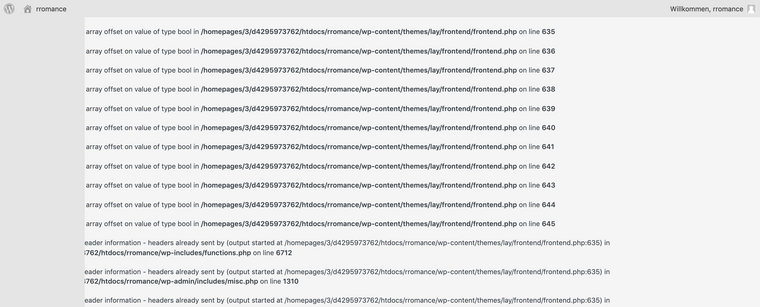
-
Hello together,
I just added laytheme in Wordpress, after activating I am getting this lines of code shown at the top of my website (https://rromance.eu) as well as in every WP menu on the top (see picture)
Any idea how to fix this?
There aren't any plugins active or custom CSS.Thanks in advance!
Felix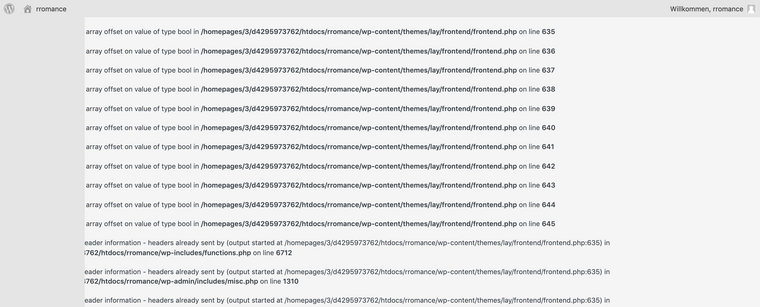
-
Dear Felix
@Felixfae
How did you upload the Theme - keeping it in it's .zip format?
Do you have any Third-party plugins installed?If necessary you can always send your login details to me via 'Chats' i can take a closer inspection 🔍
Talk soon Felix and best wishes 🏖
Richard
-
Dear Felix
@Felixfae
How did you upload the Theme - keeping it in it's .zip format?
Do you have any Third-party plugins installed?If necessary you can always send your login details to me via 'Chats' i can take a closer inspection 🔍
Talk soon Felix and best wishes 🏖
Richard
-
Dear @stephen
To clarify, you are referring to a long list of "array offset Value" prompts/code within your Wordpress dashboard?
Also please make sure of the following for debugging:
Wordpress, Lay Theme & Laytheme's Addons are all up to date ?
Any custom CSS or JS that may interfere is temporarily removed.
Any third-party plugins are de-activated to see if this resolves the issue.
If you have any screenshots or other relevant information available that may help please also post this 🔍
Talk soon Stephen & have a wonderful day 🌞
Richard
I also code custom websites or custom Lay features.
💿 Email me here: 💿
info@laytheme.com
Before you post:
- When using a WordPress Cache plugin, disable it or clear your cache.
- Update Lay Theme and all Lay Theme Addons
- Disable all Plugins
- Go to Lay Options → Custom CSS & HTML, click "Turn Off All Custom Code", click "Save Changes"
This often solves issues you might run into
When you post:
- Post a link to where the problem is
- Does the problem happen on Chrome, Firefox, Safari or iPhone or Android?
- If the problem is difficult to explain, post screenshots / link to a video to explain it