White space above site content I can't get rid of…
-
Hi there,
I am currently reworking my site and somehow managed to introduce a white space that sits on top of the content. It doesn't appear in the editor. I checked everything from the Gridder to Custom Code and so on, but I have no idea how to solve this.
Maybe you guys can help.
On this site below I demonstrated the problem. The page is set to 0% on top and "Use browser height for row height".
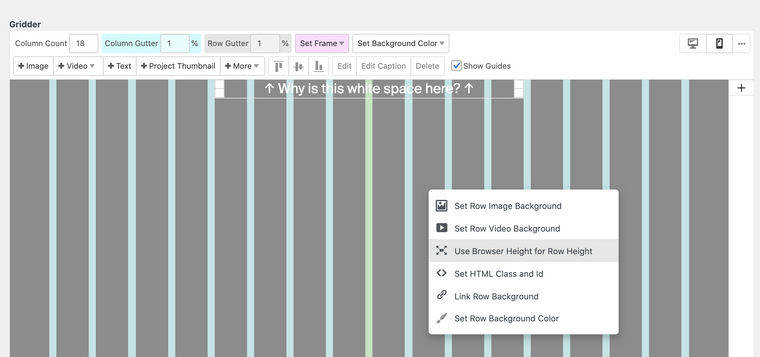
https://alasovic.com/home-new/Thx a lot in advance!!
I also code custom websites or custom Lay features.
💿 Email me here: 💿
info@laytheme.com
Before you post:
- When using a WordPress Cache plugin, disable it or clear your cache.
- Update Lay Theme and all Lay Theme Addons
- Disable all Plugins
- Go to Lay Options → Custom CSS & HTML, click "Turn Off All Custom Code", click "Save Changes"
This often solves issues you might run into
When you post:
- Post a link to where the problem is
- Does the problem happen on Chrome, Firefox, Safari or iPhone or Android?
- If the problem is difficult to explain, post screenshots / link to a video to explain it
Online Users
Forgot your key, lost your files, need a previous Lay Theme or Addon version?
Go to www.laykeymanager.com
