Embedded Youtube Videos don't show in Safari
-
Hi,
the embedded Youtube videos will not show on my website in Safari. Only if I delete my cache and reopen safari they are visible but after changing to a page and going back they are gone. This only happens in Safari. All other browsers that I tested seem to work fine. This is the website: http://karwendelmusik.de
Would be great to get some help. Thanks! -
Dear Charlotte
@CharlotteG
Im having trouble recreating the problem sorry,
For example i go to another page "impressum" then when i return the embedded Videos are still present: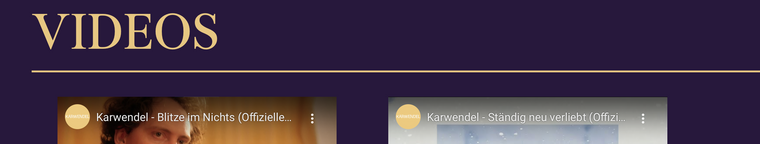
Is there another way i might find the issue?
Talk soon Charlotte and have a wonderful day 🌻
Richard
-
had the same problem
this was the solution: the "cross site tracking" preference in safari
maybe there is a workaround??
-
Same problem here.
Is disabling the Prevent cross-site tracking check-box in Safari Privacy preferences the only known solution for this issue?
:)
Thanks
I also code custom websites or custom Lay features.
💿 Email me here: 💿
info@laytheme.com
Before you post:
- When using a WordPress Cache plugin, disable it or clear your cache.
- Update Lay Theme and all Lay Theme Addons
- Disable all Plugins
- Go to Lay Options → Custom CSS & HTML, click "Turn Off All Custom Code", click "Save Changes"
This often solves issues you might run into
When you post:
- Post a link to where the problem is
- Does the problem happen on Chrome, Firefox, Safari or iPhone or Android?
- If the problem is difficult to explain, post screenshots / link to a video to explain it