Masonry-esque Layout Options
-
Hey,
First of all; Armin, thank you so much for putting such an amount of time and effort into creating Lay. It's near perfect for my standards and I'm terribly excited to play around more with it.
I do have a small question though. Is there any chance it's possible to enable a masonry-like layout so one could easily place images below each other without having to start a new row (like the example below)? If not, is there any chance you will implementing this in the near future?
Thanks.
Benjamin
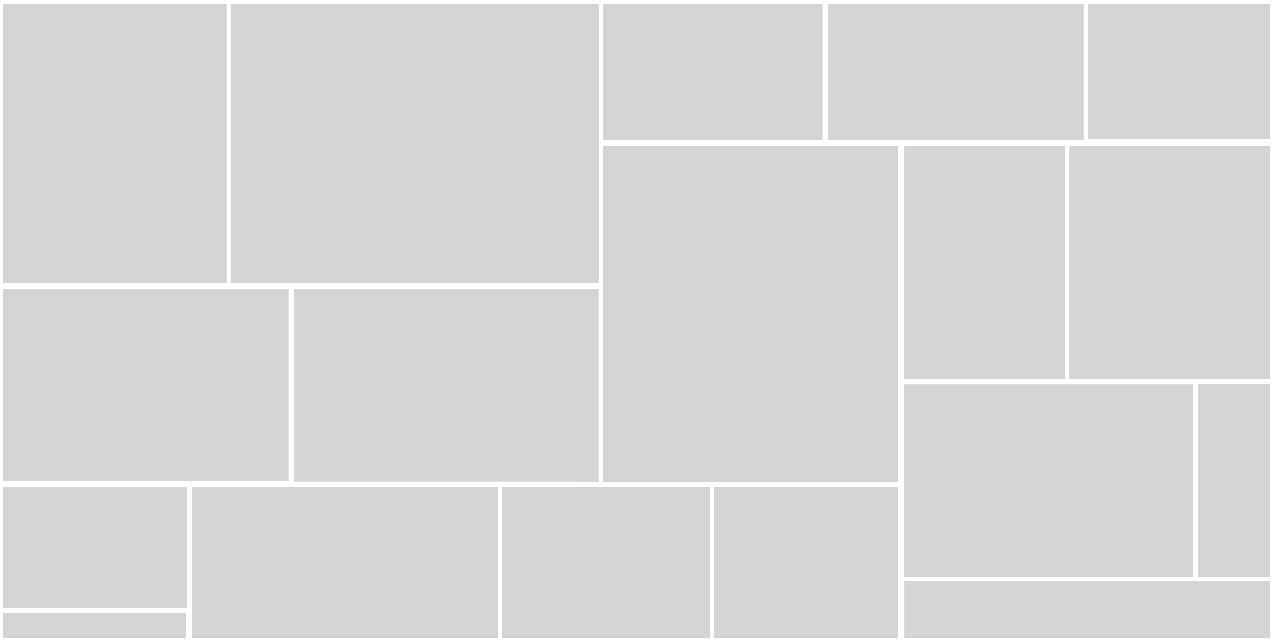
-
Hey thx!
Yeah that's one of the restrictions of the gridder right now. You can't really create a layout like in your example… :/
Not sure if I will code this feature. -
Hey! Actually I'm working on an update right now where u'll be able to set offsets for the elements in the gridder. This way you'll be able to offset an element into another row.
But right now the way I'm coding it the row itself stays the same height. This would create a lot of empty space at the bottom if you would create a layout like yours. So I guess it's not a 100% what you are looking for. I will see what I can do, maybe I need a "shrink rows" option or something.
Greets
-
Hey benjamin!
I just released a little update v1.034. Now you can right click on elements in the Gridder to give them x and y offsets. But if you use a lot of negative y-offsets for all elements then the problem is that there will be a bit of empty space at the bottom :sweat: -
Hey benjamin!
I just released a little update v1.034. Now you can right click on elements in the Gridder to give them x and y offsets. But if you use a lot of negative y-offsets for all elements then the problem is that there will be a bit of empty space at the bottom :sweat:@arminunruh I think there is a 'lil bug, titles don't follow pics, stay at the same place and the picture is cut, do you have the same problem?
-
Yep, will fix that!
-
Ok, was just a small fix. You can update to 1.035 now and then you can let me know if it works for you! :innocent:
-
Ok, was just a small fix. You can update to 1.035 now and then you can let me know if it works for you! :innocent:
@arminunruh Sounds perfect for me.
-
Hey benjamin!
I just released a little update v1.034. Now you can right click on elements in the Gridder to give them x and y offsets. But if you use a lot of negative y-offsets for all elements then the problem is that there will be a bit of empty space at the bottom :sweat:@arminunruh Ah man, this is fantastic. Thanks a lot. This was actually exactly what I needed. Of course the example was a bit exaggerated. Keep it up!
I also code custom websites or custom Lay features.
💿 Email me here: 💿
info@laytheme.com
Our Web Development company: 100k.studio
Want to tip me? https://www.paypal.com/paypalme/arminunruh
Before you post:
- When using a WordPress Cache plugin, disable it or clear your cache.
- Update Lay Theme and all Lay Theme Addons
- Disable all Plugins
- Go to Lay Options → Custom CSS & HTML, click "Turn Off All Custom Code", click "Save Changes"
This often solves issues you might run into
When you post:
- Post a link to where the problem is
- Does the problem happen on Chrome, Firefox, Safari or iPhone or Android?
- If the problem is difficult to explain, post screenshots / link to a video to explain it