Alt Costum Mouse Cursor
-
HI there,
Just wanted to ask, if its possible to add an alternative Custom Mouse Cursor, for Desktop, because I use black arrows for 'Previous' and 'Next' in Carousel at the moment, but sometimes the images are black, and the arrows are non-visible.
I found that the 'Previous/Next Buttons' have a similar option, and I thought maybe will be good to have this option for Mouse Cursor.
Thanks,
-
HI there,
Just wanted to ask, if its possible to add an alternative Custom Mouse Cursor, for Desktop, because I use black arrows for 'Previous' and 'Next' in Carousel at the moment, but sometimes the images are black, and the arrows are non-visible.
I found that the 'Previous/Next Buttons' have a similar option, and I thought maybe will be good to have this option for Mouse Cursor.
Thanks,
-
Dear @pandeli
"if its possible to add an alternative Custom Mouse Cursor, for Desktop... I think, is 'a must' option."
Ive added this to the development notes! ✅
You can add your own custom cursor with the following code:
cursor: url(insert-your-desired-cursor-url-here), auto;The code can be inserted into either > Lay Options > Custom CSS & HTML > Custom CSS
Or : within > Customizer > CSS
You can find out the URL needed from your Media Library
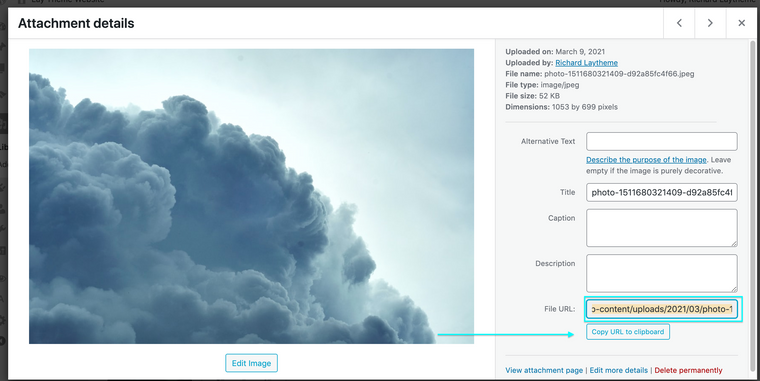
When viewing a media items details in the media library the 'File Url" at the bottom right. You can copy this URL and paste it into the above code, so an example from the above image would be:
cursor: url(https://rickei3.dreamhosters.com/wp-content/uploads/2021/03/photo-1511680321409-d92a85fc4f66.jpeg), auto;Please note that a Custom Cursor should maintain a certain pixel dimension. Images used for a custom cursor that are above a certain pixel (e.g Firefox- 128px x 128px )will not work properly.
Best wishes @pandeli & have a wonderful day 🌻
Richard
-
Dear @pandeli
"if its possible to add an alternative Custom Mouse Cursor, for Desktop... I think, is 'a must' option."
Ive added this to the development notes! ✅
You can add your own custom cursor with the following code:
cursor: url(insert-your-desired-cursor-url-here), auto;The code can be inserted into either > Lay Options > Custom CSS & HTML > Custom CSS
Or : within > Customizer > CSS
You can find out the URL needed from your Media Library
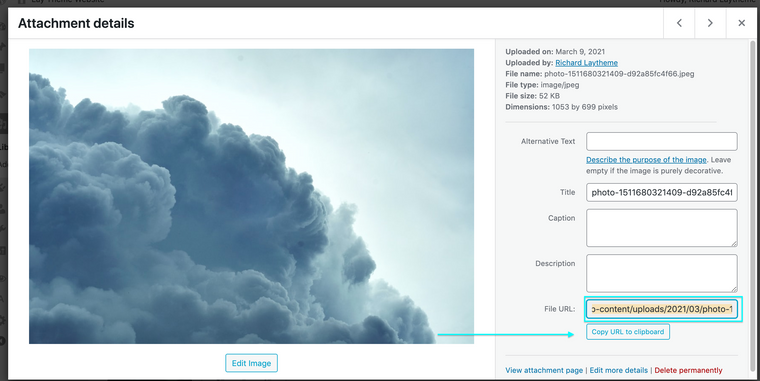
When viewing a media items details in the media library the 'File Url" at the bottom right. You can copy this URL and paste it into the above code, so an example from the above image would be:
cursor: url(https://rickei3.dreamhosters.com/wp-content/uploads/2021/03/photo-1511680321409-d92a85fc4f66.jpeg), auto;Please note that a Custom Cursor should maintain a certain pixel dimension. Images used for a custom cursor that are above a certain pixel (e.g Firefox- 128px x 128px )will not work properly.
Best wishes @pandeli & have a wonderful day 🌻
Richard
I also code custom websites or custom Lay features.
💿 Email me here: 💿
info@laytheme.com
Before you post:
- When using a WordPress Cache plugin, disable it or clear your cache.
- Update Lay Theme and all Lay Theme Addons
- Disable all Plugins
- Go to Lay Options → Custom CSS & HTML, click "Turn Off All Custom Code", click "Save Changes"
This often solves issues you might run into
When you post:
- Post a link to where the problem is
- Does the problem happen on Chrome, Firefox, Safari or iPhone or Android?
- If the problem is difficult to explain, post screenshots / link to a video to explain it