size images beyond the frame?
-
Dear @pk
Just to Clarify 🌝
"Outside of the Frame" - Do you wish to make images larger than the browser width?This is possible with Custom CSS but unlikely with standard options, however you could select " never show resized versions " for your Images and upload really big ones? (this would be very slow for your website though)
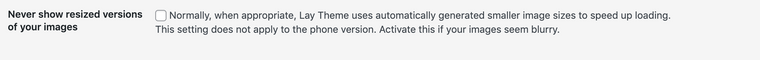
Another option may be to play with "Max width of Content" and set a very large width:
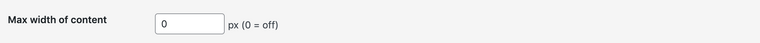
Talk soon & best wishes 🏖
Richard
-
Dear David
@pk
If you wish to apply a 'Bleed' to certain images, i would suggest giving them all the same Custom Class E.g
bleed:(right-click on element)
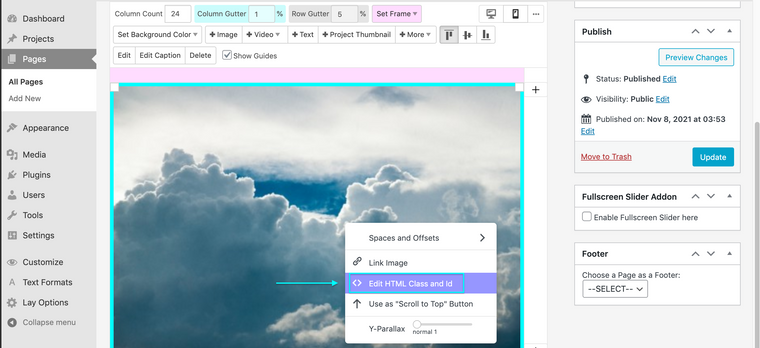
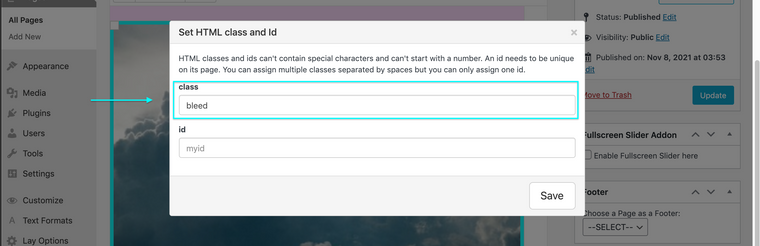
Then for a fullscreen bleed you can target these images and define some CSS for them, pushing them outside the frame E.g:
.bleed img{ width: 105vw; }( 105 viewport width, slightly wider than 100% browser width )
Or for a bleed effect on Hover:
.bleed img:hover{ width: 150vw; transition: 0.9s ease; }
The Custom CSS will be up to you, but i hope this sets you in the right direction. Custom CSS can be added via Lay Options > Custom CSS & HTML or through > Customize > CSS
Talk soon @pk & have a wonderful day 🌻
Richard
I also code custom websites or custom Lay features.
💿 Email me here: 💿
info@laytheme.com
Before you post:
- When using a WordPress Cache plugin, disable it or clear your cache.
- Update Lay Theme and all Lay Theme Addons
- Disable all Plugins
- Go to Lay Options → Custom CSS & HTML, click "Turn Off All Custom Code", click "Save Changes"
This often solves issues you might run into
When you post:
- Post a link to where the problem is
- Does the problem happen on Chrome, Firefox, Safari or iPhone or Android?
- If the problem is difficult to explain, post screenshots / link to a video to explain it