Custom Cart Icon with Sidecart Pro
-
Hello! So I've purchased the pro version of sidecart so that I can add a custom cart icon to an image but changing it in the sidecart settings doesn't change the icon on the site. Is this hard-coded in?
This is how I've got it set up in sidecart
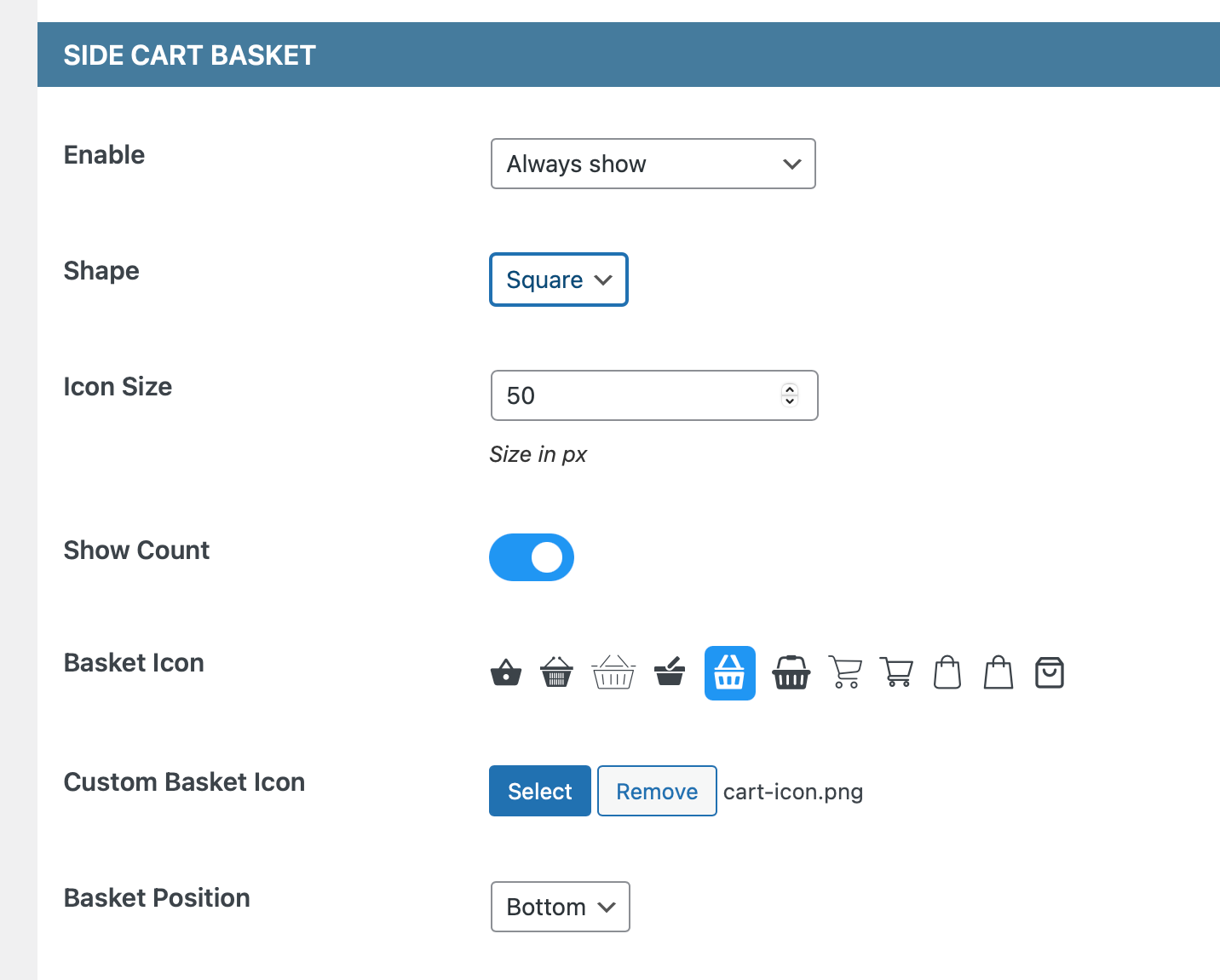
But it still shows up like this on desktop and mobile

p.s thanks for making lay theme with Woocommerce it's super good!
-
Dear Leon
@leoncc
Thanks for the update, I will forward this to Armin for better insight. ✅
Because this Sidecart plugin is recommended its important to know as i'm sure other users will run into a similar issue.To help Armin with debugging & if you feel comfortable doing so, please send your website address, /wp-admin/ username and password and a link to this topic to info@laytheme.com?**
Talk soon Leon & have a wonderful day, thank you for supporting Lay Theme 🌝
Richard
-
yes this is hard coded in
did you purchase the sidecart pro plugin just for this purpose?
-
yes this is hard coded in
did you purchase the sidecart pro plugin just for this purpose?
@arminunruh yeah lol 🤦♂️
-
For anyone who needs this in the future I changed it with this code:
/Basket icon styling/
.lay-cart-icon-wrap:before {
content: "\1F6CD" !important;
}Find the icon on an icon site like Font Awesome or Unicode and use the css code like \1F6CD.
Can also change the size of the icon with
font-size: 40px; -
For anyone who needs this in the future I changed it with this code:
/Basket icon styling/
.lay-cart-icon-wrap:before {
content: "\1F6CD" !important;
}Find the icon on an icon site like Font Awesome or Unicode and use the css code like \1F6CD.
Can also change the size of the icon with
font-size: 40px;@leoncc Or you cold just tap "show pro options" in the side cart setting and then go to "style settings" and inspect in your browser the css for the shown cart icons and implement it via your own css :-)
I also code custom websites or custom Lay features.
💿 Email me here: 💿
info@laytheme.com
Before you post:
- When using a WordPress Cache plugin, disable it or clear your cache.
- Update Lay Theme and all Lay Theme Addons
- Disable all Plugins
- Go to Lay Options → Custom CSS & HTML, click "Turn Off All Custom Code", click "Save Changes"
This often solves issues you might run into
When you post:
- Post a link to where the problem is
- Does the problem happen on Chrome, Firefox, Safari or iPhone or Android?
- If the problem is difficult to explain, post screenshots / link to a video to explain it