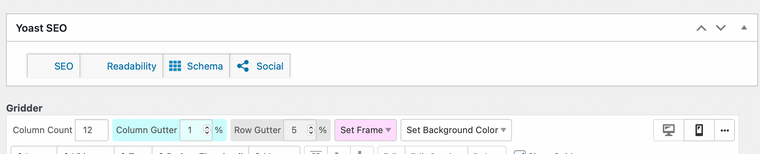Yoast SEO functions disappeared after laytheme update
-
Hi, after I updated laytheme, the YOAST SEO meta box is not displayed fully anymore. I can't do any changes anymore. Do you know what I can do? My yoast meta box shows the usual tabs SEO, readability, etc but then it is cut-off.
In the picture you see the problem!
Can you help me please.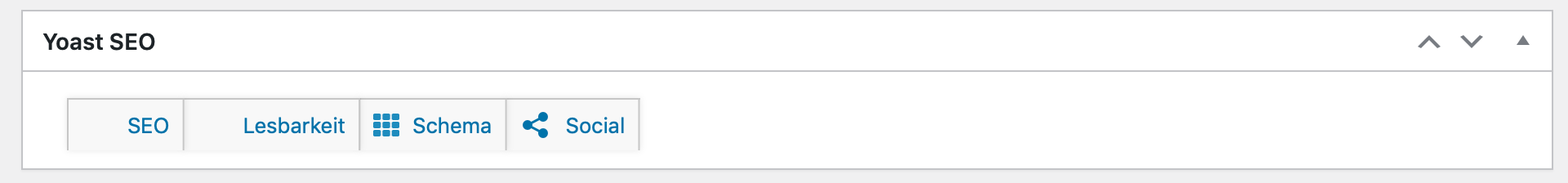
-
Dear Lisa
@lisajasch
Did you receive my email with Lay Theme version 3.8.5 to test Yoast SEO ?
Best wishes & have a wonderful day 🌝
Richard
-
Dear @shbln
Lay Theme is known to have some trouble with Yoast SEO:
Because it's a third-party plugin i do not have any control over it, But in the past user's have said that Lay Theme version 3.8.5 works for them, & this is something i can help with. If you would like to give version 3.8.5 a go, send me an email via: lostfiles@laytheme.com with your license key & reference to this thread & i can create a download link for you.
(Note: Lay Theme version's before 4.0.0 do not have Woocommerce compatibility.)
Talk soon @shbln & best wishes
Richard
I also code custom websites or custom Lay features.
💿 Email me here: 💿
info@laytheme.com
Before you post:
- When using a WordPress Cache plugin, disable it or clear your cache.
- Update Lay Theme and all Lay Theme Addons
- Disable all Plugins
- Go to Lay Options → Custom CSS & HTML, click "Turn Off All Custom Code", click "Save Changes"
This often solves issues you might run into
When you post:
- Post a link to where the problem is
- Does the problem happen on Chrome, Firefox, Safari or iPhone or Android?
- If the problem is difficult to explain, post screenshots / link to a video to explain it