New Project Index Styling
-
Hi,
nice job on the new project index with image hover!
-
I was wondering if it's possible to target specific column and change text styles within the index? So let's say, give year a different text style.
-
I figured changing the project upload date changes the 'Year' but I guess it wouldn't be possible to set a periode 2019 - 2021 as an entry?
best,
Remco -
-
Dear Remco
@Remco-van-Dun
"I was wondering if it's possible to target specific column and change text styles within the index? So let's say, give year a different text style."
I myself am still learning about the Project Index but i see that Armin has given the four columns four different classes (helpful Armin!)
.lay-projectindex-col-title .lay-projectindex-col-categories .lay-projectindex-col-tags .lay-projectindex-col-yearHere i applied some custom CSS to the "year" column as a test:
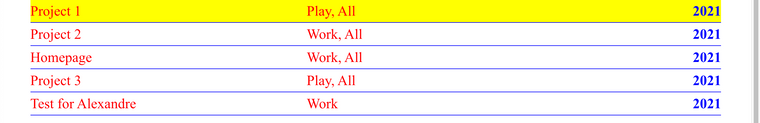
.lay-projectindex-col-year{ color:blue; font-weight:900; }"I figured changing the project upload date changes the 'Year' but I guess it wouldn't be possible to set a periode 2019 - 2021 as an entry?"
May need some clarity on this one sorry Remco - my mis-understanding! 🌝
Hope this helps and have a wonderful day!
Richard
-
Hi Richard,
Nice, I think the classes will work yes :)
About the year notation, I meant having a project that lasted for a longer period of time e.a. 2019 - 2021. So the entry of one project's year would be two years with a divider. For now you can only change a single year by changing the upload date on that project?
-
Dear Remco
@Remco-van-Dun
I see! durations: e.g 2019 -2021. I will forward this and put it into the development notes! ✅
Best wishes
Richard
-
Hey there guys, I would also like to add, that for me some key features are missing to be able to incorporate the nice feature of the project index into my site. These are:
- order of columns
- Adding a simple number count as a "filter" for example: 1 - project x 2- Project z (mostly because of design purposes)
Would it be possible to implement these things? Or am I actually missing the option to do these things?
-
Dear Tim
@Tim-B
Thank you for the feedback, just to help when adding to the development notes:
Order of columns:
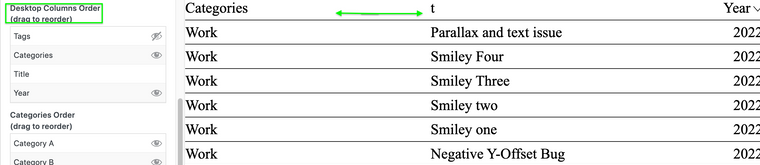
Because the order of columns can already be set, i assume you mean ordering the individual items vertically? switching the columns horizontally is possible.
Adding a simple number count as a "filter" for example: 1 - project x 2- Project z (mostly because of design purposes)
Filter 1 = Project x
Filter 2 = Project zWhat would the Filter's likely be? Tags? some input of your own?
Talk soon & have a wonderful day Tim 🌻
Richard
-
Dear Tim
@Tim-B
Thank you for the feedback, just to help when adding to the development notes:
Order of columns:
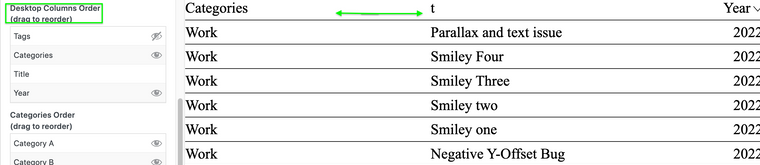
Because the order of columns can already be set, i assume you mean ordering the individual items vertically? switching the columns horizontally is possible.
Adding a simple number count as a "filter" for example: 1 - project x 2- Project z (mostly because of design purposes)
Filter 1 = Project x
Filter 2 = Project zWhat would the Filter's likely be? Tags? some input of your own?
Talk soon & have a wonderful day Tim 🌻
Richard
@Richard thank you Richard. This helped a little. In my case Filters could be Productions or Directors of films. As well as other crew or Brands.
I would have needed to create multiple categories named after e.g. directors to then link them to the respective project.
Switching it around worked, also changing the widths of each column to create gaps. But what did not work was using individual text layouts. So for example I would have needed the option to make certain columns stick to the left or the right side in order to make it work in terms of design purposes.
Maybe this can help to improve this feature.
Best,
Tim
I also code custom websites or custom Lay features.
💿 Email me here: 💿
info@laytheme.com
Before you post:
- When using a WordPress Cache plugin, disable it or clear your cache.
- Update Lay Theme and all Lay Theme Addons
- Disable all Plugins
- Go to Lay Options → Custom CSS & HTML, click "Turn Off All Custom Code", click "Save Changes"
This often solves issues you might run into
When you post:
- Post a link to where the problem is
- Does the problem happen on Chrome, Firefox, Safari or iPhone or Android?
- If the problem is difficult to explain, post screenshots / link to a video to explain it