padding is pushing Content off center (via css class)
-
Dear Lay-team (@Armin-Unruh @mariusjopen) <3
I’m in an early stage of a new LT Page, looking forward to squish the best out of LT.
Problem right now:
- I have a css class "button" which include padding value (content in the box should have space to the edge of the box)
- i assign the class to a content box (no matter if it is a text-, media, or other content-box)
- the box get pushed out of the center/grid
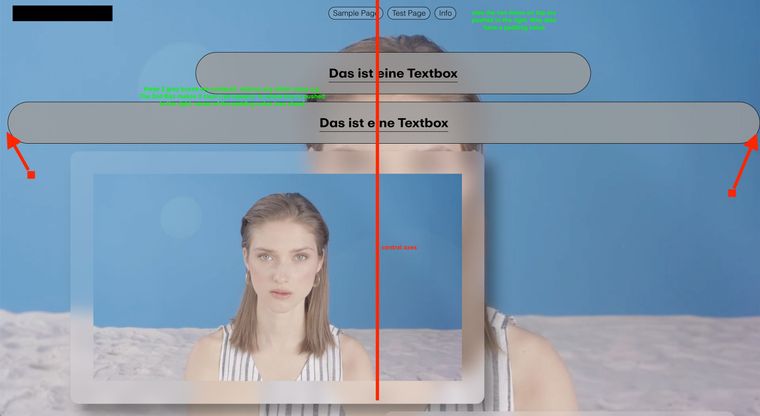
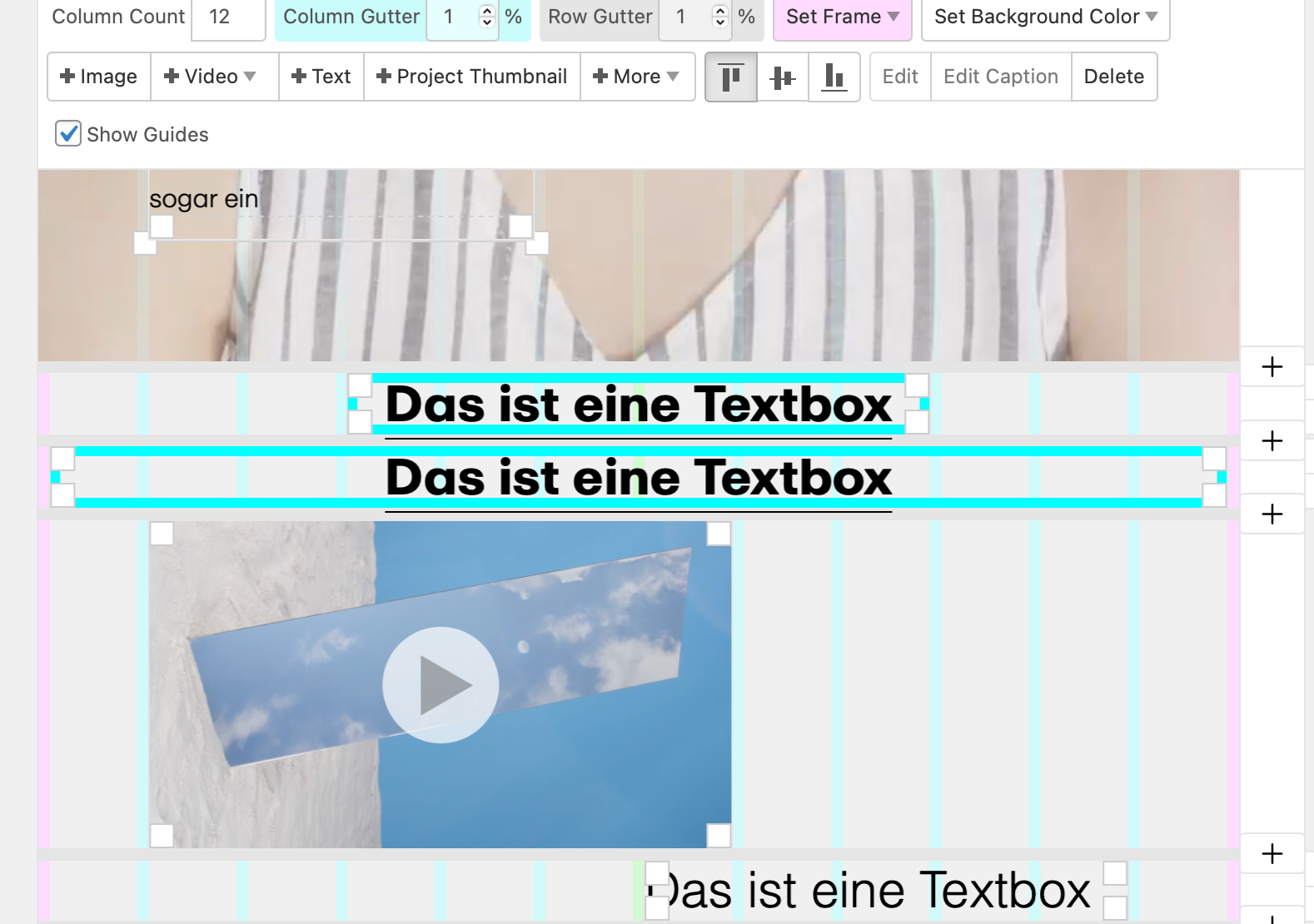
Hope this was clear enough. let ne know if not.
thx.
cheers. -
Dear @albrecht
Very helpful screenshots, thank you 🌝I understand the issue.
To make sure, is everything up to date? there was a Bug recently with the Left frame, fixed with version 4.0.4 :
"Fixed an error with element positioning when using pixels as frame left right measuring unit in "Lay Options" → "Gridder Defaults"
Secondly are you able to post a link to your website for better inspection? (maybe you are working locally) 🔍
If i could inspect the webpage and see what padding/margins are being added this would help.
Talk soon & best wishes Albrecht, sorry for such a delayed reply
Richard
-
Hey Richard,
sorry for delay... URL is
http://umlaut.albrechtgaebel.deI again put a textbox "das ist eine Testbox" in the layout so you can see the problem.
can you see the problem?
-
Dear @albrecht
I would suggest testing without the Custom CSS just to see if the Bug still occurs (vanilla environement) just to be sure.
However i see the added 4% Margin on "Das ist eine Textbox"
The following CSS resolves the issue:
#grid .push-0 { margin-left: auto; margin-right: auto; }You may need !important to override the native css but hopefully not, e.g:
#grid .push-0 { margin-left: auto !important; margin-right: auto !important; }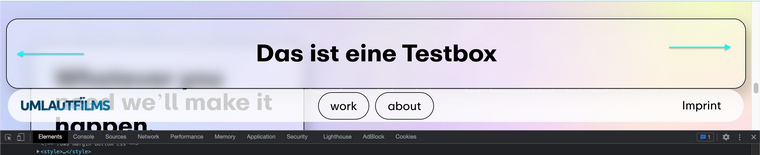
If you do wish to make the test in Vanilla environment we could confirm it's a true Bug and i can get it forwarded for a Fix 🌝 Just need to see what works for you (maybe the css is all good if you only need it for that particular box)
Best wishes
Richard
I also code custom websites or custom Lay features.
💿 Email me here: 💿
info@laytheme.com
Before you post:
- When using a WordPress Cache plugin, disable it or clear your cache.
- Update Lay Theme and all Lay Theme Addons
- Disable all Plugins
- Go to Lay Options → Custom CSS & HTML, click "Turn Off All Custom Code", click "Save Changes"
This often solves issues you might run into
When you post:
- Post a link to where the problem is
- Does the problem happen on Chrome, Firefox, Safari or iPhone or Android?
- If the problem is difficult to explain, post screenshots / link to a video to explain it