Show project thumbnail in thumbnail grid but lock it
-
Hey,
Is there any way I can show the project listed in the Project Thumbnail Grid but if you click on the thumbnail you wont go to the projects Site?
Thanks,
Tom -
Dear Tom
@grafseeger
The following code would target links within the thumbnail grid and disable them:
.thumb-collection a.thumb { pointer-events:none; }But did you wish to just disable a particular thumbnail? If you link to the Thumbnail you need disabled i can help with that 🔍
Custom CSS (above code) can be added to your website via > Lay Options > Custom CSS & HTML. Or via > Customize > CSS.
Best wishes Tom & have a great day 🌝
Richard
-
@Richard said in Show project thumbnail in thumbnail grid but lock it:
.thumb-collection a.thumb {
pointer-events:none;
}Hello,
Is it possible to combine this code while keeping the appearance of the titles on mouse hover?When I activate the event: none pointer, it suppresses the display of the title on hover.
Is there any other way to target?
Thanks a lot!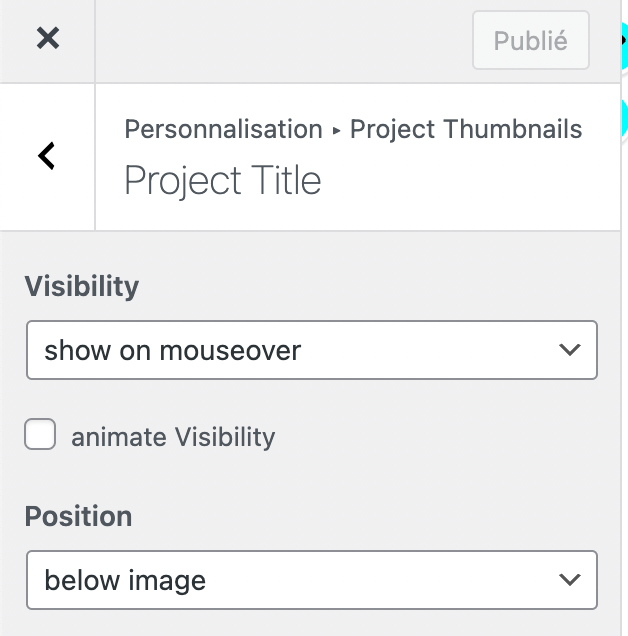
-
Dear @Antoine-dvc
This may help - need to test 🌝
https://stackoverflow.com/questions/970388/jquery-disable-a-link
jQuery(".thumb").removeAttr('href');
Best wishes
Richard
I also code custom websites or custom Lay features.
💿 Email me here: 💿
info@laytheme.com
Before you post:
- When using a WordPress Cache plugin, disable it or clear your cache.
- Update Lay Theme and all Lay Theme Addons
- Disable all Plugins
- Go to Lay Options → Custom CSS & HTML, click "Turn Off All Custom Code", click "Save Changes"
This often solves issues you might run into
When you post:
- Post a link to where the problem is
- Does the problem happen on Chrome, Firefox, Safari or iPhone or Android?
- If the problem is difficult to explain, post screenshots / link to a video to explain it