Menu and images not showing up
-
Hello!
I have just downloaded Lay today and have followed the video tutorial step by step. Unfortunately though for some reason the menu bar will not show up... I am so confused and have been trying to fix all day to no avail. I would love some help! Thank you :) Scarlett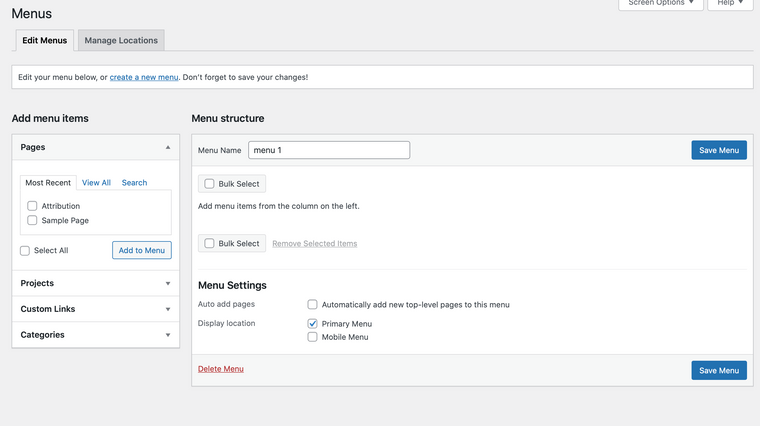
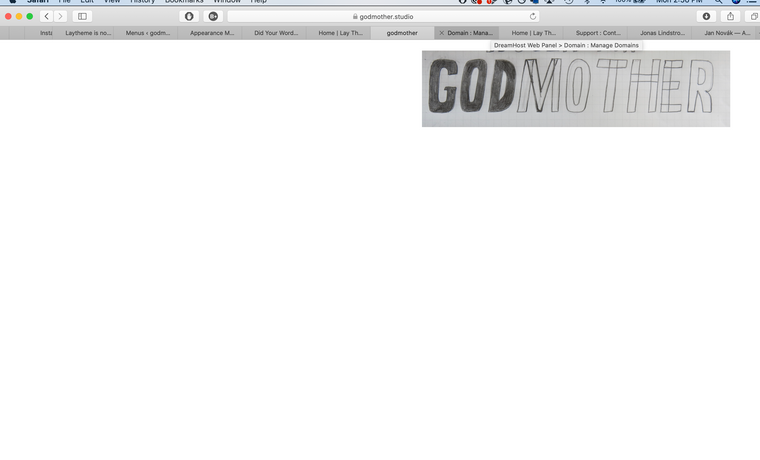
-
And apologies -- the url is https://www.godmother.studio/project-title/ and I use Safari
-
Dear Scarlett
@scarlettwyner
Currently i am able to see the menu bar:

Is this the same for you? the problem is solved?
Talk soon & have a wonderful day 🌝
Richard
-
Hi Richard! Apologies, I sorted it by deactivating all the plugins which at first didn't seem to do anything but overnight it seemed to appear like a phantom. How strange! Thank you though :)
-
I also code custom websites or custom Lay features.
💿 Email me here: 💿
info@laytheme.com
Before you post:
- When using a WordPress Cache plugin, disable it or clear your cache.
- Update Lay Theme and all Lay Theme Addons
- Disable all Plugins
- Go to Lay Options → Custom CSS & HTML, click "Turn Off All Custom Code", click "Save Changes"
This often solves issues you might run into
When you post:
- Post a link to where the problem is
- Does the problem happen on Chrome, Firefox, Safari or iPhone or Android?
- If the problem is difficult to explain, post screenshots / link to a video to explain it