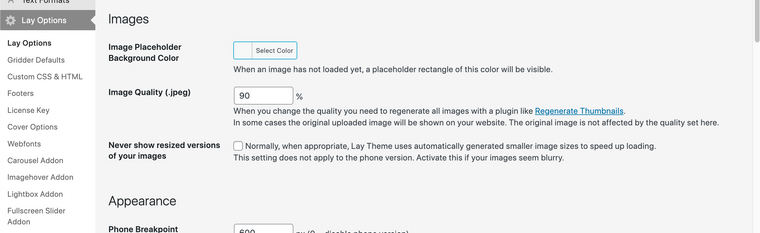Blurry images on phone version
-
The carrousel shows blurry images only on a phone but not in responsive mode on the desktop.
I've tried the Regenerate Thumbanils plugin and it's doesn't help.
Also checked the Never show resized versions of your images and it's doesn't help also.
Any idea how to fix? Thanks in advance!
-
Up! same problem here : https://www.benoitlefeuvre.com/ile-her/
Thank in advance :) -
-
@Richard
The quality of the images is 100% with option to never show resized images activated. The quality of the images in mobile is only problematic for carousels, if you then go to the home (from your phone not from the browser) you can see the difference. -
Dear @craigfeldspar
I see in the "never show resized versions setting":
"Normally, when appropriate, Lay Theme uses automatically generated smaller image sizes to speed up loading.
This setting does not apply to the phone version. Activate this if your images seem blurry."This is probably due to loading speeds on mobile devices.
talk soon
Richard
I also code custom websites or custom Lay features.
💿 Email me here: 💿
info@laytheme.com
Before you post:
- When using a WordPress Cache plugin, disable it or clear your cache.
- Update Lay Theme and all Lay Theme Addons
- Disable all Plugins
- Go to Lay Options → Custom CSS & HTML, click "Turn Off All Custom Code", click "Save Changes"
This often solves issues you might run into
When you post:
- Post a link to where the problem is
- Does the problem happen on Chrome, Firefox, Safari or iPhone or Android?
- If the problem is difficult to explain, post screenshots / link to a video to explain it