"Cheatin' uh?" crash when adjusting menu text color
-
Hey Armin!
This just happened when I went into the color picker of the "Appearance ---> Customize ----> Menu ----> Text color" route. I'm attaching an image. What did I do wrong, can I help out somehow with it?
Cheers,
Gergő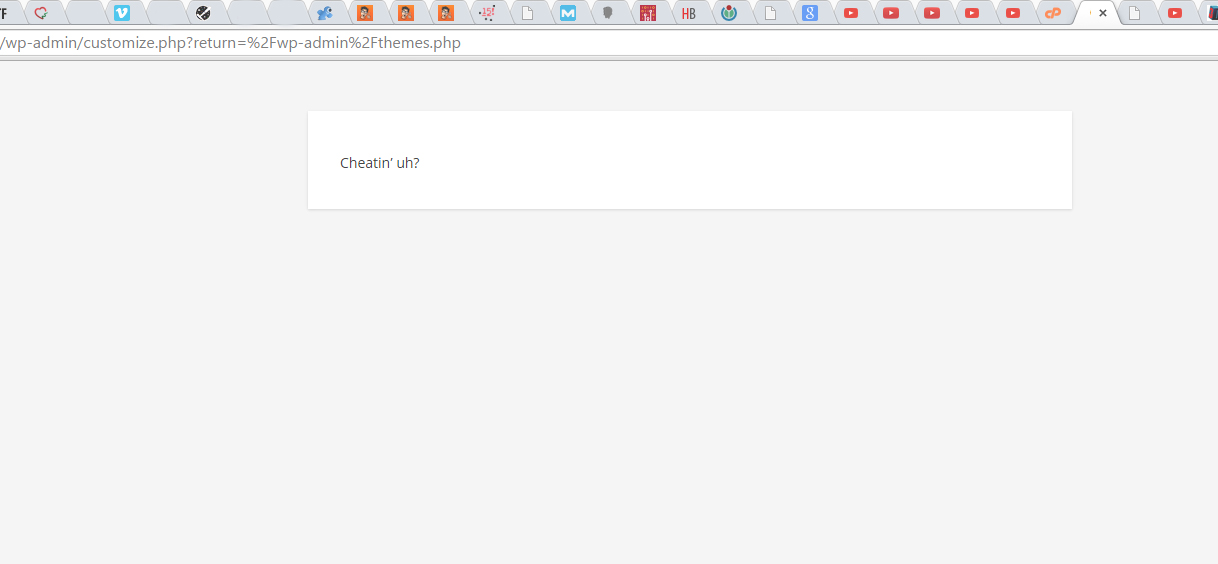
-
Have I done something what is against the copyright of your theme?
Sorry about the lack of proper info:Chrome 44.0.2403.107 m
Windows 8.1 Pro -
Nono, normally this appears when WordPress thinks you don't have the user rights to do something. Are you not logged in as the admin with full rights?
-
Hmm. Maybe I had a session timeout.
-
Thanks for letting me know!
Love you and thanks for all the work you put into this theme!
-
Thx! :) <3 u too!
I also code custom websites or custom Lay features.
💿 Email me here: 💿
info@laytheme.com
Before you post:
- When using a WordPress Cache plugin, disable it or clear your cache.
- Update Lay Theme and all Lay Theme Addons
- Disable all Plugins
- Go to Lay Options → Custom CSS & HTML, click "Turn Off All Custom Code", click "Save Changes"
This often solves issues you might run into
When you post:
- Post a link to where the problem is
- Does the problem happen on Chrome, Firefox, Safari or iPhone or Android?
- If the problem is difficult to explain, post screenshots / link to a video to explain it