Project Thumbnail Text Edit / Remove
-
Hello admin!:)
Apologies if this is a very rookie question, but I am trying to edit the text that comes up below the project thumbnail, when I add it into my homepage category. Is it possible to play around with the size and shape of the text easily and or do I have to change this in the code? I potentially would even want to delete the text on some of the thumbnails.. I will attach some screenshots so that hopefully this makes sense, it is where it says TPOD. I asked Dreamhost for some advice but they ended up moving the text above the image but I am looking for how to change the font and size etc.
Thank you, really appreciate your guidance! <3
The site I am talking of is kirstycameron.studio
Scarlett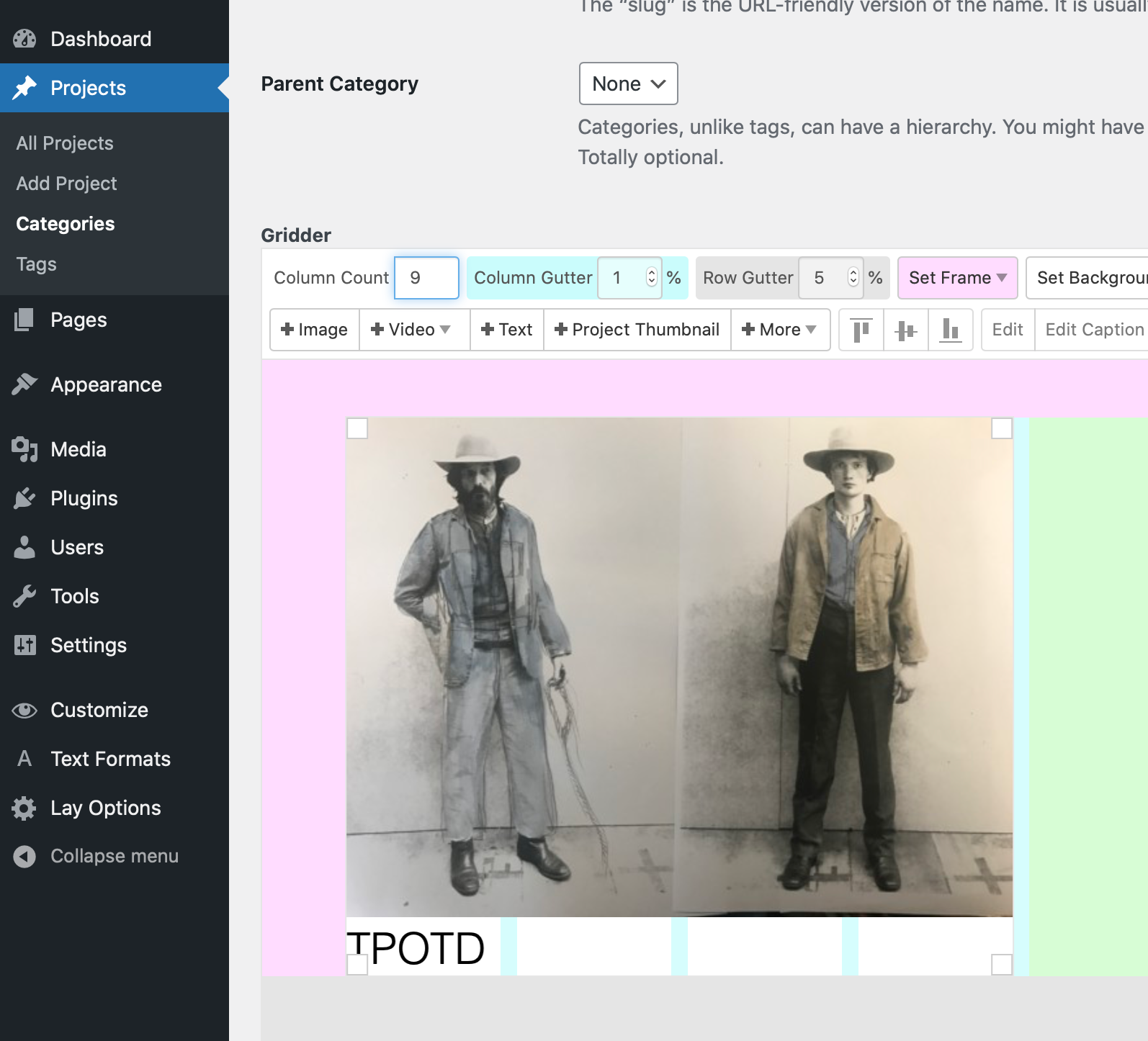
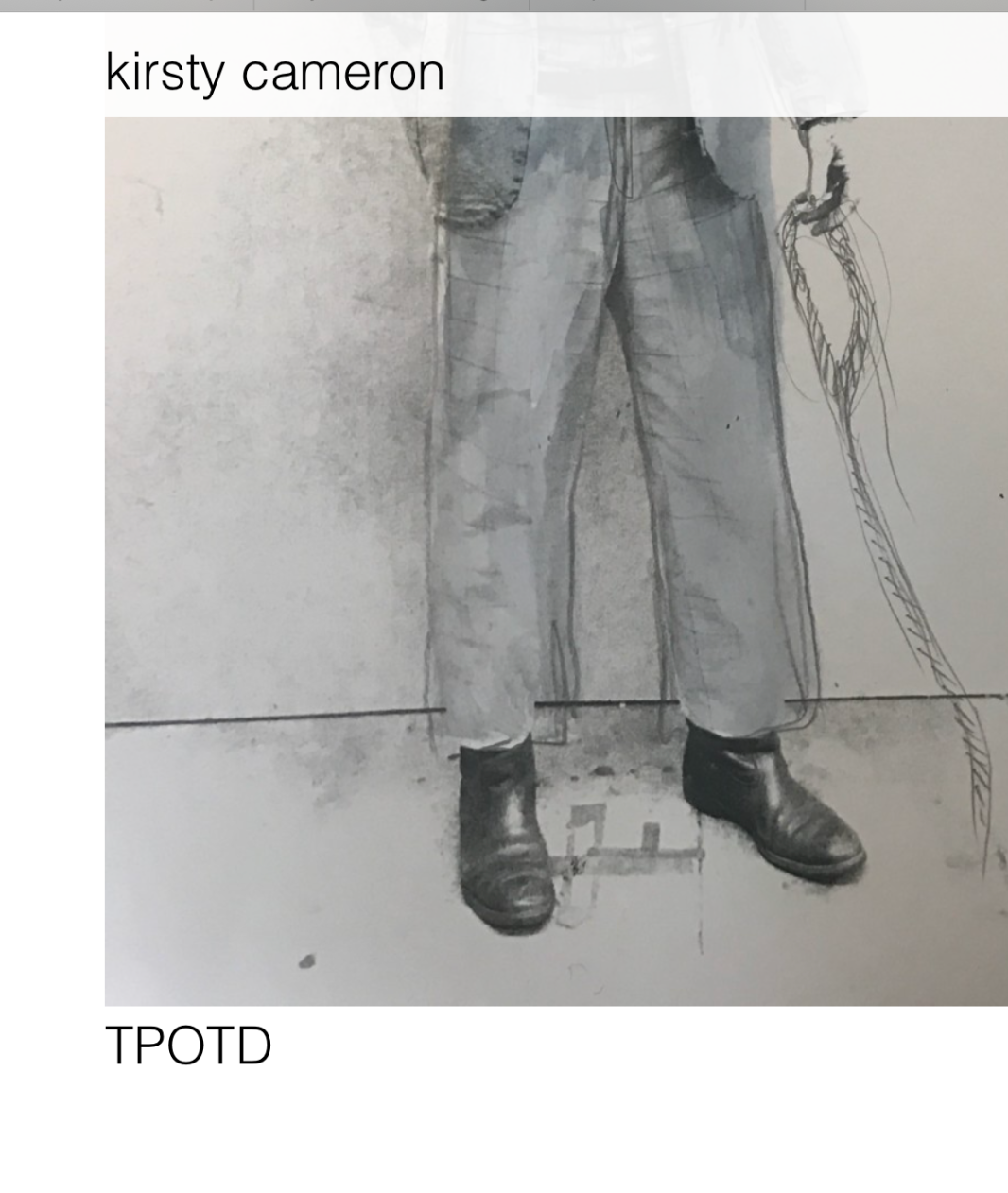
-
Dear Scarlett
@scarlettwyner
No worries! 🌝
Here i have this Project Thumbnail set in a Category the same as your setup:
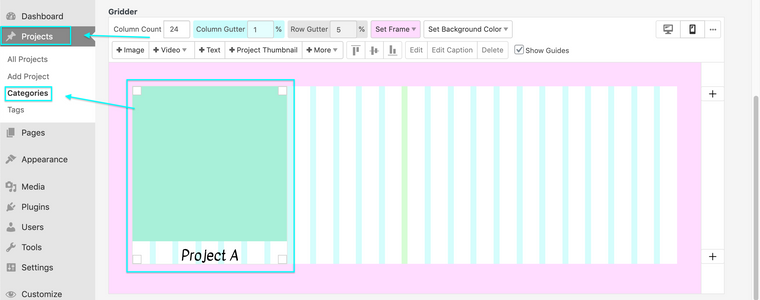
If you would like to change the properties of this Title go to "Customize"
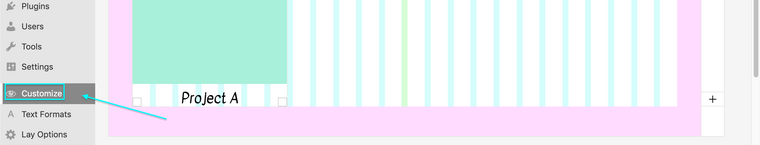
Then choose "Project Thumbnails". Options such as Project Tags, Project Description, Thumbnail Grid. I believe you want to choose "Project Title".
There will be further options to choose:
- Placement of title
- Whether you want it visible or hidden
- Font Sizes and font families
- And more!
Hope this helps Scarlett & have a wonderful day 🌻
Richard
-
Oh my goodness, so easy... I am such a novice!!! Haha, thank you SO much. Have a lovely day:)
-
@scarlettwyner
Absolutely all good Scarlett! have an amazing day! ⭐️
I also code custom websites or custom Lay features.
💿 Email me here: 💿
info@laytheme.com
Before you post:
- When using a WordPress Cache plugin, disable it or clear your cache.
- Update Lay Theme and all Lay Theme Addons
- Disable all Plugins
- Go to Lay Options → Custom CSS & HTML, click "Turn Off All Custom Code", click "Save Changes"
This often solves issues you might run into
When you post:
- Post a link to where the problem is
- Does the problem happen on Chrome, Firefox, Safari or iPhone or Android?
- If the problem is difficult to explain, post screenshots / link to a video to explain it