Insert page into another
-
Dear @Diegob
You can insert the Content of a Page or Project into another via the Gridder JSON option.
When viewing a page or project you may see "Screen Options" in the top right corner:
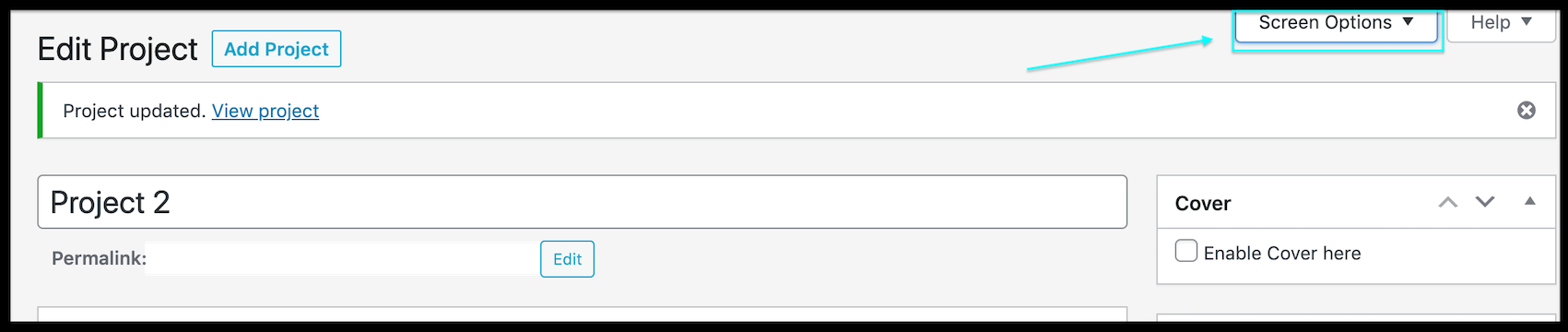
From there you can select "Gridder JSON"
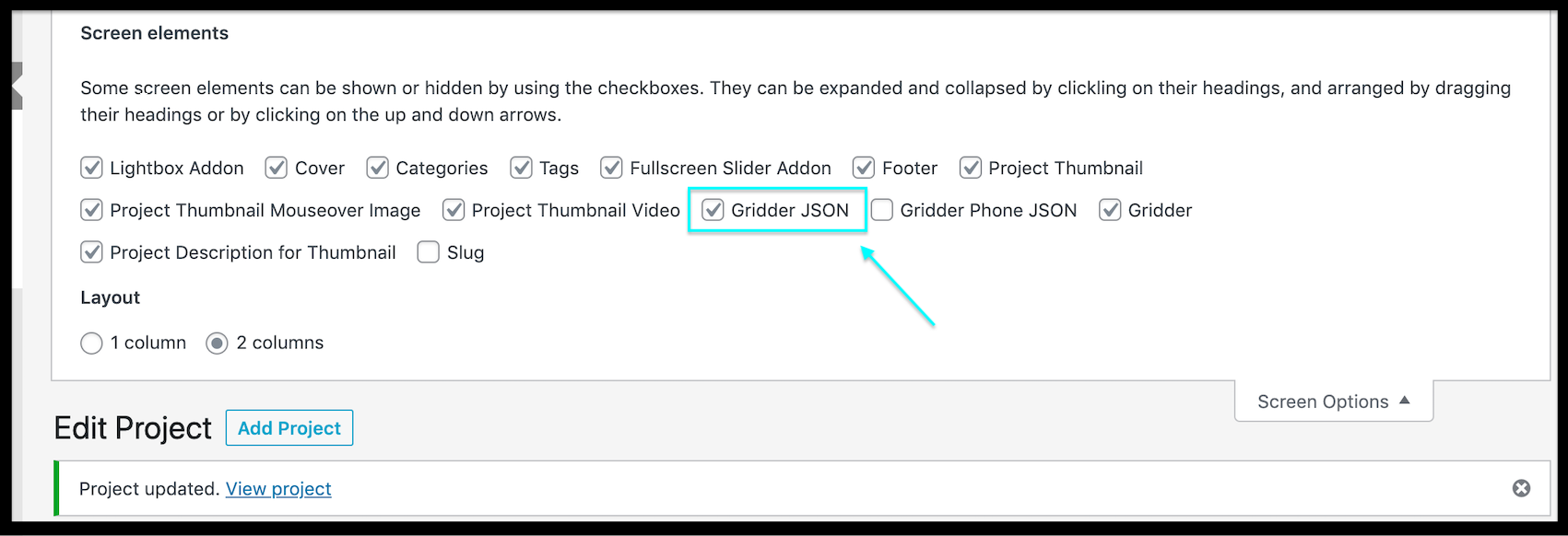
This will open an area above the Gridder containing some Code. If you copy this code and then paste it into another Page or Project "Gridder JSON" area it should copy over your Layout & Content 🌝
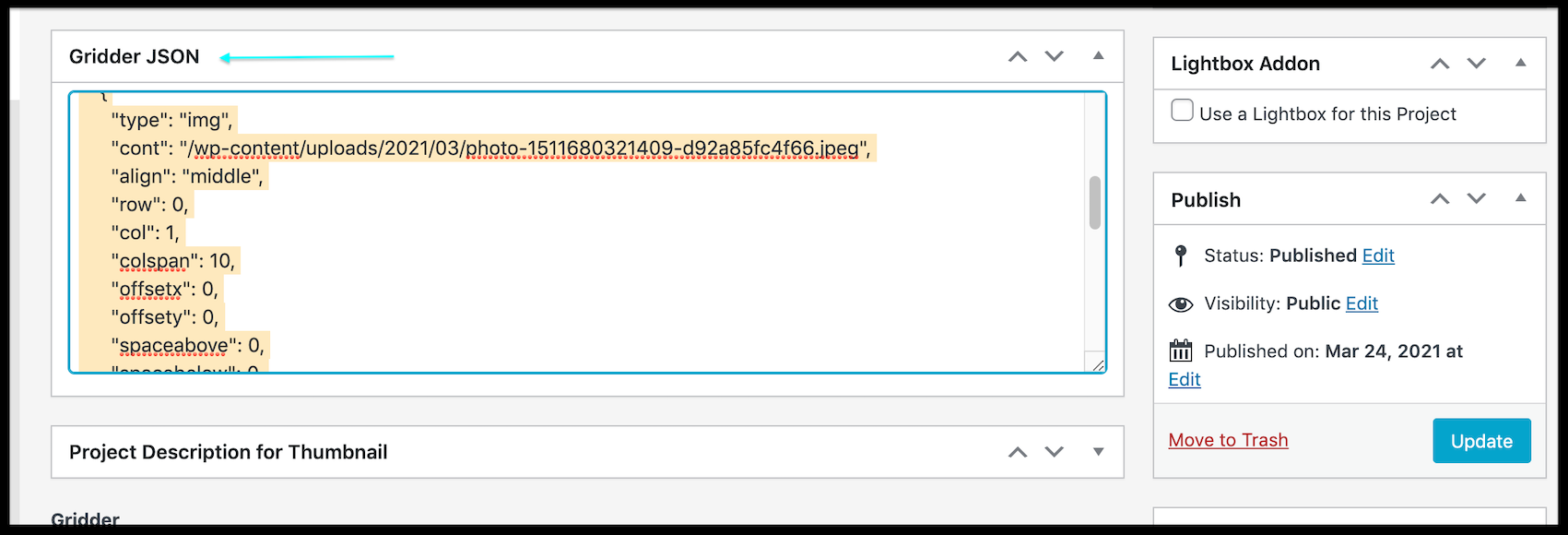
Hope this helps Diegob & have an wonderful day 🌻
Richard
-
Thank you very much for your reply.
As you suggested, I've tried to copy this code, but what I got is to delete the page's content where I copied over the JSON code from the other page. My goal is to add the content of another page dynamically. So if I change the second page's content, it will be automatically added to the first page.
Possibly I'm looking for adding the content of all pages of a category.Thanks
Diego -
Dear @Diegob
"So if I change the second page's content, it will be automatically added to the first page."
This would need to be custom coded, i have not testing anything like this myself sorry. You would likely need to change some code directly within the Theme files, unfortunately this must be done by you. As i say, i have not had any need to do this personally so don't have a good solution for you.
Best wishes
Richard
-
hey theres no solution yet, but i got a paid feature request from someone to code a copy paste feature, i will see
I also code custom websites or custom Lay features.
💿 Email me here: 💿
info@laytheme.com
Before you post:
- When using a WordPress Cache plugin, disable it or clear your cache.
- Update Lay Theme and all Lay Theme Addons
- Disable all Plugins
- Go to Lay Options → Custom CSS & HTML, click "Turn Off All Custom Code", click "Save Changes"
This often solves issues you might run into
When you post:
- Post a link to where the problem is
- Does the problem happen on Chrome, Firefox, Safari or iPhone or Android?
- If the problem is difficult to explain, post screenshots / link to a video to explain it