Hide Row
-
Hi,
couldn't find the answer to this in the forum but is it possible to hide a row? This is usefull for temporary changes to the website. I would imagine you use a class on the row background? But could this effect all the elements in this row?
I'd like to remove a specific row completely but 0% opacity would be an emergency solution.
best,
R -
Dear @Remco-van-Dun
"is it possible to hide a row?"
Sure! Lets do that 🌝
A Custom Class or ID can be set for any row:
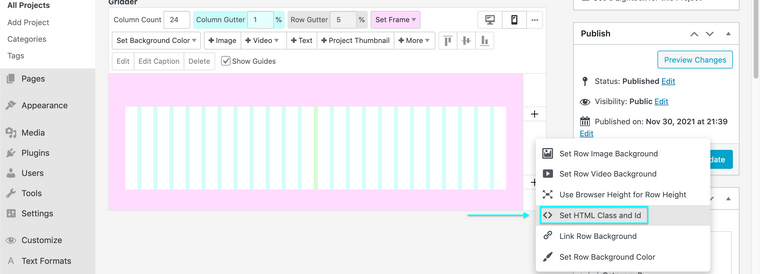
For an example i have set a row with the class
my-custom-row:
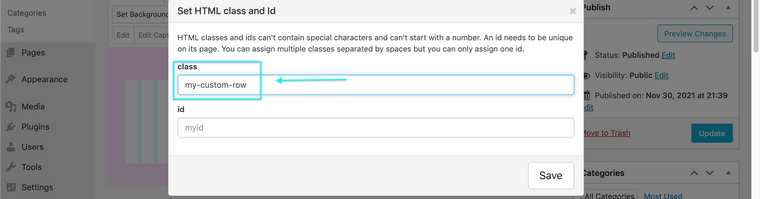
Then going into > Lay Options > Custom CSS & HTML --- Or via > Customize > CSS I can add some simple CSS to remove the row:
.my-custom-row{ display:none; }Example:
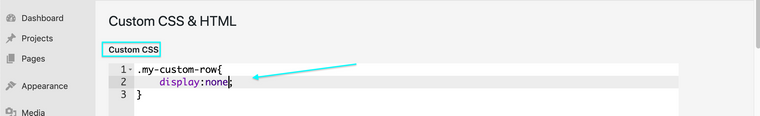
Please also refer to the CSS Area of Lay Theme's documentation if unsure:
Hope this helps Remco, have a great day! 🌻
Richard
-
Dear @Remco-van-Dun
"is it possible to hide a row?"
Sure! Lets do that 🌝
A Custom Class or ID can be set for any row:
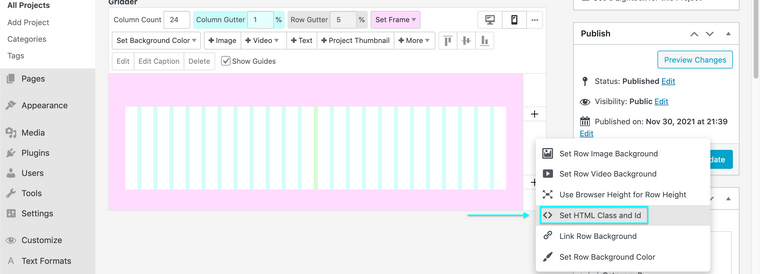
For an example i have set a row with the class
my-custom-row:
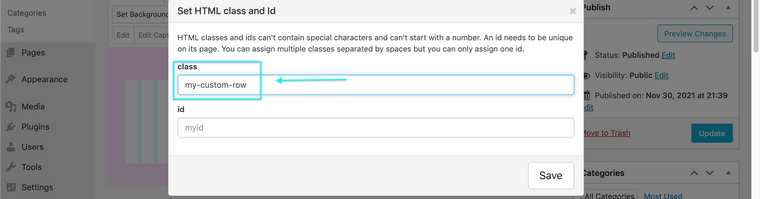
Then going into > Lay Options > Custom CSS & HTML --- Or via > Customize > CSS I can add some simple CSS to remove the row:
.my-custom-row{ display:none; }Example:
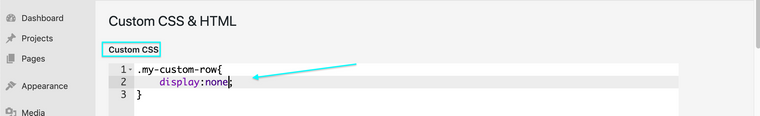
Please also refer to the CSS Area of Lay Theme's documentation if unsure:
Hope this helps Remco, have a great day! 🌻
Richard
@Richard
Thanks so much! -
I also code custom websites or custom Lay features.
💿 Email me here: 💿
info@laytheme.com
Before you post:
- When using a WordPress Cache plugin, disable it or clear your cache.
- Update Lay Theme and all Lay Theme Addons
- Disable all Plugins
- Go to Lay Options → Custom CSS & HTML, click "Turn Off All Custom Code", click "Save Changes"
This often solves issues you might run into
When you post:
- Post a link to where the problem is
- Does the problem happen on Chrome, Firefox, Safari or iPhone or Android?
- If the problem is difficult to explain, post screenshots / link to a video to explain it