Project grid tags bug
-
Hello,
I'm not sure whats happened but today I was making changes to my CSS and all of a sudden the new project grid tag buttons that I set up have broken.When you click on them they dissapear.
Please can you advise on how to fix?
the staging site is here on /test2/
https://www.leightonspace.co.uk/test2/all-projects/Thanks
-
Dear Peter
@peterroden
What a beautiful website ✨
Thanks for bringing this to attention. Another user has the same issue.I have already forwarded to Armin and hope the hear back soon ✅
Best wishes Peter & have a wonderful day
Richard
-
Hey please update Lay Theme, then it should work again!
If not, in the gridder double click your thumbnail grid, click on the filter tab, then select "AND" for the behaviour, then select "OR" again, then save and save the page.
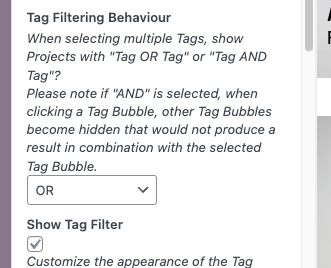
but i think it should work now without these steps too.
-
great website btw!!
-
Hi Armin and richard,
Thanks for gettig back to me and for your nice comments.
Unfortunately the theme update and changing the filter tab has not worked. -
Dear Peter
@peterroden
Do you have any cache plugins installed? Are you able to test this behaviour in an incognito window after the steps Armin mentioned above?
If still not working: Please send your website address, /wp-admin/ username and password and a link to this topic to info@laytheme.com?
Talk soon & best wishes ✨
Richard
I also code custom websites or custom Lay features.
💿 Email me here: 💿
info@laytheme.com
Before you post:
- When using a WordPress Cache plugin, disable it or clear your cache.
- Update Lay Theme and all Lay Theme Addons
- Disable all Plugins
- Go to Lay Options → Custom CSS & HTML, click "Turn Off All Custom Code", click "Save Changes"
This often solves issues you might run into
When you post:
- Post a link to where the problem is
- Does the problem happen on Chrome, Firefox, Safari or iPhone or Android?
- If the problem is difficult to explain, post screenshots / link to a video to explain it