Product page issues
-
Hi Richard,
I've got some problems with my product page.
I've added my questions on the images below. Hope this helps.
The URL: https://www.mixthelabel.com/product/better-in-beige/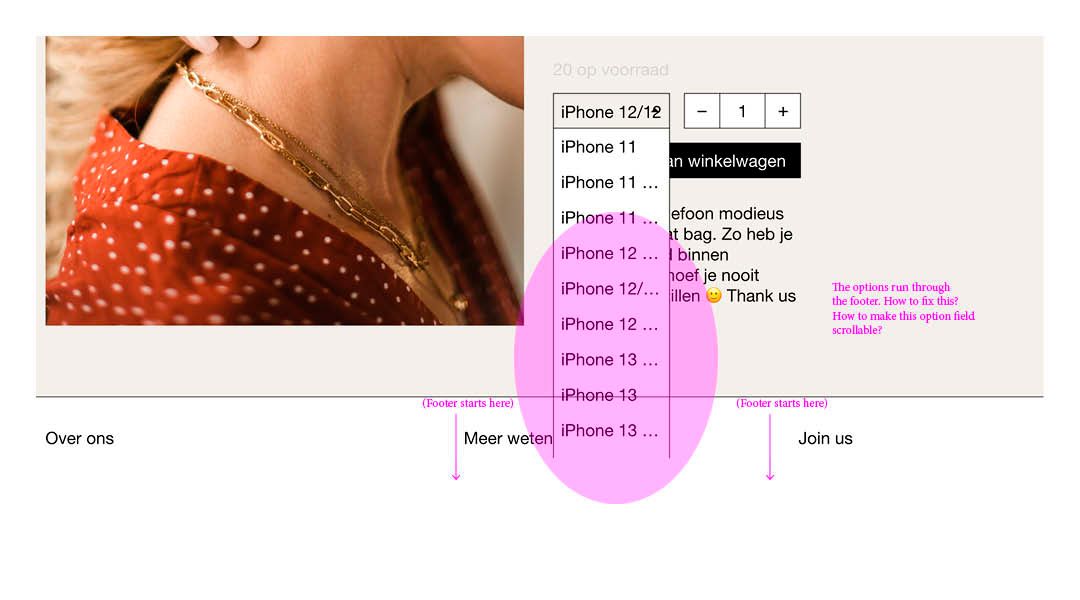
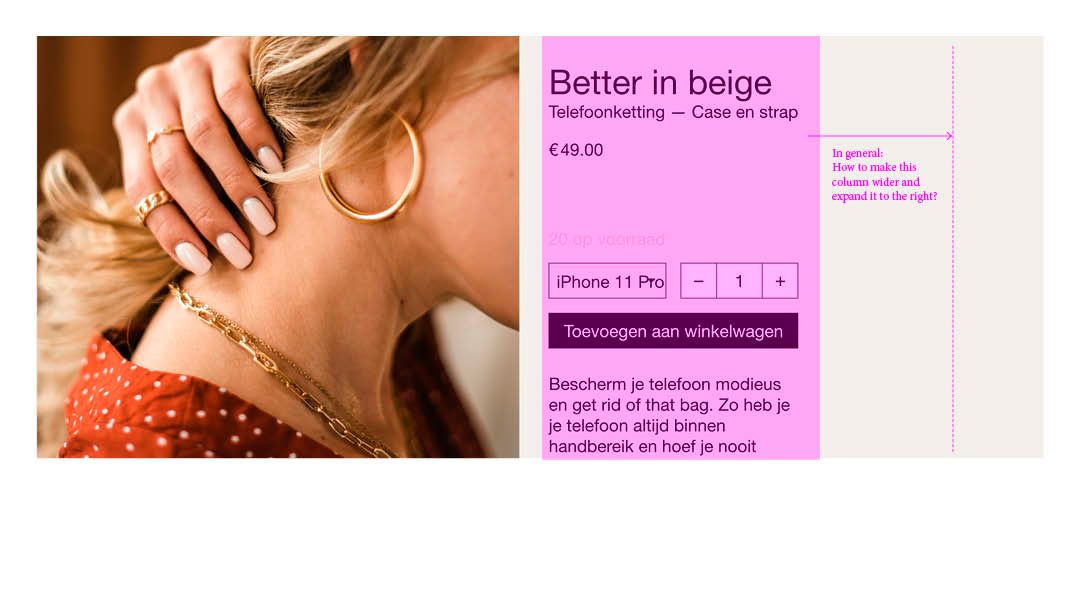
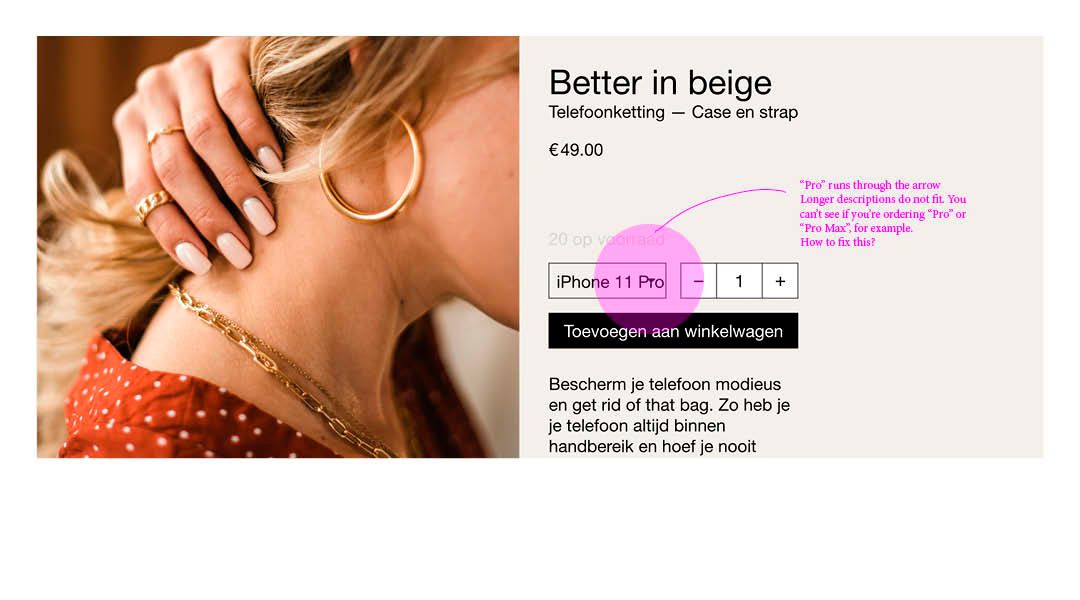
-
Dear @lotte
Hope you had a nice holiday season & best wishes. ✨
"Options running into footer - can i make it scroll?"
The following code should fix that - let me know how you go (added into > Customize > CSS ):
.lay-woocommerce-variations-select-selected-list { overflow-y: scroll; height: 200px; }Result:
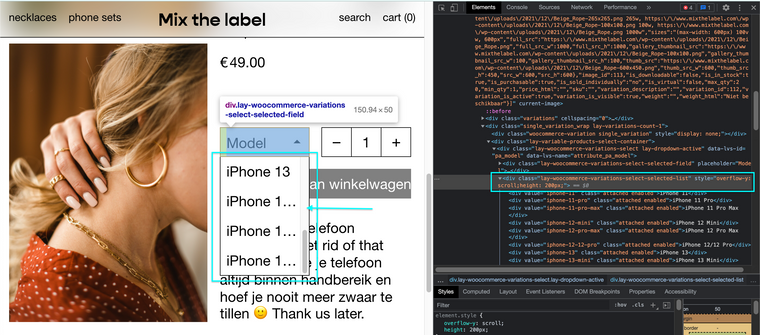
"In general how to make this column wider and expand it to the right"
The general width or dimensions of your shop can be set within > Customize > Woocommmerce > Woocommerce spaces:
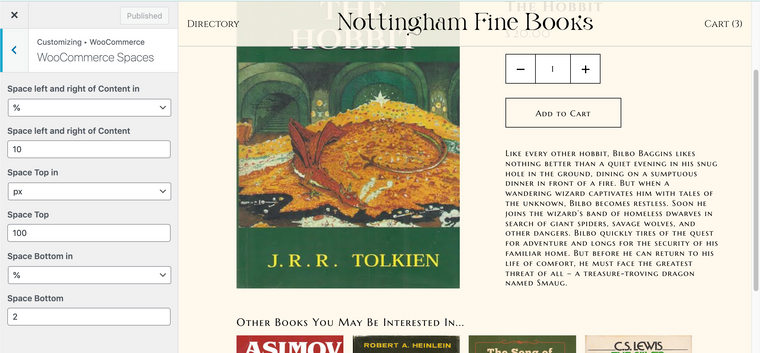
The padding of the Buttons can be set in > Customize > Woocommerce > Buttons >
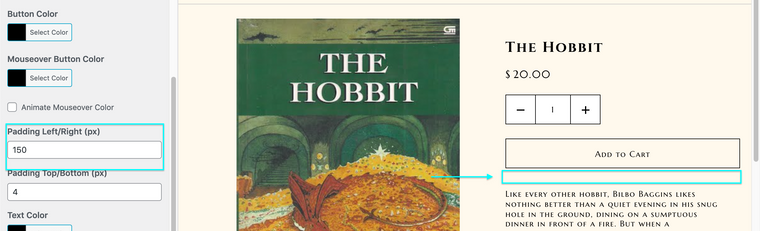
" PRO runs through the longer description does not fit. you cant see if your ordering pro or pro-max "
You could expand the width - but this may push the quantity button underneath (wrap) on smaller screens:
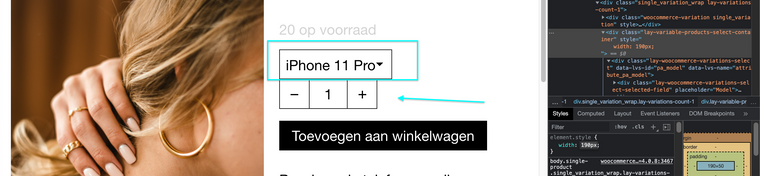
Does using a smaller font size work for you? for example this is at 15px ( less room for error):

Hope this helps Lotte & talk soon, have a wonderful day 🌻
Richard
I also code custom websites or custom Lay features.
💿 Email me here: 💿
info@laytheme.com
Before you post:
- When using a WordPress Cache plugin, disable it or clear your cache.
- Update Lay Theme and all Lay Theme Addons
- Disable all Plugins
- Go to Lay Options → Custom CSS & HTML, click "Turn Off All Custom Code", click "Save Changes"
This often solves issues you might run into
When you post:
- Post a link to where the problem is
- Does the problem happen on Chrome, Firefox, Safari or iPhone or Android?
- If the problem is difficult to explain, post screenshots / link to a video to explain it