Project Index BUG
-
Hi there,
I am trying to set up my project index but as soon as I confirm all the settings and I try to place it on the page, then the result is just a line that I cannot control. I tried to empty the caches but nothing changed, also tried to do it with Safari instead of Chrome but still and in the end sometimes it happens that the page cannot be found.
Do you have any advice?
Thanks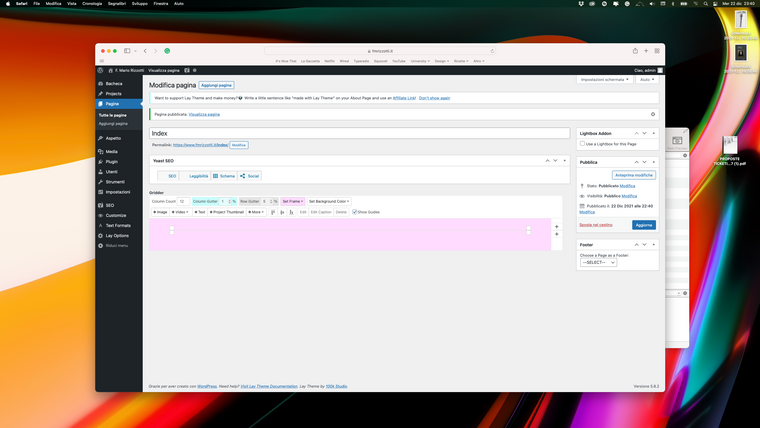
-
Dear @rogervila
If the following is true & confirmed:
Wordpress, Lay Theme & Laytheme's Addons are all up to date ?
Any custom CSS or JS that may interfere is temporarily removed.
Any third-party plugins are de-activated to see if this resolves the issue.
If using a WordPress Cache plugin, disable it or clear your cache.
License key not activated - (in website blank situations or button not available)
If your WordPress Dashboard shows a warning "PHP Update required” Please update your PHP version in your webhost control panel.
And you still have issue with your project Index then:
Please send your website address, /wp-admin/ username and password and a link to this topic to info@laytheme.com?
Armin can then have a better look 🔍✅
Best wishes
Richard
-
hey ok should be fixed now if you update lay theme!
I also code custom websites or custom Lay features.
💿 Email me here: 💿
info@laytheme.com
Before you post:
- When using a WordPress Cache plugin, disable it or clear your cache.
- Update Lay Theme and all Lay Theme Addons
- Disable all Plugins
- Go to Lay Options → Custom CSS & HTML, click "Turn Off All Custom Code", click "Save Changes"
This often solves issues you might run into
When you post:
- Post a link to where the problem is
- Does the problem happen on Chrome, Firefox, Safari or iPhone or Android?
- If the problem is difficult to explain, post screenshots / link to a video to explain it