Custom CSS
-
Hi @arminunruh ,
Downloaded the theme and played around with it all day. Very impressed!. Love your approach.
Per-Element Custom CSS Idea
It would be amazing if you could generate unique identifiers / classes for each element added to a grid? This way we could target them via Custom CSS. (Similar to Visual Composer).Another alternative (and probably a cleaner one), could be to allow users to add a custom CSS class to any given text, video or image element.
I tried hacking in a span element and a custom class within the text field (code view) to try and achieve that but it didn't like it and deleted the element from the grid.
Hope that makes sense.
Keep up the good work. You've got a new fan right here.
JP
-
Hey JP!
I'm happy that u like it!
Yep really good idea, will include that with the next update.
:+1: -
Hey JP!
I'm happy that u like it!
Yep really good idea, will include that with the next update.
:+1:@arminunruh Excellent!
Can't wait to try it!
-
Hey! With the new version 1.034 all elements in the Gridder have a little button "class" when you hover over an element. There you can enter your custom HTML classes :white_check_mark:
-
Hey! With the new version 1.034 all elements in the Gridder have a little button "class" when you hover over an element. There you can enter your custom HTML classes :white_check_mark:
@arminunruh said:
Hey! With the new version 1.034 all elements in the Gridder have a little button "class" when you hover over an element. There you can enter your custom HTML classes :white_check_mark:
Massive √
Thanks dude. Time to play.
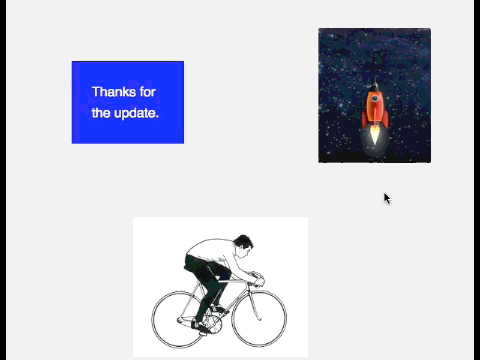
I also code custom websites or custom Lay features.
💿 Email me here: 💿
info@laytheme.com
Before you post:
- When using a WordPress Cache plugin, disable it or clear your cache.
- Update Lay Theme and all Lay Theme Addons
- Disable all Plugins
- Go to Lay Options → Custom CSS & HTML, click "Turn Off All Custom Code", click "Save Changes"
This often solves issues you might run into
When you post:
- Post a link to where the problem is
- Does the problem happen on Chrome, Firefox, Safari or iPhone or Android?
- If the problem is difficult to explain, post screenshots / link to a video to explain it