How to target only the “Projects” in a jQuery function?
-
Hey everybody!
I wish you all a happy and fulfilling year 2022!
I'm currently designing a website for a brand and I've got some trouble to understand how I can apply this function bellow to all the “projects” BUT not all the pages… It's basically a function that hide/show the nav and site title on mousemove, as you can see. I have the feeling that it is simple and yet, I didn't manage to find the way.
I would appreciate the help here! :)
Cheers,
window.laytheme.on("newpageshown", function(layoutObj, type, obj) { let idleTimer = null; let idleState = false; function hideNav(time) { clearTimeout(idleTimer); if (idleState == true) { jQuery(".sitetitle").removeClass("inactive"); jQuery(".laynav").removeClass("inactive"); } idleState = false; idleTimer = setTimeout(function() { jQuery(".sitetitle").addClass("inactive"); jQuery(".laynav").addClass("inactive"); idleState = true; }, time); } hideNav(3000); jQuery(window).mousemove(function(){ hideNav(3000); }); }); -
Dear @TYLM
It's possible to apply code based on if it's a project. Here on the documentation page: https://laytheme.com/documentation.html#custom-javascript
If needed, you can use the following code to find out the Project's information via Console Log:
<script> window.laytheme.on("newpageshown", function(layoutObj, type, obj){ console.log("layoutObj", layoutObj); console.log("type", type); console.log("obj", obj); }); </script>E.g:
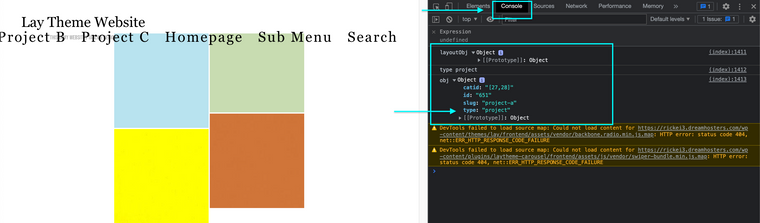
You can use the following code to say " If the "type" is a "project" then do the following (console log "fantastic!"):
<script> window.laytheme.on("newpageshown", function(layoutObj, type, obj){ if(type == "project"){ console.log("fantastic!"); } }); </script>Result for Project:
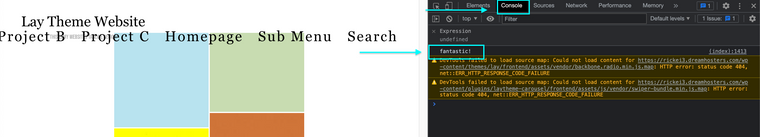
Result for Page (no console log):
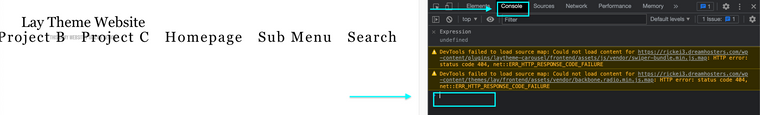
Your above code would be place within the 'If' statement.
Hope this helps @TYLM & have a wonderful start to 2022! 🌝
Richard
I also code custom websites or custom Lay features.
💿 Email me here: 💿
info@laytheme.com
Before you post:
- When using a WordPress Cache plugin, disable it or clear your cache.
- Update Lay Theme and all Lay Theme Addons
- Disable all Plugins
- Go to Lay Options → Custom CSS & HTML, click "Turn Off All Custom Code", click "Save Changes"
This often solves issues you might run into
When you post:
- Post a link to where the problem is
- Does the problem happen on Chrome, Firefox, Safari or iPhone or Android?
- If the problem is difficult to explain, post screenshots / link to a video to explain it