Dropshadow for menu bar
-
Hey there!
Is it possible to put a dropshadow under a blurry/transparent menu bar?
Similar to this page: https://benelliot.io/
Thanks!
Nico -
Dear Nico
@Nico-Schröder
I'm sure its possible 🌝The CSS applied to the the header (navigation) on your example website has some
blurandbox-shadow.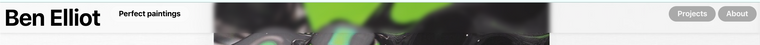
The different versions of box-shadow you see are just support for different browsers.
header { -webkit-backdrop-filter: blur(.3rem); backdrop-filter: blur(0.3rem); -webkit-box-shadow: 0 1px 5px rgb(0 0 0 / 10%); -moz-box-shadow: 0 1px 5px rgba(0,0,0,.1); -ms-box-shadow: 0 1px 5px rgba(0,0,0,.1); -o-box-shadow: 0 1px 5px rgba(0,0,0,.1); box-shadow: 0 1px 5px rgb(0 0 0 / 10%); }
Best wishes Nico & have a great day ⭐️
Richard
-
Dear Richard,
thanks alot! I copied the CSS from the browser but it only shows a white shadow right on the top of the site for me. How can I make it dark like on the example website?
Many thanks and best regards,
Nico -
Dear Nico
@Nico-Schröder
unsure, when i apply the CSS to your navbar i get the following result (http://nico-schroeder.com/):
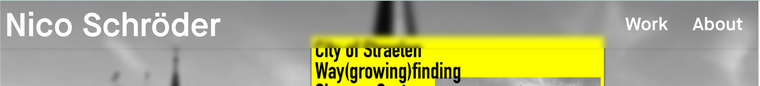
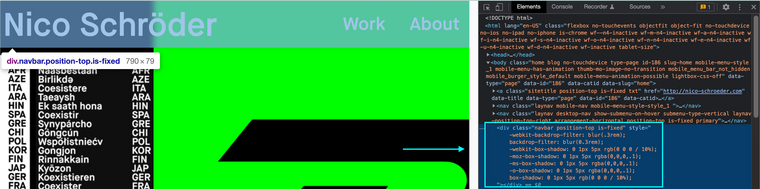
I do not see this white shadow sorry. Just to be sure the above code should added to your
navbarand not the<header>. The CSS was applied to the header in your example website but Lay Theme uses a different setup.
Best wishes 🏖
Richard
-
Dear Richard,
that looks fine! I copied the CSS but I cant seem to save the changes to the website. How can i save the process after I alter the CSS? The way you put it in the screenshot looks perfect.
Many thanks!
Nico -
Dear Nico
@Nico-Schröder
Are you adding the code into your Website via:
Lay options > Custom CSS & HTML > Custom CSS >
https://laytheme.com/documentation/custom-css-styling.html
Best wishes
Richard
-
I tried adding the code into the section, but I get a lot of "unexpected token" notifications though. I copied it the way you showed on the top.
-
Dear Nico
@Nico-Schröder
The following code:
.navbar { -webkit-backdrop-filter: blur(.3rem); backdrop-filter: blur(0.3rem); -webkit-box-shadow: 0 1px 5px rgb(0 0 0 / 10%); -moz-box-shadow: 0 1px 5px rgba(0,0,0,.1); -ms-box-shadow: 0 1px 5px rgba(0,0,0,.1); -o-box-shadow: 0 1px 5px rgba(0,0,0,.1); box-shadow: 0 25px 5px rgb(0 0 0 / 10%); }Produces the following result:
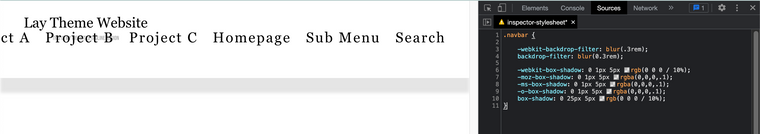
This is not the same for you?
The unexpected Token shouldn't be a problem: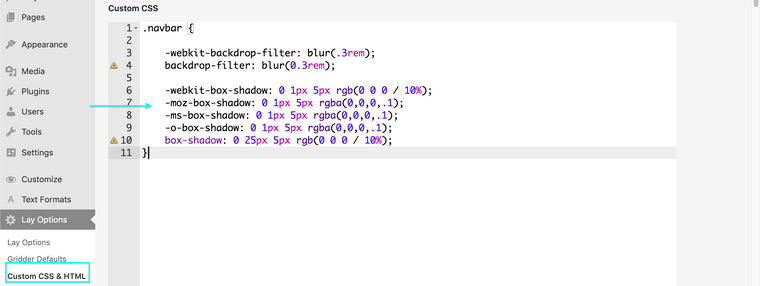
Result:
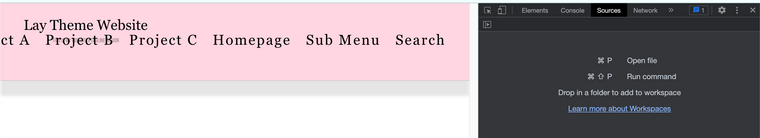
Best wishes
Richard
I also code custom websites or custom Lay features.
💿 Email me here: 💿
info@laytheme.com
Before you post:
- When using a WordPress Cache plugin, disable it or clear your cache.
- Update Lay Theme and all Lay Theme Addons
- Disable all Plugins
- Go to Lay Options → Custom CSS & HTML, click "Turn Off All Custom Code", click "Save Changes"
This often solves issues you might run into
When you post:
- Post a link to where the problem is
- Does the problem happen on Chrome, Firefox, Safari or iPhone or Android?
- If the problem is difficult to explain, post screenshots / link to a video to explain it