Vimeo video in carousel jumps position on hover
-
Hi,
I'm having trouble with the Vimeo video feature inside a carousel in Safari. Both images and a vimeo link are inside the carousel. They all should have about the same dimensions. When I open the site the video position is perfectly central but the moment I slide my cursor over the video it jumps to the right bottom side and most of the video is not visible anymore. The fixed height for the carousel is set at 520px but the problem occurs in all the other settings as well. It would be great to get some help with this! Thanks!Here is a link: https://www.ritaferrando.com/ikebana-2/
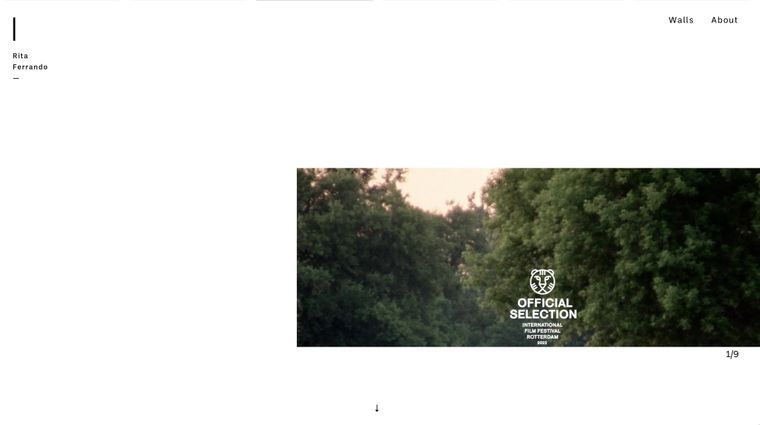

-
Dear Charlotte
@CharlotteG
Thank you for bringing this to attention. There is a similar Bug that is known about and will be fixed in the coming updates.
On Mobile, Vimeo also does not centre properly. @jayrusselldotco
This is a Safari issue as Chrome & Firefox work fineTo be sure:
Wordpress, Lay Theme & Laytheme's Addons are all up to date ?
Any custom CSS or JS that may interfere is temporarily removed.
Any third-party plugins are de-activated to see if this resolves the issue.
I will forward this to Armin Charlotte & let you know of any fixes 🌝
Best wishes & talk soon
Richard
-
Hi Richard
Thanks so much for the swift response.
Exactly it works perfectly fine on Chrome and Firefox but unfortunately not on Safari.
Wordpress, theme, addons and plugins are all up to date. I installed the new lay theme version just now in the hope that it might have already been fixed but unfortunately the problem remains.
I removed all CSS and JS that might have interfered with it but it is still not working.
I also tried deactivating third party plugins. No changes.
I hope this can get resolved soon.
Thank you. -
Dear Charlotte
@CharlotteG
Thank you for confirmation of debugging steps ⭐️this helps a lot. Hope to hear back from Armin soon.
Best wishes
Richard
-
hey everybody, sorry this took some time to figure out.
im releasing an update now that fixes this. -
Hi Armin,
thank you so much for fixing this! Unfortunately there is one more problem: If you now click on the vimeo full screen icon the video is only half visible on the left side of the screen. Does that have to do with my border settings or is this a general problem?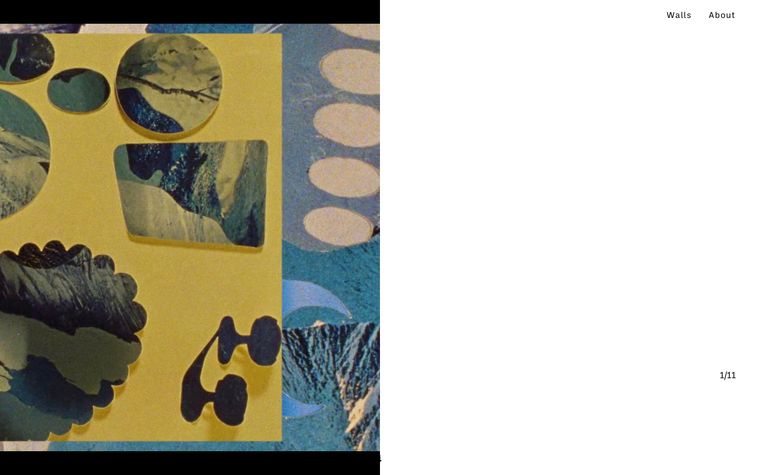
-
Dear Charlotte
@CharlotteG
Thanks for the bug feedback 👍
I see that it occurs on Safari and not Chrome.Have forwarded to Armin ✅
Best wishes & talk soon
Richard
I also code custom websites or custom Lay features.
💿 Email me here: 💿
info@laytheme.com
Before you post:
- When using a WordPress Cache plugin, disable it or clear your cache.
- Update Lay Theme and all Lay Theme Addons
- Disable all Plugins
- Go to Lay Options → Custom CSS & HTML, click "Turn Off All Custom Code", click "Save Changes"
This often solves issues you might run into
When you post:
- Post a link to where the problem is
- Does the problem happen on Chrome, Firefox, Safari or iPhone or Android?
- If the problem is difficult to explain, post screenshots / link to a video to explain it