Problem with anchor scroll
-
First post, hope this is the right subforum, otherwise please remove or relocate.
I have a bit of a problem and I can't seem to find the answer.
I'm trying to create a simple anchor scroll, the website only consists of one page with multiple sections. I gave each section an id (#about, #contact, #imprint,...you get the idea). I use my own menu (i put the laytheme menu on display=none;) and I use a common menu structure:<ul> <li><a href="#about">About</a></li> <li><a href="#imprint">Imprint</a></li> ... </ul>When I load the page everything is normal (different background colors for the different sections, different texts...), but when I click on a menu point the page turns white, the contents and the styling is gone, but it still scrolls to the right point on the page (i can see it by looking at the scrollbar). If I reload the same URL it appears again but as soon as i click the menu it turns blank again.
Is there something I am missing? The links should be correct since it is the same page.
I tried a code snippet I found here for debugging purposes:
<script> window.laytheme.on('newpageshown', function(){ if(window.location.hash.length > 0){ var id = window.location.hash; if(jQuery(id).length > 0){ jQuery('html, body').animate( { scrollTop: jQuery(id).offset().top }, { duration: 1200 }); } } }); </script>If I type in the complete url with the /#about at the end it scrolls to this point like it's supposed to but again if I click the menu it turns white but still scrolls to the right point.
Does anyone have an idea?
-
So, debugger shows the following:
Uncaught TypeError: Cannot read properties of null (reading 'type')
in the frontend.app.min.js.
The line in question says:g.$body.attr("data-type", window.history.state.type).attr("data-id", window.history.state.id).attr("data-catid", s.utility_controller.stringifyCatIds(window.history.state.catid)), -
Dear @Kfjimmedy
Lay Theme has built in Anchor scrolling if you wish.
Given any row or element an
id:
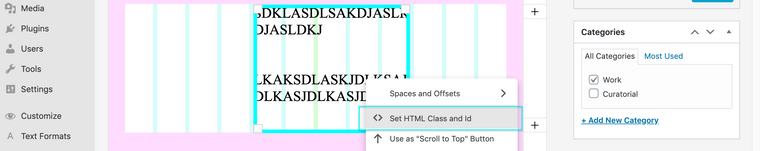
The in > Appearance > Menu's you can create a "custom Link" with the a
#followed by your ID :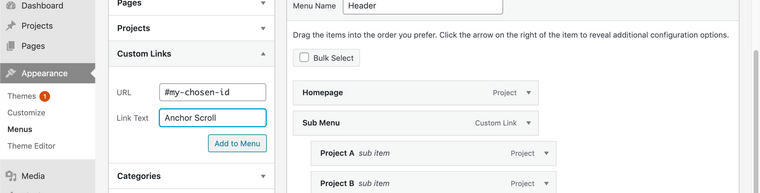
You can also set spaces for your Anchorscroll in > Lay Options >
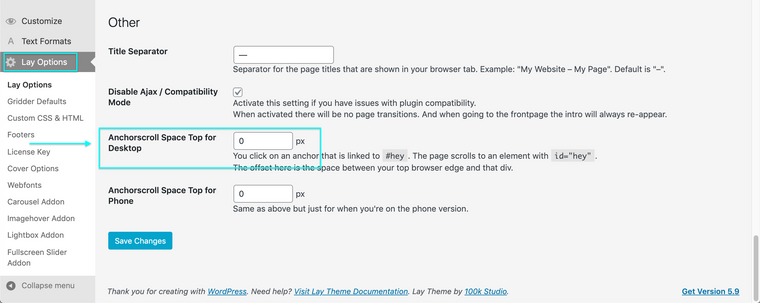
Hope this helps & best wishes
Richard
-
This post is deleted!
I also code custom websites or custom Lay features.
💿 Email me here: 💿
info@laytheme.com
Before you post:
- When using a WordPress Cache plugin, disable it or clear your cache.
- Update Lay Theme and all Lay Theme Addons
- Disable all Plugins
- Go to Lay Options → Custom CSS & HTML, click "Turn Off All Custom Code", click "Save Changes"
This often solves issues you might run into
When you post:
- Post a link to where the problem is
- Does the problem happen on Chrome, Firefox, Safari or iPhone or Android?
- If the problem is difficult to explain, post screenshots / link to a video to explain it